THE SOLOLEARN APP
So you want to learn programming and many other coding languages without going to a classroom from the basics to help you out with your career. The SoloLearn App is created to help you achieve that. If you are looking for an interactive app that is also free, then SoloLearn is the right choice for you. But how do you do it, how do you excel in your study of any computer language provided in the App. We have devised a step-by-step guide on how to select and learn from the app and also explained and reviewed each and every subject for your ease.

WHAT IS SOLOLEARN
SoloLearn is an app which has a series of free apps for every topic is lined up inside itself and teaches you every aspect of coding or programming by arranging chapters as short lessons and giving the exercise as small code challenges or quizzes for a person to completely dive in and understand the language and how it functions. The platform is based for both online and mobile learning and has more than 21 Million users with over 1000 lessons. The best part about the app is its ease to deliver the interactive lessons for beginners, every topic is perfectly based in order and every exercise or quiz is designed to develop a full concept for the user.
Courses Available to learn on SoloLearn
Solo learn has simplified itself with its user interface. For the Mobile application, the Learn Section divides itself with Four Major Courses.
-
Web Development
-
Programming Languages
-
Data Science
-
Development Essentials
These Four Courses are then Subdivided into many branches or subjects for one to learn. Apart from these four, there are special sections of courses which include
-
Subjects By the Community
-
Latest Additions
-
Coding Challenges
-
Ask me Anything Series form the Devs
Every subject begins with a basic lesson and you have to unlock the next lesson by completing the previous one. And once Upon completing a subject you also receive a Certificate by SoloLearn showing that you have successfully completed the Course. This Certificate can be used for your LinkedIn profile as well.
Languages offered by SoloLearn
As discussed above, the languages are grouped and specifically selected for each type, of course, one wants to learn. So what are the languages that you can learn on Sololearn? Here is a list below
- HTML Fundamentals and HTML 5: HTML is the language created to describe the structure of Web pages. HTML stands for HyperText Markup Language. Web pages are usually made up of markup tags and plain text and that is why HTML is used. HTML5 is the next generation of HTML . This is mostly used for Web Development.
- CSS Fundamentals and CSS3: CSS or Cascading style sheets, is one type of web language. This CSS is called as style sheet language. This standardizes the layout throughout a website. Therefore, this is used for formatting and describing the look of a document from document presentation. For a Website, it has some including elements such as the layout, colors, and fonts. CSS3, on the other hand, is the next generation of CSS.
- JavaScript : JavaScript (JS) is a just-in-time compiler ,lightweight and interpreted programming language with first-class functions. It is not only known to be a famous scripting language for Web pages but also many non-browser environments use it as well, these include Node.js, Apache CouchDB and Adobe Acrobat
- JQuery: The purpose of jQuery designed and created to simplify the use of JavaScript on your website. The functionality of jQuery is quite simple, it takes in a lot of common tasks that require many lines of JavaScript code to usually finish, and then it wraps them into simpler methods that one can just use with a single line of code.
- AngularJS: AngularJS is a structural framework for dynamic web apps. With AngularJS, designers can apply the use of HTML as the template language. This framework also allows for the extension of HTML’s syntax to convey the application’s components effortlessly. Angular creates and delivers most of the code you would usually require to write completely redundant by yourself.
- Bootstrap 3: Bootstrap is a framework to help you design websites faster and easier. It indulgest the use of both HTML and CSS based design templates for typography, forms, buttons, tables, navigation, modals, image carousels, etc. It also gives you support for JavaScript plugins. In Bootstrap 3 the use (.input-lg) and (.input-sm) to increase and decrease the input size for templates.
- C: C is a high-level and general-purpose programming language that is ideal for developing firmware or portable applications. C is one of oldest and was developed at Bell Labs by Dennis Ritchie for the Unix Operating System in the early 1970s
- C++: C++ is a high-level programming language developed by Bjarne Stroustrup at Bell Labs. C++ adds object-oriented features to its predecessor; C. C++ is one of the most popular programming languages for graphical applications, such as those that run in Windows and Macintosh environments.
- C#: C# is generally pronounced as “C-sharp”. This is also an object-oriented programming language from Microsoft that aims to combine the computing power of C++ with the programming ease of Visual Basic. At a very basic level, both C# and C++ have similar code but in terms of popularity of use, C# is clearly much more popular with everyone.
.
- Python and Python 3: Python high-level programming language which can also be used for general purposes. You can use Python for developing desktop GUI applications, web applications, and even websites. Also, as Python is a very high-level programming language, it lets you shift your focus to the core functionality of the application by taking care of common programming tasks. Python 3 is the newer version of Python 2.
- Kotlin: Kotlin gives developers the features they have wanted or asked for. It is a statically-typed programming open-sourced language that can run on the Java Virtual Machine. As it is an open-source, pragmatic and general-purpose programming language, it combines both the object-oriented and functional programming features within it.
- PHP: PHP which earlier stood for Personal Home Pages and now is known as Hypertext Pre-Processor, is basically a server-side scripting language. that is used to develop Static websites or Dynamic websites or Web applications. The main feature of PHP scripts is that it can only be interpreted on a server that has PHP installed
- SQL: SQL is used to communicate with a database. According to the American National Standards Institute, it is the standard language for relational database management systems. SQL statements are used to perform tasks such as update data on a database or retrieve data from a database. This is the go-to Database interpreter.
- RUBY: Ruby is a pure Open Sourced, Object-Oriented language developed by Yukihiro Matsumoto (also known as Matz in the Ruby community) in the mid-1990s in Japan. Everything in Ruby is an object except the blocks but there are replacements too for it. The objective of Ruby’s development was to make it act as a sensible interpreter in between human programmers and the underlying computing machinery. Ruby has a similar syntax to that of many programming languages like C and Java, so it is easy for Java and C programmers to learn and It is also supported in mostly all the famous platforms like Windows, Mac, Linux
- SWIFT: Swift is a powerful and intuitive programming language for Apple EcoSystem like the macOS, iOS, watchOS, tvOS and beyond. Writing Swift code is interactive and fun, the syntax is simple yet also very expressive, and Swift includes modern features developers love. Swift code is safe by design, yet also produces software that runs lightning-fast. Generally, the majority of the apps in the Apple store are created with the help of Swift.
- Machine learning: Machine learning is an application of Artificial Intelligence (AI) that provides systems the ability to automatically learn and improve from experience without being explicitly programmed. Machine learning primarily focuses on the development of computer programs that can access data and use it to learn for themselves.
- Design Patterns: In the world of software engineering, a design pattern is a general repeatable solution to a commonly occurring problem in software design. A design pattern isn’t a finished design that can be transformed directly into code but it is a description or template for how to solve a problem that can be used in many different situations.
WHY DO I NEED SOLOLEARN
Let us start this with a simple and basic phase. Learn To Code From Your Phone or to Understanding Coding form the palms of our hand. If you are student, or professional or anyone who wants to learn something new or have a keen interest in Computer Science but are not aware of much of the Shenanigans of the CSE world, well then, this app is just what you are looking for. To the sole reason for this app to spread the knowledge of basic computer languages through the globe for people to experience and understand how these things actually work and how can it be used for benefiting themselves and the community. To simply devise this, let us break down some key elements for one to use SoloLearn
For Beginners
SoloLearn is a great way to discover what code is. It’ is very beginner-friendly and has many engaging tutorials on a wide range of subjects. Also after you complete one course, you can easily start a new course and master it. The best part about this is mostly all the courses offered by the app are totally free and structurally organized for beginners to start with.
To Stay Connected with the Community
SoloLearn has a unique feature, the Q&A platform, Unlike major sites where there care some restriction to what one asks, this site’s Q&A platform is restriction-free, and won’t care about your questions flaws. The environment is very friendly and helpful. Computer passionate feel connected as Intelligent, multi-talented and creative people from every corner of the world with a common passion are found here. This what makes the community so unique and fruitful for every developer or engineer. Also, you ask a question anytime at your will, then it doesn’t matter if you’ve been on this site for 1 week, or 1 year, you’ll still get the same response for everyone around here.
CodePlayGround
This is one of the coolest feature provided here, as this feature is a special one. It allows you to share your code with others and on any programming language that you have been using. People can check your code, give you their own insight about it and help you with it, if in case you are stuck on with something.
Benefits of using SoloLearn
Here are some of the benefits of using SoloLearn to learn about programming and coding:
-
Study for an exam or class in a low-pressure environment
-
Have an understanding of how your favorite apps are created
-
Learn about web development and web accessibility
-
Receive free training for in-demand job skills
-
See how programming and coding concepts are used in everyday life
In addition to all these above advantages, one can develop their own core understanding by answering questions which they have never contemplated in their experience. So when you have the option of ripping all the benefits all for free, we ask you, Why should not you choose SoloLearn?
TO GET STARTED WITH THE APP
The platform does have an online web-based outsource, but since we are talking about the App. Let us take discuss on how one can begin using the App and avail the courses.
Required Technology Skills
SoloLearn does not require users to have any prior coding or programming experience, though the app does require that users be able to read English proficiently. As for technical skills, the following skills are required to use the app.
-
The Ability to tap on items on the screen
-
Basic typing
-
Drag-and-drop items on the screen
-
Use VoiceOver gestures.
Now that you are acquainted with the requirement, simply download the App from your App Store and now you are at the Home Screen
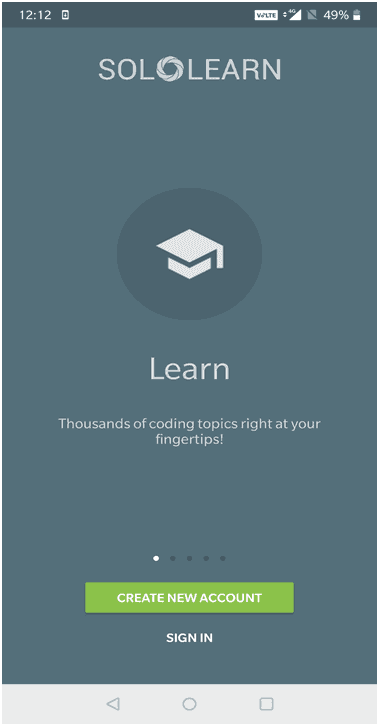
Setting up an account
To set up an account, users need to provide the following information:
-
Email
-
Name
-
Password
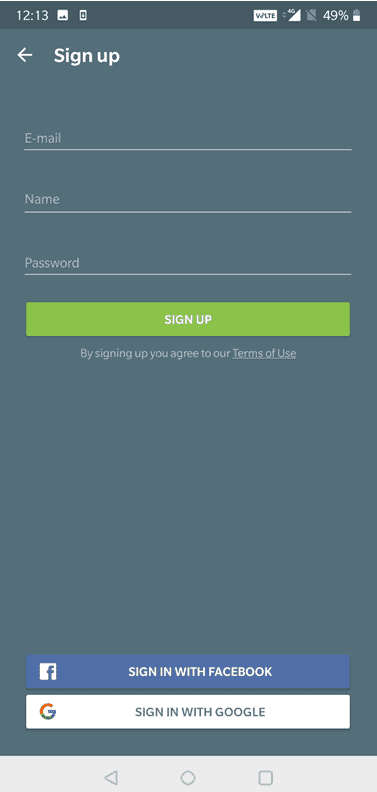
You can also sign in using your Facebook or Google account for Quick Sign-in.
Note: This app requires an internet or data connection in order to access most functions to work.
Interface
The app opens by default to a user profile, with four additional tabs on the top of the screen

These are from the Left
-
Learn
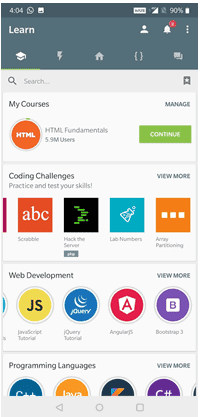
The “Learn” tab contains free lessons in programming languages and concepts for the course which they offer. All of these lessons are arranged in horizontal lines. After selecting a language or concept, you will be taken to another screen where you can select a module, where there are several lessons. Lessons can be completed in 3-5 minutes depending on how good are you with the concept of that subject.
-
Play
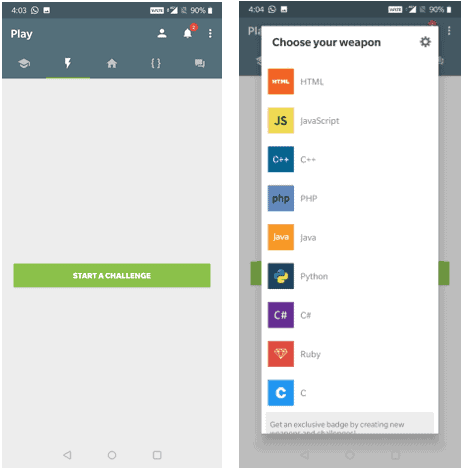
This section is made for users to practice and test their coding skills. You will need tap on start a Challenge, and then select the language in which you want the challenge to be and then participate in challenges against other users who will be your opponent. These are similar to the quizzes, except instead users are competing to see who can answer questions the fastest.
-
HOME
-
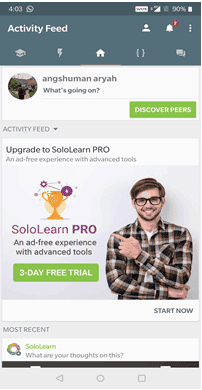
This is where all your Status will be shown, your progress report, what you have done, what you can access and what not for the time being. You can add friends from here by click on Add peers, you can check on all the work overview that you can complete from this section.
-
CodePlayground
-
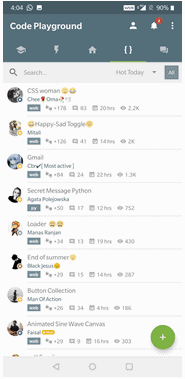
SoloLearn has a built-in free IDE in the app so users can write their own code and share it with everyone in the community. Other users will read the code and can leave there feedback on learning form the code you uploaded into the Playground. You can also read code that other users have uploaded to SoloLearn. This mode gives you an immense learning experience.
-
QnA Discussions
-
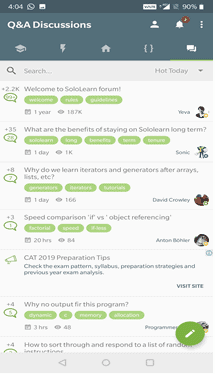
SoloLearn has a giant community of programmers and learners where users can go to ask questions and learn about the latest in programming. This online community is filled with people who are not helpful but also very friendly and all sorts of discussion can be made here without any restrictions. Giving the voice to everybody and anybody.
Accessibility
SoloLearn does not use the system default font size, and sometimes this a problem for few people as the font size becomes too small for some users and that is difficult. That being said, Users can use the Zoom magnifier without any flaws to easily magnify whatever they require. SoloLearn is also compatible with VoiceOver on iOS and Select-to-Speak on Android. This may take a little time to get used to because users have to tap each text box or button to hear it read out loud.
HOW TO SELECT AND LEARN A COURSE
To select a course for beginning your learning experience, just go on to the Learn Section and select the type Of Course which you want to learn.
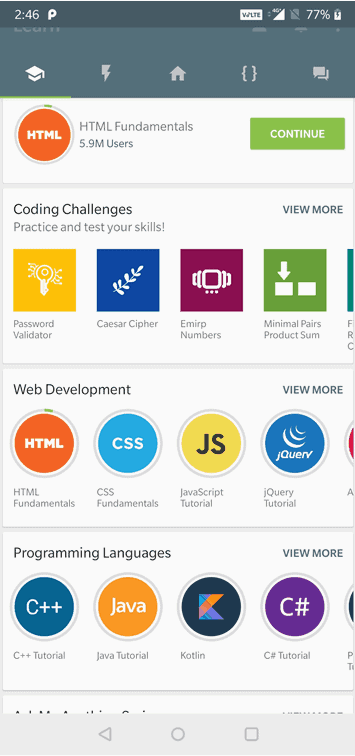
As you can see, there are multiples subjects to choose from the main courses and all the subjects are furthermore divided into miniature lessons which have there own quizzes and challenges with full pledged topic discussions for the ease of understanding.
Let us Pick HTML Fundamentals from the course of Web Development
So after tapping on the HTML Fundamentals section, you will be redirected to the HTML lessons page
And you can carry on with the learning the subject.
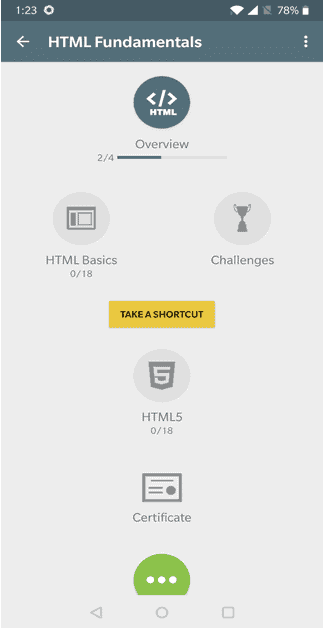
Here is how the Course looks like, First up is the OverView Section which gives us an easy idea about what the topic is and is filled up with lessons and quizzes for better understanding, next up are the HTML Basics and Challenges Sections which are required to be unlocked by completing the preceding topics to get on to the lesson of HTML5 , but they’re a quick way to reach this HTML5 by taping on Take A SHORTCUT, this shortcut is filled with all sorts of HTML problems which one must learn before proceeding to learn about HTML 5 so, if you are not a beginner you can simply solve all the questions asked in the Shortcut Round and get yourself acquainted with the main lesson and a step closer to reaching the Certificate.
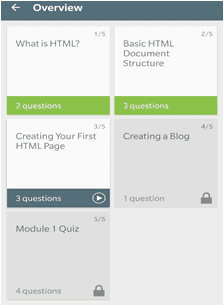
A glimpse of the Overview Section of the HTML Fundamentals
THE LESSONS
The lessons are simple and intuitive, everything is in a niche and explains every sort of HTMLlessons there is for a beginner. Each lesson, a challenge or Quiz is given for the user to complete and progress on the next lesson. The interactive line-up of the strategized work helps, the great learning experience for the user.
CHALLENGES
Challenges here are simple and eye-opening, challenges are set for every subject and these challenges allows users to participate in mini-contests alongside other users to write short programs or codes based on a selective theme. This is a fantastic way to explore practical uses of programming skills across a variety of topics and also allows a user to know their current potential. Also, user users can just complete these activities for fun and they also have the full authority to share or not share their programs with the community.
Is SoloLearnAPP Included in the List of Cool Games to Teach Kids How to Code?
Yes, SoloLearnAPP is indeed included in the list of cool coding games for kids. This app offers an interactive and engaging platform for children to learn coding in a fun way. Kids can develop their coding skills by participating in coding challenges, solving puzzles, and earning achievements. SoloLearnAPP makes coding accessible and enjoyable for young minds.
CERTIFICATE

After the user has completed the course, he or she is awarded the certificate which one can use to show on board with the rest of their Certificates of Experience for their Future.
And there you have it, a quick and simple tutorial about how to learn to code from your phone with ease and with the help of the perfect mentors. We hope you liked the article and do try this amazing app for yourself or recommend it to someone who wants to learn more about the different types of programming languages.


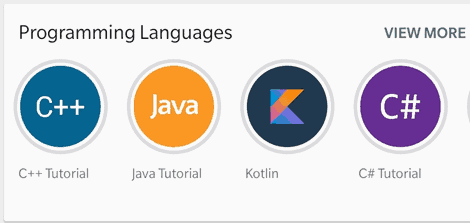
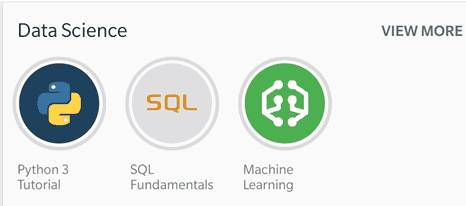
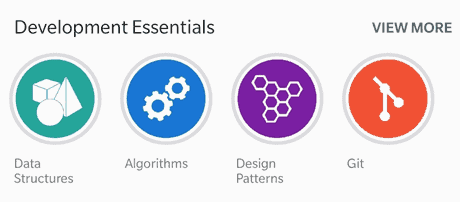



Leave a Reply