The importance of having a professional website for small businesses
As a small business owner, you might think that having a website is not necessary or worth the investment. You may think that social media pages are enough to showcase your products or services. However, having a professional website is crucial for businesses of any size, including small ones.
Firstly, having a website gives your business credibility and makes it look more legitimate in the eyes of potential customers. A well-designed website with clear branding and easy navigation shows that you take your business seriously, which can help build trust with your audience.

Also, in today’s digital age, people expect businesses to have an online presence and may be suspicious if they do not find any information about your company on the web. Secondly, having a website allows you to showcase your products or services in a much more comprehensive way than social media pages or listings on directory websites.
With a website, you have complete control over how you present yourself to potential customers. You can create detailed product/service pages with images and videos that give customers an accurate idea of what they can expect from doing business with you.
Thirdly, having a website allows for cross-browser compatibility so that customers can access it no matter what browser they use. This means reaching as many potential customers as possible and not losing out due to technical difficulties on either end of the spectrum.
Having an SEO-friendly website helps generate traffic through search engine results pages (SERPs), thus increasing visibility to potential clients who could become loyal patrons for an extended period of time. Designing and building a professional-looking website is essential for small businesses hoping to stay competitive in their industries.
A well-designed site will improve customer engagement and retention while also increasing brand awareness across multiple platforms. With all these benefits at stake – from high-performance optimization down to versatile color schemes – investing in creating one should be at the top of every small business owner’s list!
Benefits of using WordPress for small business websites
WordPress is one of the most popular website-building platforms in the world and for good reason. For small business owners looking to establish a professional online presence without breaking the bank, WordPress has a lot to offer.

Here are some of the benefits of using WordPress for your small business website: Firstly, WordPress is a free and open-source platform.
This means that you won’t have to pay anything upfront to use it, and you can customize it as much as you want without any limitations. Moreover, there is a vast community of developers who contribute to improving its features and functionality regularly.
In addition, WordPress offers access to thousands of plugins and themes that can help enhance your website’s functionality and visual appeal. With just a few clicks, you can add new features like social media integration or newsletter subscription forms without having any coding knowledge.
Another advantage of using WordPress for small business websites is that it’s SEO-friendly. The platform comes with built-in tools that make it easy to optimize your site for search engines so that potential customers can find you more easily online.
WordPress is incredibly versatile when it comes to design customization options. Whether you’re looking for a sleek modern look or something more traditional, there are plenty of themes available that will fit your needs perfectly.
You can choose from versatile color schemes or customizable layout templates with interactive content elements like call-to-action buttons or pricing table templates. Overall, if you’re starting up a small business and looking for an intuitive platform with high-performance optimization capabilities at an affordable cost point – then WordPress might be right up your alley!
Factors to consider when choosing a WordPress theme for your small business
Choosing the right WordPress theme for your small business website can be a daunting task, especially with the countless options available on the internet. It’s important to consider several factors before settling on a theme that will represent your brand effectively.

Here are some crucial factors to keep in mind: Firstly, consider the responsiveness of the theme.
Your website visitors may be accessing your site from various devices, including smartphones, tablets, and desktop computers. Therefore, it’s essential to choose a responsive theme that will adjust automatically to different screen sizes for optimal user experience.
Another important factor is customization options. Look for themes that come with customizable layout templates and versatile color schemes that allow you to match your brand colors and create a unique design aesthetic.
Themes with multiple header and footer options also allow for more flexibility when designing your website. User-friendliness is also crucial when choosing a WordPress theme for your small business website.
Look for themes with an easy-to-use interface that makes it simple to manage and edit content on your site without any coding knowledge required. It’s important to consider features such as SEO-friendly elements, social media integration, and newsletter subscription integration when selecting a theme.
These features will help improve visibility on search engines like Google and social media platforms while keeping visitors engaged by offering ways to stay in touch via newsletters. By considering these factors while selecting the best WordPress theme for your small business website, you’ll ensure an excellent user experience while elevating the online presence of your brand.
Top WordPress small business themes to consider
When it comes to WordPress themes for small businesses, there are several excellent options available. The right theme for your business will depend on a variety of factors, including your industry and specific needs.

Here are some top WordPress small business themes to consider: If you’re looking for a versatile theme that can be used for a range of industries, Astra is an excellent choice.
This lightweight and customizable theme offers several starter sites that can be imported with just one click. It’s also SEO-friendly and mobile-responsive, making it easy to reach customers on all devices.
Another great option is Divi, which features a drag-and-drop page builder that makes it easy to create custom layouts without any coding knowledge. It comes with multiple header and footer options, as well as the ability to customize fonts, colors, and other design elements.
Additionally, Divi has a built-in split testing feature that allows you to test different versions of your website and see which performs better. For those in the consulting or service-based industries, Consulting WP is a highly customizable option with built-in appointment booking and scheduling features.
It also has plenty of blogging and content marketing support through its blog templates and various portfolio showcase capabilities. OceanWP is another popular multipurpose theme that offers high-performance optimization with fast loading times across all devices.
It also provides versatile color schemes perfect for branding customization as well as an image gallery functionality making it suitable for businesses in creative industries such as photography or graphic design. No matter what kind of small business you run or what your specific needs are in terms of website functionality or design aesthetic preferences may be; by exploring these themes carefully before choosing; you can select the best all-around solution Scalable for growth while being Cross-browser compatible with robust Newsletter subscription integration Call-to-action elements Mobile-friendly navigation Testimonial showcase options Social media integration High-performance optimization Video background support Multilingual support Responsive design options SEO-friendly features Events calendar functionality Multiple header and footer options One-click demo import and Professional design aesthetics that will help you stand out from the competition and make a strong first impression on potential customers.
Best themes for e-commerce websites
When it comes to e-commerce websites, choosing the right WordPress theme is crucial for the success of your business. A good e-commerce theme should provide a seamless shopping experience for your customers while also showcasing your products in an attractive and organized manner. Here are some of the best WordPress themes for e-commerce websites.

First on our list is Divi, a versatile theme that comes with WooCommerce integration and various customizable layout templates specifically designed for online stores. The theme also features interactive content elements such as call-to-action buttons and pricing table templates that can help increase conversion rates.
With Divi, you can easily create a professional-looking online store without needing any coding skills. Another great option is Astra, which also has WooCommerce integration and offers multiple pre-built website demos that you can import with just one click.
The theme comes with versatile color schemes and typography customization options so you can customize it to match your brand’s identity. Moreover, Astra has a responsive design option which ensures that your website will look great on any device.
If you’re looking for a clean, minimalist design, OceanWP might be the perfect fit for you. This lightweight yet powerful e-commerce theme features multi-language support, cross-browser compatibility, and image gallery functionality to showcase your products in an elegant manner.
Additionally, it comes with built-in newsletter subscription integration to help grow your email list and reach potential customers. We have Hestia Pro – another popular WordPress theme that works great for e-commerce websites due to its WooCommerce integration and easy content management system.
This modern-looking theme offers multiple homepage sections such as team member profiles and portfolio showcase capabilities so you can display more information about your business or products. These are some of the best WordPress themes available when it comes to creating an outstanding e-commerce website.
It doesn’t matter if you sell physical or digital products; having a well-designed online store is key to increasing sales and engagement with customers. Make sure to consider factors such as one-click demo import, appointment booking system, events calendar functionality, SEO-friendly features, and social media integration when selecting the best theme for your e-commerce store.
Themes for service-based businesses such as restaurants, salons, and spas
If you’re a service-based business such as a restaurant, salon, or spa, it’s important to have a website that showcases your services and entices potential customers to visit you. Thankfully, there are many WordPress themes that cater to these types of businesses. One great example is the Restaurant and Cafe theme by Theme Freesia.

It’s specifically designed for restaurants and cafes with easy menu management options. You can display your menu items in an organized and visually appealing way using multiple layouts.
Plus, with built-in reservation functionality, booking a table at your establishment has never been easier! Another excellent choice is the Parlour theme by WPLook Studio for salons and spas.
Its elegant design aesthetics give off a relaxing vibe that suits these businesses perfectly. With customizable layout templates and image gallery functionality, you can showcase your services and facilities in an attractive manner that will lure in new clients.
For those looking for something more versatile yet still professional-looking, consider the Hestia Pro theme by ThemeIsle. It’s scalable for growth so that as your business expands, your website will keep up with it.
Not only does it offer e-commerce compatibility and social media integration but also team member profiles – perfect for showcasing the people who make up your business. If you want something that’s easily customizable yet still functional, check out the Divi theme by Elegant Themes.
It offers multiple header and footer options along with versatile color schemes so that you can tailor it to fit your branding needs precisely. Additionally, Divi features one-click demo import which means you can quickly import pre-built layouts specific to different industries like salons or restaurants.
Choose a WordPress theme that suits your service-based business needs best – one which offers SEO-friendly features like Google Maps integration or newsletter subscription integration if necessary! Don’t forget about mobile-friendly navigation as well since most people are browsing on their phones these days!
Themes with built-in appointment booking and scheduling features
Are you running a service-based small business such as a salon, spa, or dental clinic? If the answer is yes, then you might want to consider WordPress themes that come with built-in appointment booking and scheduling systems.

These features can save you time and streamline your business operations by allowing customers to easily book appointments online. One great example of a WordPress theme with an appointment booking system is the Salon Booking System.
This theme includes features like online appointment scheduling, automatic email notifications for both clients and staff, customizable booking forms, and even the ability to accept online payments. With this theme, you can easily manage your bookings without any additional software.
Another option worth considering is Bookly Pro. This theme offers a variety of scheduling options including one-time appointments or recurring ones.
It also comes with customizable email notifications and reminders for both clients and staff. Additionally, it has WooCommerce integration so you can sell products alongside your services.
For those who require more advanced functionality in their booking system, BirchPress Scheduler may be the right choice. This plugin allows users to book appointments directly from your website without having to call or email your business.
It also includes automatic email reminders, custom fields for collecting specific information from clients before their appointment, and the ability to manage multiple locations. If these themes don’t quite meet your needs or style preferences, don’t worry!
There are many other great options available that come with built-in appointment booking features such as Amelia by TMS-Plugins or Opus by Fuel Themes. Regardless of which theme you choose make sure it fits all of your needs before making any final decisions.
Themes with social media integration
When it comes to small business websites, social media integration is crucial. Not only does it make it easier for customers to find and connect with your business on social media platforms, but it can also help increase your website’s visibility and improve your online presence.

Luckily, there are plenty of WordPress themes out there that come with built-in social media integration features. One thing to look for when choosing a theme with social media integration is the type of social media platforms supported.
Ideally, you’ll want a theme that includes support for all major platforms, including Facebook, Twitter, Instagram, LinkedIn, and Pinterest. Some themes may also include support for lesser-known platforms like Snapchat or TikTok.
Another important factor to consider is the placement of social media icons on your website. You’ll want them to be prominently displayed in a location that’s easy for visitors to find.
Many themes will include options for displaying icons in the header, footer, or sidebar of your website. Some may even allow you to add them directly into individual pages or posts.
In addition to basic social media icons and links, some themes may offer more advanced features like real-time feeds or share buttons that allow visitors to easily share your content on their own social media profiles. These types of features can help increase engagement with your website and drive more traffic back to your business.
Overall, when selecting a WordPress theme for your small business website that includes built-in social media integration features – be sure you’re getting the most out of these tools by choosing one that supports all major platforms while offering advanced options such as share buttons or real-time feeds. With these elements in place and properly integrated into the site design – visitors are more likely to engage with your brand across multiple channels simultaneously!
Free vs premium WordPress themes: which one to choose?
When it comes to choosing a WordPress theme for your small business website, one of the most important decisions you’ll have to make is whether to go with a free or premium theme. While both options have their own benefits and drawbacks, the choice ultimately depends on your specific needs and budget.

Free themes may sound appealing for their cost, but they often come with limited customization options and lack certain features that can be found in premium themes. However, if you’re just starting out and don’t have a large budget for web design, a free theme may be the way to go.
Plus, there are many high-quality free themes available in the WordPress repository that can still make your website look professional. On the other hand, premium themes offer more advanced features such as typography customization options, scalable for growth design options, video background support, cross-browser compatibility and easy content management.
Additionally, they often come with dedicated support teams to help you with any issues or questions you may have along the way. While they do come at a cost, investing in a premium theme can save you time and money down the road by providing a more comprehensive solution from the start.
It’s important to note that not all premium themes are created equal – some can be quite expensive while others are priced more affordably. When selecting a premium theme for your small business website make sure it has mobile-friendly navigation portfolio showcase capabilities multilingual support versatile color schemes image gallery functionality team member profiles call-to-action elements social media integration blogging and content marketing support user-friendly interface testimonial showcase options WooCommerce integration events calendar functionality high-performance optimization.
Ultimately, when deciding between free vs premium WordPress themes for your small business website it’s important to consider your budget as well as your specific needs in terms of customizability and unique features. With so many great options available out there – both free and paid – there’s sure to be one that suits your needs perfectly!
How to install and set up your chosen WordPress theme on your website
Now that you have chosen the perfect WordPress theme for your small business, it’s time to install and set it up on your website. Don’t worry, the process is easier than you may think!
Firstly, log in to your WordPress dashboard and click on Appearance > Themes. Here you will see a list of all the themes that are currently installed on your website.
Click on the “Add New” button at the top of the page to upload and activate your new theme. If you purchased a premium theme from a third-party website, you will need to download the ZIP file onto your computer.
Then, click on “Upload Theme” at the top of the page and select the ZIP file from where it is saved on your computer. Once uploaded, simply activate your new theme by clicking on “Activate”.
Your website will then display using this newly installed theme. Most premium themes come with one-click demo import functionality which allows you to quickly replicate an example of how your site could look like while retaining all content items featured innit.
To do this click on “Import Demo Data” option in your settings section. The next thing that you should do is customize how it looks by updating settings such as colors, typography, header and footer options among others.
Navigate through customization options present in appearance > customize or check out provided documentation for more details about customizations available for each particular theme. With these simple steps done correctly, now sit back and admire how aesthetically pleasing and professional-looking the website has become with its new incredible design showcasing features such as Interactive content elements or Portfolio showcase capabilities depending on which themes were selected during choosing stage!
Responsive design and mobile compatibility
One of the most important considerations for a small business website is ensuring that it is mobile-friendly and responsive. With more and more people accessing websites via their mobile devices, having a website that looks great on a desktop but is difficult to use on a phone or tablet can be a major turnoff for potential customers.
When selecting a WordPress theme for your small business, make sure to look for themes that prioritize responsive design. This means that the website will automatically adjust its layout to fit the screen of the device being used to view it.
This ensures that users have an optimal experience no matter what device they are using. Another important feature to look for in a mobile-friendly WordPress theme is mobile-friendly navigation.
This means that the menu and other navigational elements are easy to use on a touchscreen device, with large buttons and clear labeling. It can also be helpful to look for themes with sticky navigation, meaning the menu stays visible as users scroll down the page.
Cross-browser compatibility is another consideration when it comes to ensuring your website looks great on all devices. Your theme should be compatible with all major web browsers such as Chrome, Firefox, Safari, or Edge so you don’t lose any potential customers who may be using different browsers.
Consider testing out any potential WordPress themes by viewing them on multiple devices before making your final decision. This can help ensure that your website looks great across all platforms and devices, giving you the best chance of reaching as many potential customers as possible.
Customization options and ease of use
When selecting a WordPress theme for your small business, customization options and ease of use are crucial factors to consider. There is nothing worse than picking a theme that does not allow you to customize it based on your business’s needs or one that is difficult to use.
Luckily, most themes these days come with a lot of options for customization, such as easy content management and image gallery functionality. One important factor when considering customization options is cross-browser compatibility.
It ensures that your website displays correctly on different web browsers such as Chrome, Safari, Firefox, Opera, and Internet Explorer. Most WordPress themes are tested across different browsers, but it’s always good to verify this before making a final decision.
Another aspect of customization options that can be beneficial to your business is events calendar functionality. If you’re hosting events or classes at your business location regularly, having an events calendar integrated into your website can be helpful for scheduling and booking purposes.
Social media integration is another consideration when choosing a WordPress theme for small businesses. Social media has become an essential part of marketing strategies for most businesses today.
Your chosen theme should offer social media integration features such as sharing buttons or social media feed display options. In terms of ease of use, you want to select a WordPress theme that allows you to achieve what you’re looking for without too much hassle.
A theme with portfolio showcase capabilities can make showcasing your work quick and straightforward without the need for extensive coding knowledge or design skills. Additionally, WooCommerce integration makes it easy to set up an online store on your website without the need for technical expertise in e-commerce platforms.
Selecting a WordPress theme with customization options and ease-of-use features is vital in ensuring the success of your small business website launch. Features such as cross-browser compatibility, social media integration tools event calendar functionality create opportunities for engagement with customers while making it easier than ever before!
SEO optimization and speed performance
are two important factors that should be considered when selecting a WordPress theme for your small business website. Your website’s speed and how well it is optimized for search engines can significantly impact its overall performance, user experience, and visibility to potential customers.
When it comes to speed performance, a theme should be optimized for fast loading times. Slow-loading pages can cause visitors to lose interest and move on to other websites.
This can lead to a higher bounce rate and negatively impact SEO rankings. Choosing a theme with clean code, minimal bloat, and caching options will help your website load quickly.
SEO optimization is another critical factor when choosing a WordPress theme. A properly optimized website can rank higher in search engines, leading to increased visibility and traffic.
Some features that can help with SEO include schema markup support, clean HTML structure, and integration with popular SEO plugins like Yoast or All-in-One SEO Pack. It’s also important to consider how mobile-friendly the chosen theme is since Google tends to prioritize mobile-friendly websites in its search engine results pages (SERPs).
Responsive design options are essential since they ensure that your website looks great on all devices – desktops, tablets, and smartphones. Cross-browser compatibility should be considered as well since different browsers may render websites differently.
It’s best to choose a theme that works well across all major browsers like Chrome, Firefox, Safari, Edge etc. By taking into account these factors when selecting a WordPress theme for your small business website you will ensure it looks professional while meeting functional requirements such as speed performance optimization or attracting more customers through effective Search Engine Optimization (SEO) techniques.
Top WordPress themes for small businesses in various industries
When it comes to finding the perfect WordPress theme for your small business, it’s important to consider the industry you’re in. Each industry has its own unique needs and requirements, so choosing a theme that is specifically designed for your industry can make all the difference. Here are some top WordPress themes for small businesses in various industries.
For those in the hospitality industry, Hestia Pro is a great option. This theme offers easy content management and a user-friendly interface, making it easy to showcase your restaurant or hotel’s services, menus, and images.
It also includes an appointment booking system and an events calendar functionality to allow customers to book tables or rooms online. For those running service-based businesses such as salons or spas, OceanWP is a great choice.
It includes customizable layout templates for showcasing your services and pricing table templates for displaying your rates. The theme also includes testimonial showcase options that can help establish credibility with new clients.
For e-commerce websites, Astra is a top contender. This theme offers social media integration and responsive design options which can help increase engagement with potential customers on social media platforms like Facebook or Instagram.
Additional features include call-to-action elements which encourage visitors to purchase products as well as multiple header and footer options. Consulting WP is perfect for professional services such as law firms or accounting companies.
The theme boasts high-performance optimization which ensures fast loading times of pages on your website which can boost SEO rankings on search engines like Google. Additionally, Consulting WP includes team member profiles that allow potential clients to learn more about the professionals they will work with.
Choosing a WordPress theme that is optimized for your particular industry can greatly enhance the functionality of your website while saving you valuable time on customization efforts later down the road. With so many options available today from Social media integration to mobile-friendly navigation features there’s sure to be one out there that fits every business’ needs!
Astra
is a highly popular WordPress theme with over a million active installations. It’s an ideal choice for small businesses, offering a range of features that help to create professional-looking websites that are easy to manage.
One of the key benefits of Astra is its user-friendly interface, which makes it easy for anyone to get started with building their own site. For those who want to focus on content marketing as part of their small business strategy, Astra is an excellent choice.
It offers a range of customizable layout templates that are perfect for creating blog posts and other content. In addition, the theme has built-in support for newsletters and subscription integration, making it easy to grow your email list and engage with your audience.
Another great feature of Astra is its portfolio showcase capabilities. This makes it perfect for small businesses in creative industries such as design or photography.
With image gallery functionality and video background support, users can highlight their portfolios in an engaging way that captures attention. also offers WooCommerce integration, which means that it’s ideal for e-commerce websites.
The theme has pricing table templates and call-to-action elements that make it easy to create sales pages and promote products effectively. For service-based businesses such as salons or spas, the appointment booking system built into Astra will be very useful.
Overall, Astra provides a professional design aesthetic combined with plenty of interactive content elements that help engage visitors to your site. It’s scalable for growth in the future while still being easy to use even if you don’t have any technical experience.
With responsive design options and cross-browser compatibility, you can be confident that your website will look great on all devices regardless of screen size or browser used. Customization options like typography customization allow you to add your own personal touch while still sticking within the confines of the overall design aesthetic provided by Astra’s pre-built templates.
Divi
is a powerful and versatile WordPress theme that offers a wide range of features and customization options to create a professional-looking website for small businesses. With its intuitive visual page builder, Divi allows users to design their pages with ease, without any coding knowledge required. The theme comes with over 800 pre-designed templates that can be customized to fit the user’s branding and style.
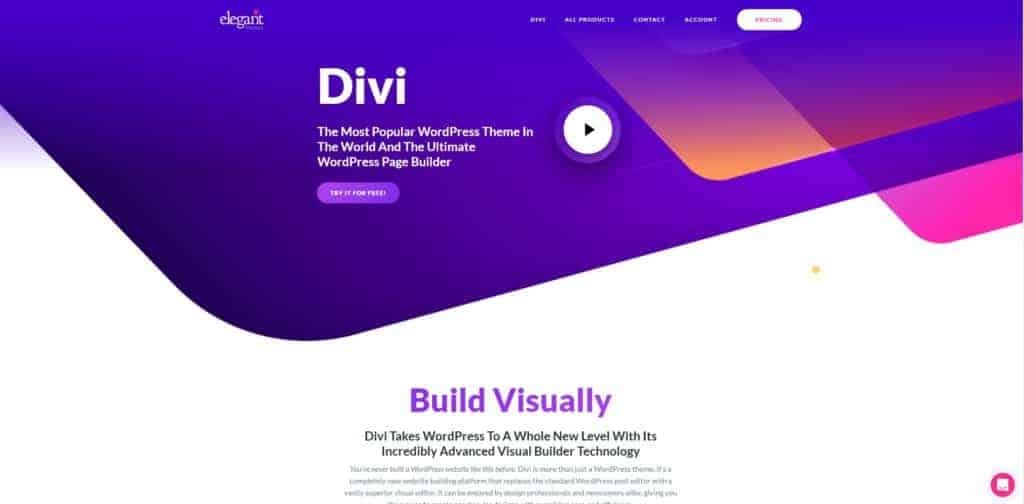
The WooCommerce integration in Divi makes it an excellent choice for e-commerce websites. The theme includes numerous e-commerce features such as product pages, shopping carts, and checkout functionality.
Additionally, the customizable layout templates allow users to create unique product pages that best showcase their products. With Divi’s pricing table templates, users can display various pricing options in an organized and visually appealing manner.
The responsive design options in Divi ensure that your website looks great on various devices such as mobile phones, tablets, laptops, or desktops. Users can customize the typography of their website by choosing from various font styles and sizes or even uploading their own fonts.
offers interactive content elements such as toggles, sliders, accordions, and other dynamic modules that add interactivity to your website. The multilingual support feature enables users to translate their websites into different languages effortlessly.
The newsletter subscription integration feature helps businesses connect with their customers easily by adding a subscription form to their website. Users can choose from multiple header and footer options available to give a unique look to their site.
Social media integration is also available in Divi through which businesses can easily link their social media accounts on the site itself thereby increasing traffic across both platforms together. Divi offers many features catering well to small businesses needs with its versatile color schemes allowing customization of the design aesthetics & portfolio showcase capabilities; scalable growth through SEO-friendly features & image gallery functionality; user-friendly interface & mobile-friendly navigation catering towards user experience which ultimately leads towards increased conversion rates & customer loyalty fostering a long-term relationship between the business and the consumer.
OceanWP
is a highly customizable WordPress theme that is perfect for small businesses. This theme offers a host of features that make it easy to manage and customize your website, including typography customization options, image gallery functionality, multilingual support, team member profiles, call-to-action elements and so much more. Whether you’re looking to build an online store or simply create a professional-looking website for your business, OceanWP has everything you need.
One of the most impressive features of OceanWP is its user-friendly interface. Even if you’re not particularly tech-savvy, you’ll find it easy to navigate and customize your website using this theme.
And with its professional design aesthetics and mobile-friendly navigation, your visitors will be impressed by the look and feel of your site from the moment they arrive. If you’re looking to take advantage of e-commerce opportunities online, OceanWP has got you covered there as well.
With WooCommerce integration built right in, you can easily set up an online store that’s both attractive and easy to use. And with scalable growth options available as well, you can be sure that your website will be able to keep up with your growing business needs.
Another great feature of OceanWP is its blogging and content marketing support. Whether you’re looking to create informative blog posts or engaging videos for your customers, this theme makes it easy to manage all of your content in one place.
And with newsletter subscription integration built right in as well, you can stay in touch with your customers no matter where they happen to be. If you’re looking for a WordPress theme that’s both powerful and user-friendly for small businesses then OceanWP might just be the perfect choice for you!
Hestia Pro
is a versatile WordPress theme developed for small businesses and startups, which comes with a variety of features that make it stand out. It has versatile color schemes, which you can customize to match your brand identity.
With Hestia Pro, you get seamless social media integration, allowing you to display your social media profiles on your website, making it easy for visitors to follow you on different platforms. This feature is quite essential as it will help in growing your following across different platforms.
is an SEO-friendly WordPress theme that helps in improving page ranking and driving traffic to your site. It has call-to-action elements that will guide your visitors towards taking specific actions such as filling out a form or subscribing to newsletters.
Additionally, Hestia Pro offers various responsive design options that ensure that your website looks great on all devices regardless of their screen size. Typography customization options are another great feature of Hestia Pro; with this feature, you can change the typography of headings, paragraphs and other elements on the website according to your preferences.
The pricing table templates are another outstanding feature; they offer an easy way for displaying prices and features of different products or services. Furthermore, Hestia Pro comes with an image gallery functionality that allows users to display their images beautifully on their websites.
The high-performance optimization ensures quick load times so visitors won’t have to wait long for pages and content to load up properly. The user-friendly interface makes it easier for even those without technical knowledge to set up their websites quickly and without any hassle.
Team member profiles can also be created using this theme; if you’re working with a team which assists in managing the business or providing services or products then team member profiles are essential so clients know who they are dealing with. Additionally, if necessary multilingual support can be enabled via plugins such as WPML so people from different parts of the world visiting your site will be able to navigate and understand the website with ease.
Consulting WP
is a versatile WordPress theme that is suitable for small businesses in various industries. This theme is primarily designed for consulting firms, but it can be easily customized for other service-based businesses such as law firms, accounting firms, marketing agencies, and more.
features a clean and professional design that exudes credibility and authority. One of the standout features of Consulting WP is its appointment booking system.
This feature allows clients to book appointments with your business directly from your website. The system also allows you to manage appointments and send reminders to clients via email or text message.
Additionally, Consulting WP includes an events calendar functionality that can help you promote upcoming events or webinars on your website. Another great feature of Consulting WP is its portfolio showcase capabilities.
This feature lets you display your previous work or case studies on your website in an organized and visually appealing way. You can also use the testimonial showcase options to display feedback from satisfied clients, which can help build trust with potential customers.
also offers easy content management through its advanced page builder tool. You can drag-and-drop elements onto your pages without any coding knowledge required.
The theme has versatile color schemes that enable you to customize the colors of various elements on your website such as fonts, headers, footers, and backgrounds according to the branding needs of your business. In terms of SEO-friendly features, Consulting WP comes with a clean code structure that helps search engines crawl through the content easily without any issues while being mobile-friendly at the same time with navigations optimized for mobile devices across various browsers including desktops too which makes it ideal not just for desktop users but also for mobile users who will find no difficulty using it thanks to its user-friendly interface design made especially not just easy-to-use but effective as well by providing users with call-to-action elements on every page helping drive conversions right from the get-go!
Avada
If you’re in search of a popular and versatile WordPress theme for your small business website, Avada is one option to consider. This theme has been sold over 600,000 times and boasts an impressive array of features that can support various types of businesses.
includes a user-friendly drag-and-drop builder that allows you to customize the layout and design of your website. You can choose from pre-built templates or create your own unique pages using customizable layout templates.
The theme also comes with multiple header and footer options, allowing you to add call-to-action elements and social media integration. The theme is SEO-friendly, with built-in optimization features that can help boost your website’s ranking on search engines.
Plus, it’s optimized for high-performance speed and scalability for growth. Additionally, Avada integrates well with WooCommerce, making it a great choice for e-commerce websites.
One-click demo import allows you to get started quickly on building your online store. For businesses that rely on appointment scheduling or booking systems, Avada offers an appointment booking system as well as easy content management options through the site backend.
also includes interactive content elements such as testimonial showcase options and typography customization options, making it easy to create visually appealing content to engage visitors. It supports mobile-friendly navigation along with multilingual support so you can reach out to a more diverse audience.
Overall, Avada is a highly customizable WordPress theme packed with features suitable for small businesses across various industries. While the premium price tag may be off-putting for some business owners just starting out online; Avada offers tons of value if you want plenty of customization options without having to hire a developer or designer from scratch.
Tips for selecting the best theme for your small business needs
Now that you have a clear understanding of the factors to consider when choosing a WordPress theme for your small business, let’s explore some tips on how to select the best theme that suits your needs. Firstly, always make sure that the theme you choose has all the features you need.
If you’re running an e-commerce website, for example, look for themes with WooCommerce integration and pricing table templates. Alternatively, if you’re running a restaurant or salon website, look for themes with appointment booking systems and multiple header and footer options.
Secondly, pay attention to the design aesthetics of your chosen theme. Remember that first impressions matter, so opt for professional-looking designs with versatile color schemes and interactive content elements.
Themes with video background support can also be an excellent choice if they match the tone of your business. Thirdly, ease of use is crucial when it comes to content management.
Look for themes with user-friendly interfaces and one-click demo import options. This will save you time since you won’t have to spend hours trying to figure out how the theme works.
It’s essential to ensure that your chosen theme is compatible across different browsers and devices. Go for themes with cross-browser compatibility and responsive design elements so that your website looks great on any device or screen size.
Selecting the right WordPress theme requires careful consideration regarding factors such as e-commerce compatibility, design aesthetics, ease of use in content management, browser compatibility among other things mentioned above. Take time to pick a high-quality option from both free and premium resources available online as it can make all the difference in creating a successful online presence for your small business.
Why Should I Consider Using a WordPress Theme for My Small Business?
When it comes to running a small business, a wordpress theme necessity is worth considering. A WordPress theme offers a range of benefits like easy customization, professional design, and mobile responsiveness. It simplifies website management and provides a solid foundation to showcase your products or services effectively. Give your small business an edge with a WordPress theme.
Conclusion
Finding the best WordPress theme for your small business website is crucial to not only improving its aesthetics but also optimizing its performance.
With so many options available, take the time to consider what features and functionalities are most important for your industry or niche. Remember to keep in mind factors such as responsiveness, customization, ease of use, SEO optimization, and social media integration.
Choosing a theme that offers high-performance optimization and SEO-friendly features can help improve your website’s visibility on search engines and drive more traffic to your pages. Features such as e-commerce compatibility and pricing table templates can be beneficial if you’re selling products or services online.
A user-friendly interface and easy content management can save you time and headaches when updating your website. Multiple header and footer options, versatile color schemes, customizable layout templates, and typography customization options are all essential elements that enhance the professional design aesthetics of your site.
Cross-browser compatibility and mobile-friendly navigation ensure that visitors have a seamless experience regardless of which device they use to access your website. Whether it’s an image gallery functionality or testimonial showcase options — these small details create a big impact on how viewers perceive your brand.
Investing in the right WordPress theme for your small business can go a long way in attracting potential customers while building trust with existing ones. With so many great themes available on the market today that offer various features catering to different industries – you’re sure to find one that will suit your needs!



