I was wondering which would be the best cloud development platform to develop that perfect camera App. And the main reason why I started researching this is simply that the number of camera apps downloaded every day is incredible, and a bite out of that pie even if it is only 0.001% its still huge pice dollar-wise.
And in my journey on developing my very own camera app, led me to the Best Free Cloud Development Platform For Camera Apps ¨PhoneGap¨.
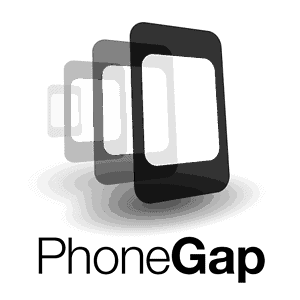
So why is Apache Cordova the best platform?
PhoneGap by Apache Cordova is an open-source platform to develop advanced and easy-to-use apps that use minimum device capabilities with a wide range of plug-ins like image capture, push plug-in, media recorder plug-ins,s and many more.
What is good about it?
App developers can use their existing skills like HTML5, CSS3, and JavaScript which is the core of PhoneGap. The App can work on cross platforms like iOS, Android, Windows Phone, Blackberry, and Firefox OS. Developers can create featured apps through APIs.
PhoneGap is based on future web technology and is an ambitious project from Apache Cordova. It is a playground for App developers to unleash their developing potential. The getting started forum is the best place to start for app developers and build a reputation in the developer’s community.
PhoneGap dynamic applications
PhoneGap quickly exits the older versions of OS and adapts to the new OS. Within a one-month window, the platform is ready with updated tooling and frameworks for the developer to modify their app as per the new requirements. The updates are ready on the platform even before the official release of the new OS. Currently, the focus is on iOS, Android and Windows which seem to be the most popular ones. There are other interesting OS too, but currently, Apache Cordova PhoneGap does not support them.
PhoneGap does have some cons:
- There might be some performance issues initially with the graphical interfaces. In order to overcome this, developers can use third-party solutions to fix it. Some of them are caching and graphics acceleration tools. However, this is a short-term snitch and with the developing OEM’s, developers should be able to resolve this very soon.
- There is confusion among users between Phone Gap and Apache Cordova.
How are Apache Cordova and PhoneGap different?
PhoneGap is based on Apache Cordova and uses Cordova as an engine. I find it much better than the Google App Developer platform.
Why should I use PhoneGap?
PhoneGap is a free open source platform and will be free always under the distribution of Apache Cordova.
How does the Apache Cordova Platform help the PhoneGap developer?
For someone, who just wants to develop camera apps like me, PhoneGap allows me to build cross-platform apps with simple languages like HTML. The transition is perfect and effortless.
Does Apache Cordova help the PhoneGap contributor?
I like to fix bugs and contribute codes for camera app development. I found Apache Cordova as my destination to power the camera apps. Those, who want to improve the apps, can look through the Apache Cordova code base. As a personal note also looks at the forking feature offered by the platform. Also, Apache Cordova launched their new site this year where you can find a plethora of information.
About Plugin
Apache Cordova focuses on the plug-in that can have a high impact, usage and the ones that are most needed for camera app development. Cameras have a huge application these days and are found in almost every device and are expected to grow in terms of usage. For an app developer, this is an essential plug-in that will be a part of the framework of every phone or device.
Some of the core Cordova plugins are:
- Camera
- Files and file transfer
- Device
- Location services
- Status Bar
- App Browser
- Globalized Apps
PhoneGap for camera apps
If you are interested in developing single page web applications and mobile applications, PhoneGap is the right choice. The latest development is the integration of Visual Studio tools with Apache Cordova. Front-end developers can now use their powers to create cross-platform, hybrid apps without investing too much time in it. Moreover, this integration invites Visual Studio users.
These are some questions you will actually want to know the answer especially the is it Free part.
What exactly is PhoneGap?
PhoneGap is an open-source solution that is used for building cross-platform mobile applications using standard web-based technologies like HTML, CSS, and JavaScript.
Is PhoneGap Free?
Anything that is open-source is free to use. PhoneGap will remain free always. This means developers and other app developing companies can use PhoneGap for mobile applications including camera apps, commercial and free apps.
Are PhoneGap and Cordova different?
No, they are the same. PhoneGap is a donation to Apache under the name of Apache Cordova. They will remain an open-source and free-for-use platform.
Are PhoneGap apps available in APP stores?
There are several apps in App stores already and are accepted in all App stores.
What is the difference between PhoneGap App and PhoneGap Build?
PhoneGap, on the whole, is a mobile app development framework and is an open-source project. The PhoneGap Build is a cloud platform built on top of the PhoneGap Framework. You can easily build mobile apps using the same cloud.
Why is it better than Google App Developer’s platform?
PhoneGap is fairly new and has learned from others’ mistakes. They have taken the shortcomings of all the platforms available on the web and then developed a platform that is dynamic and easy to use. It is better than Google because Google restricts its developers to use Android only. Sometimes apps developed using this platform may not work with mobile phones like BlackBerry and Windows. PhoneGap does not pose any restrictions for its users. It integrates all the popular OS.
So The short version of this info post as I like to call it.
If you think about it these days people use mobile phones only for taking pictures. Only professional photographers are using cameras and that too high-end ones. The common digital camera is extinct. The built-in camera in mobile phones has several uses. You can click and immediately upload to social networking sites. The best advantage of a mobile camera is that you can click pictures anytime, and anywhere you like. Carrying a special digital camera to take pictures is considered a nuisance by many people. For a mobile camera, you need a good camera app as well.
Imagine a mobile app that lets you take pictures on your mobile phone and immediately edit by adding graphics to your snaps. You can create such dynamic apps using mobile app platforms like PhoneGap. Of course, you will need access to the mobile phone camera in case you would like to develop an app that takes photos or shoots videos. PhoneGap offers a camera API that consists of two methods – get picture and cleanup.
The getPicture method is used when you want to take a picture or if you want to retrieve a photo from the gallery of your mobile phone.
The cleanup option deletes the pictures that were taken previously by the camera.
Both of these are very strong features that can help you develop the best camera app on the cloud platform. From a developer’s point of view, there are several readymade codes available for various features in the PhoneGap forum. So for minor features and common ones you need not start from scratch. You can just use the existing ones. You should invest your time in creating something new and adding a new feature.
To create an Android, iOS, or Windows-based app, start with creating a project called Android Camera on your desktop. Once you have named the project, bring it to the Android Development Environment also known as Eclipse, and get started on the cloud platform. The rest of the resources you will find on the cloud platform. You also can access the forums and take the help of experts for coding issues. Since the coding is done mostly using HTML you do not need any additional software. The cloud platform integrates the functions as you code. Most of the commands are conversational and there are not many symbols that you need to use.
Note: No matter for what platform you create the app, it will work with any OS and that is why PhoneGap is called a dynamic open-source platform.
An Example of What you can Achieve with this Framework
Using PhoneGap some developers have created camera apps that are available to download in various App Stores. A unique developer has uploaded a camera app that can take a picture with the click of one button and fetch images from the gallery in a single click. It can also be edited instantaneously as all the features appear on the side of the camera under the menu option.
There are several options like changing the background, change the color scheme, adjusting the contrast and brightness, changing and adjusting the image size, and adding photo effects. The app contains all the features that a photographer would ever want. Using these dynamic features you can immediately edit and upload to the cloud or social media. Since PhoneGap is fairly new, the best is yet to come.
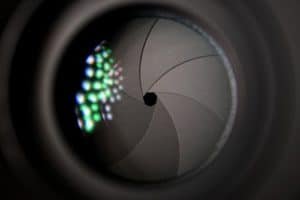




0 Comments