The pioneer of the microcomputer revolution Steve Paul Jobs, the Chairman, Chief Executive Officer and co-founder of Apple Incorporated, who died on October 5, 2011, famously said just before he passed away that “everybody in this country should learn how to program a computer because it teaches you how to think”.
When he said that, he emphasized the word “everybody” which would include kids, teenagers, adults, and even the elderly.
Though this was said nearly a decade ago it is now slowly turning to be a reality, with coding or computer programming being made available to kids in pre-schools going up to ninth grade and beyond.
If someone was to tell us like what Steve Jobs intimated to the world a decade ago, we would just laugh it off.
That is not so, because coding has now been introduced and kids are enjoying the new experience.
Coding has also been recognized as the future of the information technology industry and without the knowledge of coding stepping into the future would be an arduous task.
We need to catch our kids when they are young and there are now thousands of coding apps that are FREE which could be downloaded for the benefit of kids.
Parents should take a serious look at them if they are to ensure that their kids step into the future well prepared for what they would experience in another few years.
It would be of interest to parents of today to know that about one million of the best jobs in the United States may go unfilled because only one in four schools teach computer science.
Whatever profession your kids may choose learning coding at school or online is definitely going to help them in their future endeavors.
Hence getting them on the long road to learn to code and work at it would be in their best interests.
As parents, we owe them this opportunity because if we deny them that they would be left stranded in the futuristic technological world.
We have listed below the best 21 free games which would let your kids to learn the art of coding or computer programming at its basic levels ensuring they step into the future prepared for what would be in store for them.
1. Code Karts
https://www.edokiacademy.com/en/app-montessori/discovery/code-kart/
Platform – iOS & Android
Cost – Free
Age – 3/5, Preschool & KG
For kids who love racing cars, a prudent way to get them interested in coding. They could race colorful racing around the track using a drag-and-drop code. A simple color-matching endeavor with no reading skills needed. There are clear and meaningful challenges to learn to code the fun way.
Each step up is more challenging than the other and the general idea is to get the car to the finish line using their skills and overcoming the various obstacles. A good game to keep them concentrating and also making changes as they go along.
2. Code-a-Pillar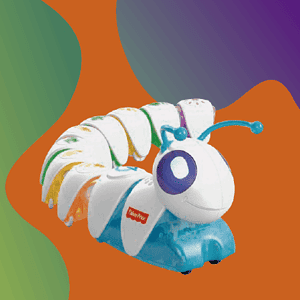
https://fisher-price.mattel.com/shop/en-us/fp/think-learn/think-learn-code-a-pillar-dkt39
Platform – iOS & Android
Cost –
Age – 3/6, Preschool & KG
A multicolored caterpillar which would introduce very young kids to learn sequences with a drag-and-drop set of blocks which would help them learn to code. The music and the game itself would keep them interested and teach them what coding is when they go through the motions.
The caterpillar’s segments can be detached and attached giving the kids endless combinations. They would be enticed to solve problems on their own and find the solutions. They could move the caterpillar in different directions.
3. Daisy the Dinosaur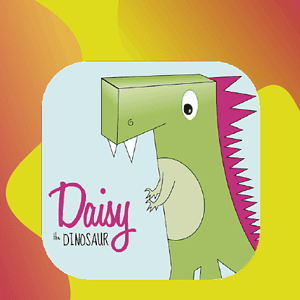
https://itunes.apple.com/us/app/daisy-the-dinosaur/id490514278?mt=8
Platform – iPad
Cost – Free
Age – 5/7, KG, 2nd Grade
This too has the drag-and-drop commands which use a simple interface and has been developed by the same creators of Hopscotch. The beautifully colored girl dinosaur can move, jump and dance which appeals to boys and girls too. Simple coding sequences are taught which are coupled with fun little challenges to keep them engrossed,
The instructions are written and not spoken this gives the parents a chance of working along with them and helping them through. The game is made easy for younger kids to ensure they are interested in it.
4. Kodable
Platform – iPad
Cost – Free
Age – 5/10, KG, 5th Grade
Having faces like multicolored pom-pom balls a family of aliens land on a maze covered planet which would give little kids an exciting chance of learning the basics in coding. They could drag-and-drop which would help them to negotiate through the maze, which is Iona mysterious planet.
Here the kids would learn what real coding language is and they would use Javascript one of the easiest to learn and is also widely used in most other apps too.
5. Scratch JR
Platform – iPad & Android tablet
Cost – Free
Age – 5/7, KG, 2nd Grade
This too is somewhat similar to Hopscotch and here the kids could create new designs according to their preferences. The coding is assisted by a drag-and-drop where they could create animations and fun games, and as it is simple the younger kids would have real fun.
The characters could be moved, helped to jump, dance and do a host of other simple actions which is sure to keep the kids fully engrossed in it. The coding experience gets better as the kids could record their own voices into it.
6. Spritebox
http://spritebox.com/
Platform – iOS & Android
Cost – Free
Age – 5/7, KG, 2nd Grade
For kids who are new to coding and this has some specialties where it helps kids to think and do things on their own. The game is simple hence they would like to indulge in it. They need to solve coding puzzles using the icons that are in the game and when the games move into the next level it becomes challenging for them.
The colors used are soft but pleasantly attractive which would give kids the impetus to continue and not get easily bored.
7. Osmo
Platform – iOS
Cost – Free
Age – 5/10, KG, 5th Grade
The kids would use physical blocks instead of ones that are on screen. These are connected through the Osmo tablet or the phone stand. This makes it more interesting as they could move it as they want to create a coding sequence of their own. Each of the movements they make would be unique.
They would use two coding apps and a host of games which would be played on a console. The design concept is simple and colorful with an engrossing game to interest them.
8. Box Island
Platform – iOS & Android
Cost – Free
Age – 5/10, KG, 5th Grade
The graphics are great and it is in 3D, which makes it enjoyable for kids. They would be learning their first steps in coding and the game is colorful and very engrossing. The game has the usual drag-and-drop sequences which are very simple but these are little and they like to succeed when playing and that would be motivation.
The trick is to teach the kids about coding and that is achieved because they would learn the very basics which would be a step in the right direction for them.
9. Codespark Academy
Platform – iOS & Android
Cost – Free
Age – 5/10, KG, 5th Grade
This is also a drag-and-drop game but very interesting where they would use code clocks to move the characters called “The Foos”, and they are cute and they would love it. Each level they go up becomes challenging and interesting and they would get a good grounding in what coding is all about.
The content keeps on changing which would bring a sense of joy to the little kids and they would be constantly seeing something in front of them.
10. Sphero Edu
Platform – iOS & Android
Cost – Free
Age – 5/13, KG, 9th Grade
It is a mini Star Wars on the screen for the kids and they are definitely going to love the animation especially with the robots doing the moving and the kids controlling them all. The code-free control would allow them to do the coding by themselves which is the learning cycle they would go through.
There is a lot of fun that the kids would have with different characters providing good entertainment. Kids could draw paths with the drag-and-drop and even learn coding in a new way.
11. Tynker
https://www.tynker.com/mobile/
Platform – iPad & Android tablet
Cost – Free
Age – 6/10, 1st Grade, 5th Grade
Another drag-and-drop puzzle which teaches kids the basics of coding and the different challenges that they could use in the game. The game would teach Python, Swift, and Javascript and that is a general run of the three easy coding systems. The kids could learn to create their own apps and share it among others.
The game incorporates other games and is with good colorful animation to keep them interested whilst learning to code on their own.
12. Dash and Dot
https://www.makewonder.com/Dash/
Platform – iOS & Android
Cost – Free
Age – 6/10, 1st Grade, 5th Grade
This is a game with many apps to control various robots and has a load of games and many things that the kids would learn when they are on their way learning to code. They have the option to command and ensure they are carried out and change when they want.
The robots would be app controlled and are called Dash and Dot, and are like other robots but very interesting when the kids have complete control over them. The graphics are great and the animation would keep the kids engrossed.
13. Nancy Drew Codes and Clues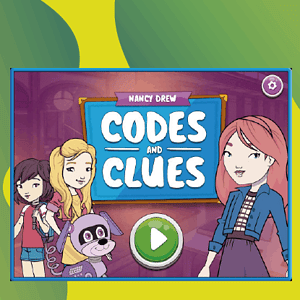
https://www.herinteractive.com/
Platform – iOS & Android
Cost – Free
Age – 6/10, 1st Grade, 5th Grade
Though a girl is the main character it is a great app for learning to code for any kid and the animation and graphics are great. There are ample codes and clues to get over and the storyline is very interesting and girls would love to identify themselves with the characters.
A super game to learn the first steps on the road to coding and it is all a very super game for everyone. It is simple and easy to master which is what has interested so many.
14. Cozmo Code Labs
https://www.anki.com/en-us/cozmo/create-with-cozmo
Platform – iOS & Android
Cost – Free
Age – 6/17, 1st Grade, 9th Grade
This is a small robot that does some very interesting moves which the kids are really going to love and keep their coding skills at optimum at this age. The robot is easily controlled using code labs and is a drag-and-drag exercise. This one moves around, picks up little things, and has a very charming personality.
It also speaks short sentences and is very agile and keeps everyone interested in the way it moves and does its rounds in a very funny way.
15. Lego Boost
https://www.lego.com/en-us/themes/boost
Platform – iOS & Android
Cost – Free
Age – 7, 2nd Grade
Helps to use codes to build different things with the blocks in a drag-and-drop sequence which would give kids the real thing of how coding is used in its simplest form. There are five different models where there is a mouse on a car, a building machine, a cat, a robot, and a guitar.
They are all great for learning the basics of coding which many others don’t offer such a variety of choices. In this, there is a lot to learn.
16. Hopscotch
Platform – iOS
Cost – Free
Age – 8/17, 3rd Grade, 9th Grade
Kids have ample coding opportunities, they could control and command with many characters, designs, and illustrations. The kids could create games and animations and the share them with others online. A great and interesting way to learn and improve on the coding they have already tried their hands at.
This is a very popular game and it has super graphics and great animation and the characters are great to keep the kids interested and on the game always whilst learning the best of coding.
17. Swift Playgrounds
https://www.apple.com/swift/playgrounds/
Platform – iPad
Cost – Free
Age – 10/13, 5th Grade, 9th Grade
The kids would guide a very colorful character in 3D world through many challenges and this they would do whilst learning the coding of different apps. It easily integrates with other apps and is advanced and has many chances to create new apps.
Though Swift is an app by Apple this does well by integrating with other apps too. Kids could learn the coding apps that would be in other apps too. It has a lot of learning and is a good app for older kids too.
18. Programming Hub
https://www.programminghub.io/
Platform – iOS & Android
Cost – Free
Age – 13, 9th Grade
This is good for kids who have been already exposed to coding and this has about 20 coding languages to choose from and is a good way to keep them brushed up with their coding whilst going up the levels. The user who plays the game would need to be creative and that would make little kids disinterested.
It has some great graphics and would keep the older kids very interested and make them initiate new apps which would give them the opportunity to learn.
19. Robozzle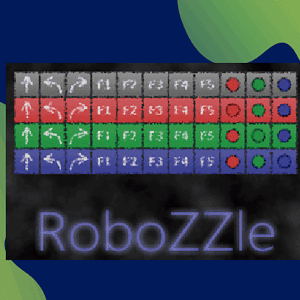
http://www.robozzle.com/
Platform – iOS & Android
Cost – Free
Age – 13, 9th Grade
These are logic puzzles that some kids are going to love and they could learn their coding in a very interesting setup. It is a very simple game and would allow about a thousand levels. It is just like that old Pacman game but when you play these kids would like the challenges that are thrown at them.
Kids are allowed to think out of the box in this game and with good graphics, they would play and learn what coding is all about.
20. Codea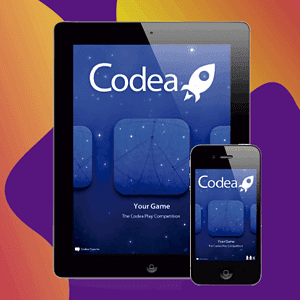
Platform – iPad
Cost -?
Age – 13, 9th Grade
In this game, the kids could bring in characters, new sounds, images and give commands which are a great cycle of events to learn to code in its best setting. It has both 2D and 3D graphics and is a great game to brush and keep the coding experience going.
This would be great for older kids with the little ones getting bored with the higher levels that it maintains. Good for those who have been learning the art and intricacies of coding and this would be a step up.
21. Lightbot
http://lightbot.com/
Platform – iOS & Android
Cost -?
Age – 4/13, KG, 9th Grade
Though it is a very simple game it offers three games all in one cute little animated robot. It has a puzzle, robot, and JR all put together for a very interesting game which most kids have taken a great liking to. This is a good game for kids who have been coding before and would be ideal to brush up and go to the next level.
It is popular with older kids and has been a great game with superb graphics and good animation. Just what the kids should have and the game itself is quite enjoyable and fun.
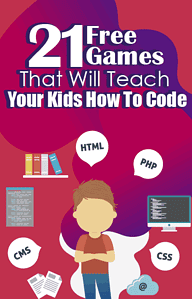
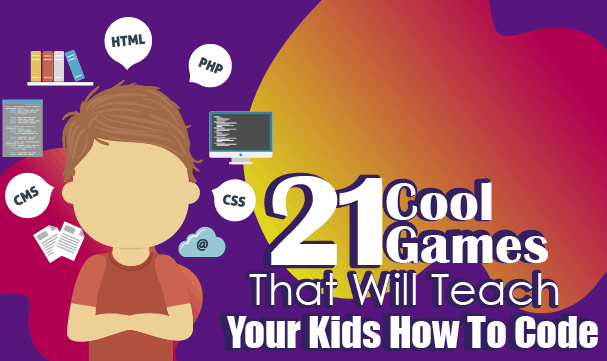


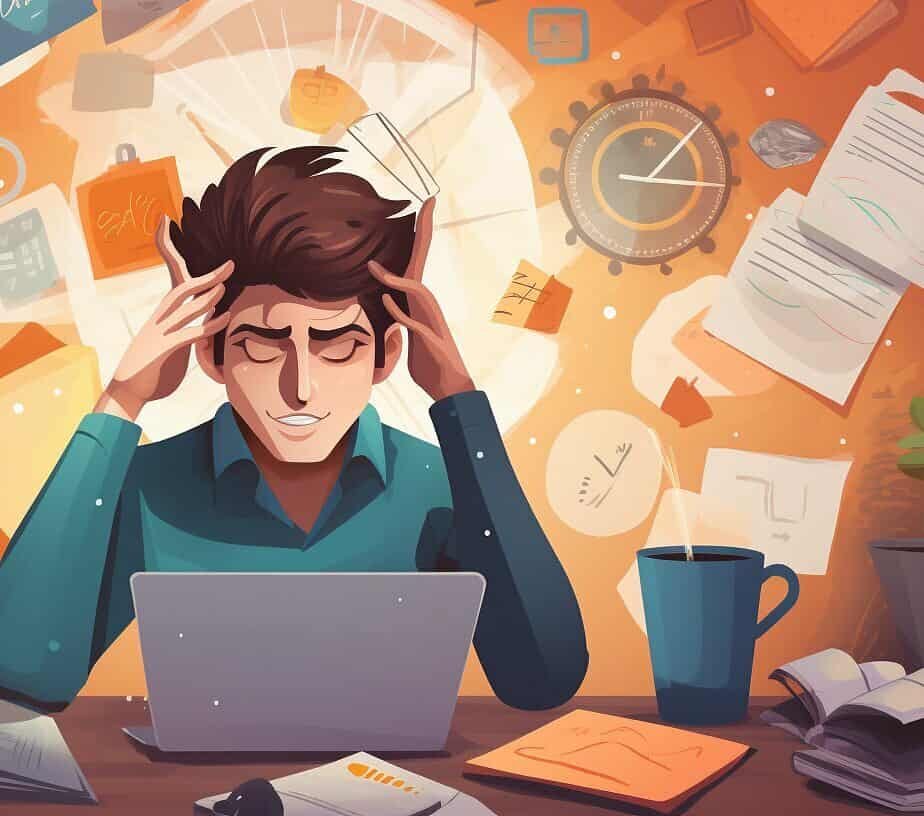
0 Comments