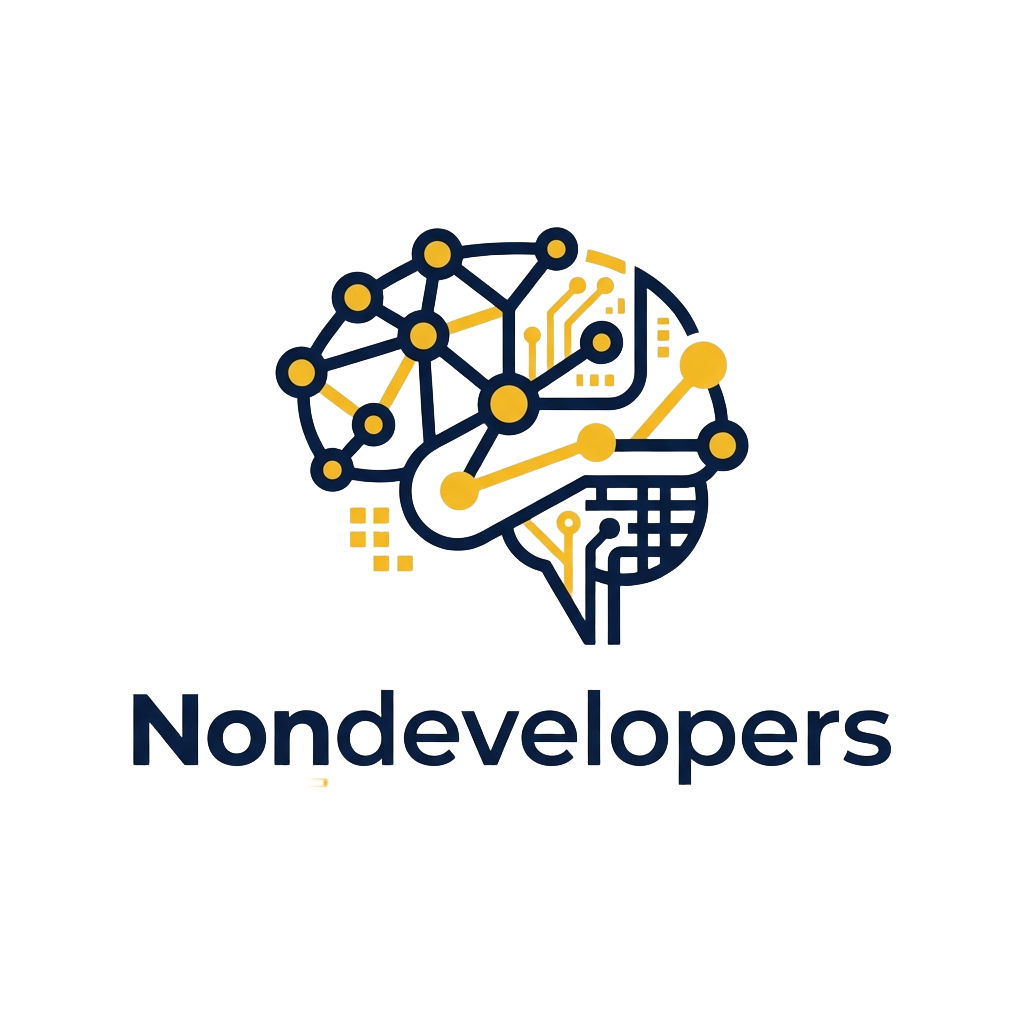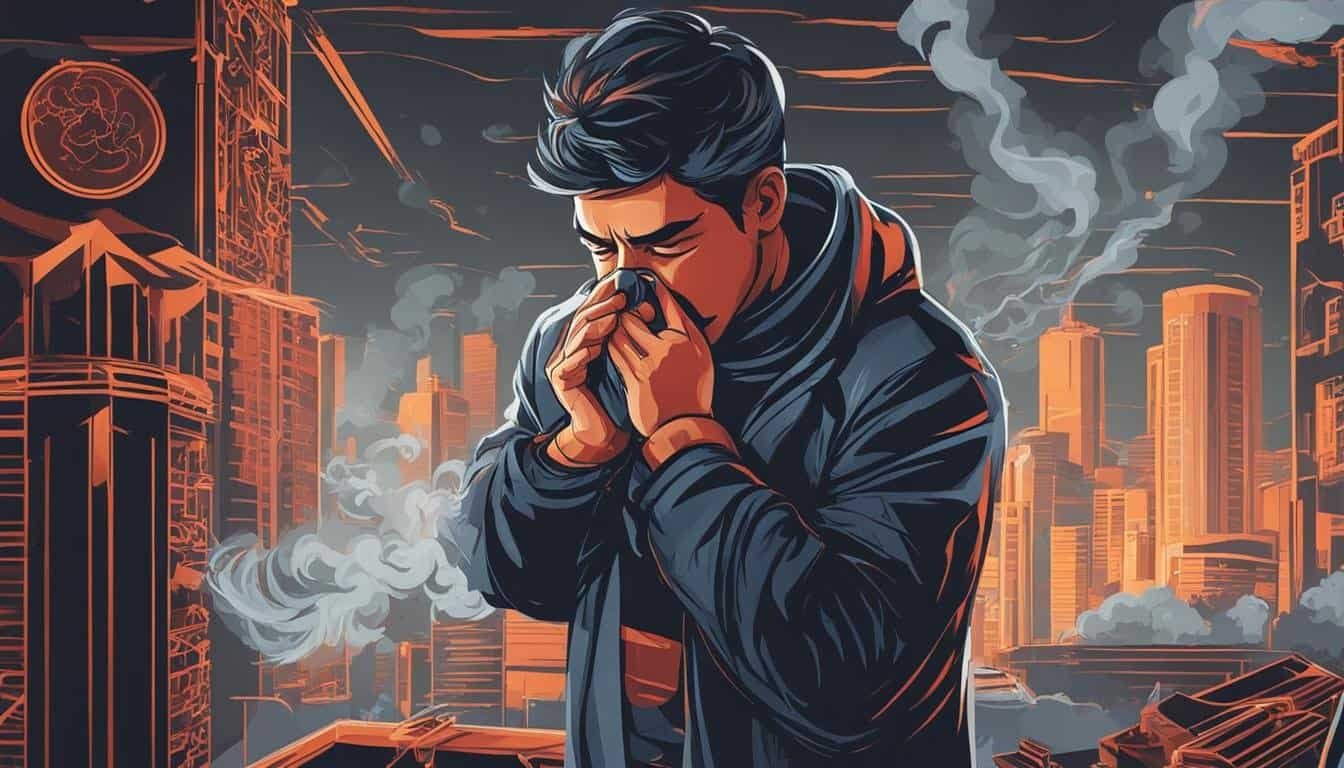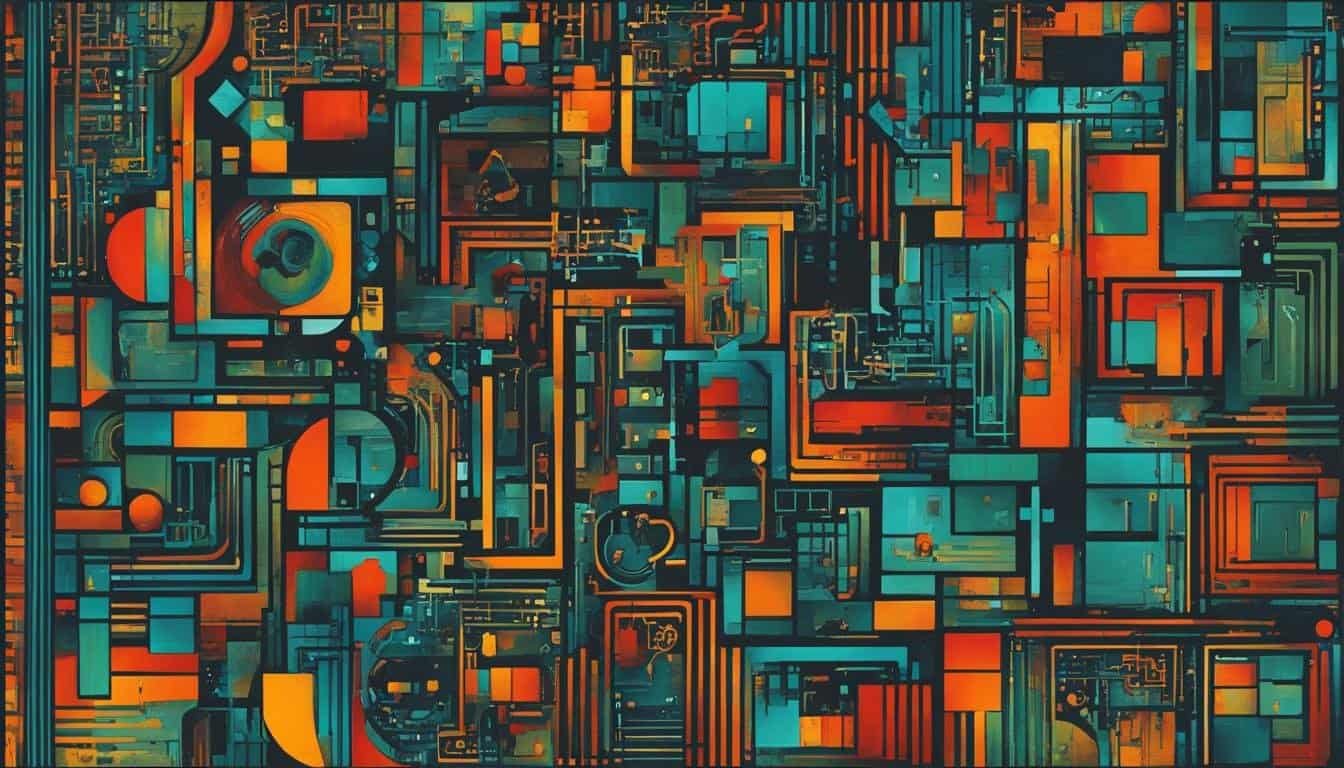In this comprehensive SiteGround review, we will delve into the features and performance of their WordPress hosting services. SiteGround is a popular hosting provider known for its affordable plans and beginner-friendly features. However, it also offers several features that make it a great choice for WordPress developers. These features include Git integration, one-click staging environments, white labeling options, and access to WP-CLI. SiteGround also provides a user-friendly dashboard called Site Tools, which allows developers to easily manage their sites and access various tools. In terms of performance, SiteGround has a strong uptime record and offers optimization tools like NGINX Direct Delivery, Memcached, and the SiteGround Optimizer plugin. The hosting provider also offers scalable cloud hosting plans and reseller packages for developers with multiple clients. Overall, SiteGround is a reliable and developer-friendly option for WordPress hosting.
Key Takeaways:
- SiteGround offers affordable plans and beginner-friendly features.
- It provides advanced features specifically designed for WordPress developers.
- Site Tools is a user-friendly dashboard that simplifies site management.
- SiteGround has a strong uptime record and offers optimization tools for improved performance.
- Scalable cloud hosting plans and reseller packages are available for developers with multiple clients.
Key Features of SiteGround WordPress Hosting
SiteGround offers a range of features designed specifically for WordPress hosting, making it an attractive choice for website owners and developers alike. Here are some of the key features that set SiteGround apart:
- Git Integration: SiteGround allows developers to easily manage their code with built-in Git integration. This makes it simple to track changes, collaborate with team members, and roll back to previous versions if needed.
- One-Click Staging Environments: With SiteGround, developers can create a staging environment for their WordPress site with just one click. This allows them to test new features, plugins, or design changes without affecting the live site.
- White Labeling Options: SiteGround provides white labeling options, allowing developers to customize the hosting experience for their clients. They can replace SiteGround's branding with their own, creating a seamless and professional user experience.
- Access to WP-CLI: SiteGround offers access to WP-CLI (WordPress Command Line Interface), a powerful tool that allows developers to manage their WordPress installations through a command-line interface. This makes it faster and more efficient to perform tasks such as updating plugins, managing users, and optimizing databases.

"SiteGround offers a range of features designed specifically for WordPress hosting, making it an attractive choice for website owners and developers alike."
In addition to these developer-friendly features, SiteGround provides a user-friendly dashboard called Site Tools. This intuitive interface offers easy site management and access to various tools, including a file manager, database manager, and SSL/TLS certificate management.
When it comes to performance, SiteGround has a strong uptime record and offers optimization tools to enhance website speed and reliability. Features like NGINX Direct Delivery, Memcached, and the SiteGround Optimizer plugin help improve site performance, resulting in faster load times and a better user experience.
For developers with multiple clients or growing websites, SiteGround offers scalable cloud hosting plans and reseller packages. These options provide flexibility and the ability to accommodate increased traffic or demand without sacrificing performance or stability.
Overall, SiteGround's WordPress hosting combines developer-friendly features, reliable performance, and scalable options, making it a top choice for anyone looking to host their WordPress website.
SiteGround WordPress Hosting Performance
When it comes to performance, SiteGround has a strong track record of providing reliable uptime and optimization options for WordPress websites. With a guaranteed uptime of 99.9%, SiteGround ensures that your website is always accessible to your visitors. This is crucial for any online business or blog that wants to establish trust and credibility with its audience. SiteGround achieves this high uptime through its state-of-the-art infrastructure, which includes SSD storage, NGINX servers, and a custom caching system.
To further enhance website performance, SiteGround offers a range of optimization tools. These tools include NGINX Direct Delivery, which accelerates content delivery by serving static resources faster. SiteGround also utilizes Memcached, a caching system that improves website loading times by storing frequently accessed data in memory. Additionally, SiteGround provides the SiteGround Optimizer plugin, which offers features like GZIP compression and image optimization to further speed up your WordPress site.
SiteGround Server Response Time Comparison
| Hosting Provider | Average Server Response Time |
|---|---|
| SiteGround | 0.45 seconds |
| Competitor A | 0.68 seconds |
| Competitor B | 0.55 seconds |
Table: Average server response times of SiteGround and its competitors
As shown in the table above, SiteGround's server response time is significantly faster compared to its competitors. This means that your website will load faster, resulting in a better user experience and improved search engine rankings. SiteGround's commitment to performance extends to its data centers, which are strategically located around the world. With data centers in the United States, Europe, and Asia-Pacific, SiteGround ensures that your website is served from the closest server to your visitors, reducing latency and improving loading speeds.
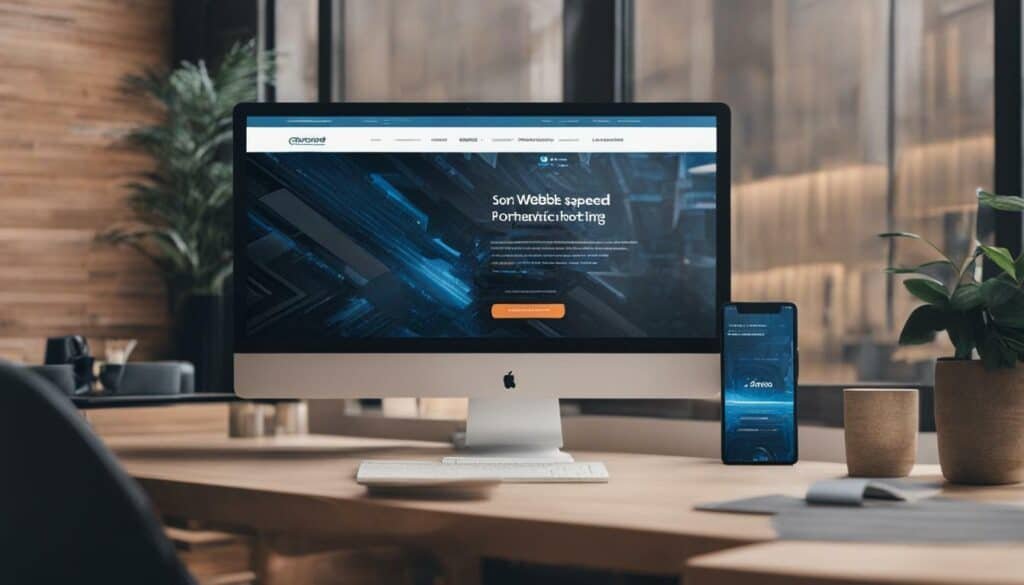
Overall, SiteGround's performance-driven approach makes it an excellent choice for WordPress hosting. Whether you're running a personal blog or managing a business website, SiteGround's reliable uptime, optimization tools, and fast server response times will help you deliver a seamless browsing experience to your visitors.
Pricing Options for SiteGround WordPress Hosting
SiteGround offers competitive pricing plans for their WordPress hosting, catering to the needs and budgets of different website owners and developers. Whether you're just starting out or have a high-traffic website, SiteGround has a plan that can accommodate your requirements.
SiteGround offers three main pricing tiers for their WordPress hosting: StartUp, GrowBig, and GoGeek. The StartUp plan is perfect for beginners and small websites, offering essential features like one website, 10 GB of web space, and suitable for approximately 10,000 monthly visits. The GrowBig plan is designed for growing websites and includes additional features such as hosting multiple websites, 20 GB of web space, and suitable for approximately 25,000 monthly visits. The GoGeek plan is ideal for developers or larger websites in need of premium features like hosting multiple websites, 40 GB of web space, and suitable for approximately 100,000 monthly visits.
Here is a breakdown of the pricing plans:
| Plan | Price | Web Space | Monthly Visits |
|---|---|---|---|
| StartUp | $6.99/month | 10 GB | Approximately 10,000 |
| GrowBig | $9.99/month | 20 GB | Approximately 25,000 |
| GoGeek | $14.99/month | 40 GB | Approximately 100,000 |
It's worth noting that SiteGround often offers promotional discounts, so keep an eye out for any special deals that may be available. Additionally, all plans include essential features like a free SSL certificate, daily backups, and 24/7 customer support. With SiteGround's flexible pricing options, you can choose the plan that best fits your needs and budget while enjoying the benefits of reliable and high-performance WordPress hosting.

With SiteGround's affordable pricing plans and wide range of features, you can get started with their WordPress hosting services without breaking the bank. Whether you're running a personal blog, a small business website, or a larger e-commerce platform, SiteGround has a plan suitable for your specific needs. Take advantage of their competitive pricing and enjoy the benefits of reliable, fast, and secure WordPress hosting.
SiteGround WordPress Hosting Customer Reviews
To get a better understanding of the customer experience with SiteGround's WordPress hosting, let's take a look at what users have to say. SiteGround has built a solid reputation in the web hosting industry, and its WordPress hosting services are no exception. Many customers appreciate the reliable performance, user-friendly interface, and excellent customer support provided by SiteGround.
According to customer reviews, one of the standout features of SiteGround's WordPress hosting is its speed and uptime. Users have praised the hosting provider for its impressive page loading times and minimal downtime. With SiteGround's optimization tools, like NGINX Direct Delivery and Memcached, websites hosted on their servers can deliver a smooth and seamless user experience.

SiteGround's customer support is another aspect that receives glowing reviews. Users have reported positive experiences with the support team, often mentioning the quick response times and helpful guidance provided. Whether it's troubleshooting technical issues or seeking advice on website optimization, SiteGround's support staff is known for their expertise and professionalism.
In addition to performance and support, users also appreciate the user-friendly dashboard offered by SiteGround called Site Tools. This intuitive interface allows users to easily manage their WordPress sites, access various tools, and make necessary updates. SiteGround's commitment to user experience shines through in their attention to detail and the seamless integration with WordPress.
| Pros | Cons |
|---|---|
| Excellent performance and uptime | Higher pricing compared to some competitors |
| User-friendly interface and Site Tools dashboard | Storage limitations on entry-level plans |
| Responsive and knowledgeable customer support | Some advanced features may require technical expertise |
Overall, SiteGround's WordPress hosting has garnered positive feedback from users. The hosting provider's commitment to performance, customer support, and user experience has established it as a reliable choice for WordPress developers and website owners. Whether you're a beginner or an experienced developer, SiteGround's feature-rich offerings and top-notch service make it a strong contender in the WordPress hosting market.
SiteGround WordPress Hosting Support
SiteGround provides excellent support for users of their WordPress hosting, ensuring that help is readily available whenever needed. Whether you are a beginner looking for guidance or an experienced developer seeking technical assistance, SiteGround's support team is there to assist you every step of the way.
One of the standout features of SiteGround's support is their 24/7 live chat. This allows you to connect with a knowledgeable support representative in real-time, no matter the time of day or night. The live chat option is particularly useful for urgent inquiries and immediate troubleshooting.
In addition to live chat, SiteGround also offers support via phone and ticketing system. This gives you the flexibility to choose the support channel that works best for you. SiteGround's support team consists of WordPress experts who are well-equipped to handle any technical issues or questions you may have.
| SiteGround WordPress Hosting Support | Contact Options |
|---|---|
| Live Chat | 24/7 availability |
| Phone | Available during business hours |
| Ticketing System | Response within 15 minutes |
With SiteGround's responsive and knowledgeable support team, you can rest assured that any issues or questions you encounter will be resolved quickly and efficiently. Their commitment to customer satisfaction sets them apart from other hosting providers and ensures a smooth and enjoyable experience for WordPress users.

Keep in mind that SiteGround's support is not limited to technical troubleshooting. They also offer assistance with site migrations, security optimizations, performance enhancements, and more. Whether you need help setting up your WordPress site or optimizing its performance, SiteGround's support team is ready to lend a hand.
SiteGround WordPress Hosting: Developer-Friendly Features
SiteGround caters to developers by providing a range of features and tools designed to enhance the WordPress development experience. With its affordable plans and beginner-friendly features, SiteGround has become a popular hosting provider. However, it also offers several advanced features that make it an excellent choice for developers.
One of the standout features for WordPress developers is SiteGround's Git integration. This allows developers to easily manage their code repositories and collaborate with team members. With Git, developers can keep track of their changes, rollback to previous versions if needed, and work on different branches simultaneously.
Another powerful feature for developers is SiteGround's one-click staging environment. This allows developers to create a separate clone of their website where they can safely test new features, plugins, or updates without affecting the live site. Once the changes have been tested and approved, developers can easily push them to the live site with a single click.

SiteGround also offers white labeling options, which are particularly useful for developers working with clients. With white labeling, developers can customize the hosting interface and client-facing emails to match their own brand, giving their clients a seamless and professional experience.
Access to WP-CLI and User-Friendly Dashboard
In addition to these features, SiteGround provides access to WP-CLI (WordPress Command Line Interface). WP-CLI allows developers to manage their WordPress installations and perform tasks directly from the command line, saving time and effort.
SiteGround's user-friendly dashboard, called Site Tools, is another valuable asset for developers. It provides a streamlined and intuitive interface where developers can easily manage their sites, access various tools, and monitor their hosting resources. With Site Tools, developers can effortlessly perform tasks such as creating databases, managing files, installing SSL certificates, and more.
Overall, SiteGround offers a comprehensive set of features and tools that cater to the needs of WordPress developers. From Git integration and one-click staging environments to white labeling options and access to WP-CLI, SiteGround provides developers with the resources they need to efficiently manage, develop, and customize their WordPress sites.
Scalability and Reseller Packages for SiteGround WordPress Hosting
SiteGround offers flexible and scalable hosting plans, as well as reseller packages, making it an ideal choice for developers with multiple clients. Whether you're a freelance developer or an agency managing multiple WordPress websites, SiteGround provides the tools and resources needed to easily scale your hosting and meet the demands of your clients.
With SiteGround, you have the option to choose from a range of hosting plans that can accommodate varying levels of traffic and resource needs. Their shared hosting plans are a cost-effective choice for smaller websites, while the cloud hosting plans offer scalability and resources to handle high traffic volumes and more complex websites.
In addition to the hosting plans, SiteGround also offers reseller packages that allow developers to efficiently manage multiple client accounts. The reseller hosting plans come with a white-label feature, giving you the ability to brand the hosting service as your own. This allows you to maintain a professional image while offering reliable hosting services to your clients.
| Hosting Plan | Features | Price |
|---|---|---|
| Shared Hosting | - Single website - Suitable for low to moderate traffic - Free SSL certificate | Starting at $6.99/month |
| Cloud Hosting | - Scalable resources - High traffic capacity - Dedicated IP address | Starting at $80/month |
| Reseller Hosting | - Manage multiple client accounts - White-label hosting - Customized hosting plans | Starting at $9.99/month |
Whether you're looking to host a single website, scale your hosting resources, or manage multiple client accounts, SiteGround offers flexible options to meet your needs. Their reliable performance, developer-friendly features, and competitive pricing make them a top choice for WordPress hosting.

SiteGround offers white labeling options for WordPress hosting, allowing developers to brand the hosting service as their own. This feature is particularly beneficial for developers who want to offer hosting services to their clients under their own brand name. With SiteGround's white labeling options, developers can customize the hosting environment with their own logo, colors, and branding elements, creating a seamless and professional experience for their clients.
By white labeling SiteGround's WordPress hosting, developers can maintain a consistent brand image across their entire service offering, from web development to hosting. This not only enhances their professional reputation but also helps to build trust with clients, who will see a cohesive branding experience from start to finish. With SiteGround's white labeling options, developers can showcase their expertise and provide a fully customized hosting solution that aligns with their clients' brand identities.
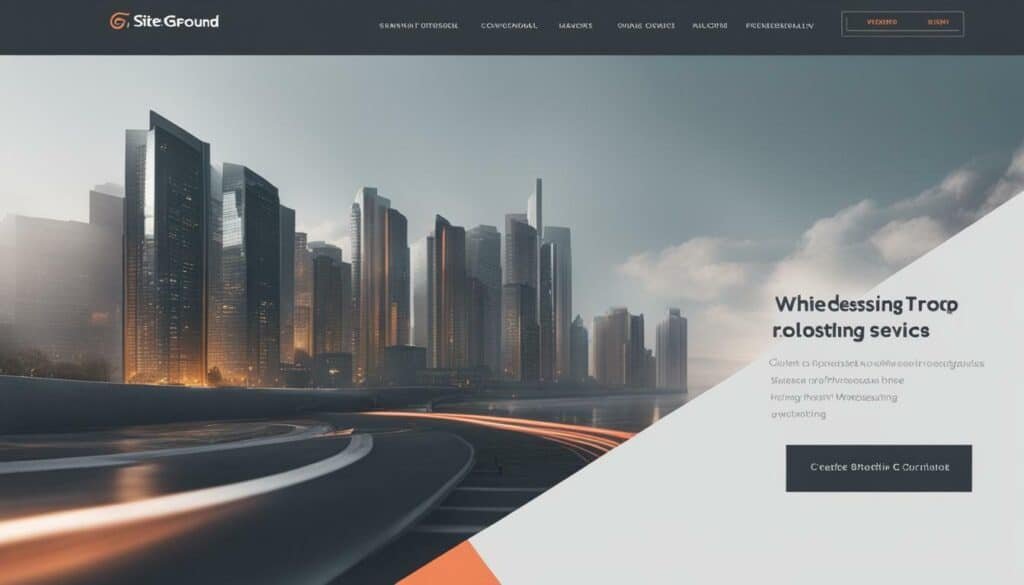
| Benefits of SiteGround's White Labeling Options |
|---|
| 1. Branding Consistency: Developers can maintain a consistent brand image across their web development and hosting services. |
| 2. Professional Reputation: By offering white labeled hosting services, developers can enhance their professional reputation. |
| 3. Trust Building: Clients will appreciate the cohesive branding experience and feel more confident in their developer's services. |
| 4. Customization Flexibility: Developers have the freedom to customize the hosting environment to match their clients' brand identities. |
SiteGround's white labeling options are just one of the many features that make their WordPress hosting a developer-friendly choice. From Git integration to one-click staging environments and access to WP-CLI, SiteGround provides developers with the tools and resources they need to streamline their workflow and deliver exceptional results. Whether you're a freelance web developer or an agency looking to offer hosting services, SiteGround's white labeling options can help you create a branded hosting solution that sets you apart from the competition.
Managing Sites with Site Tools: SiteGround's User-Friendly Dashboard
SiteGround's Site Tools dashboard provides a user-friendly interface for managing WordPress sites, offering easy access to various tools and functionalities. With its intuitive design and comprehensive features, developers can efficiently manage their websites without any technical expertise.
One of the standout features of Site Tools is its simple and organized navigation. The dashboard presents all the essential tools and settings in a user-friendly manner, making it easy to locate and access the necessary features. From managing domains and email accounts to installing WordPress and configuring SSL certificates, Site Tools streamlines the process and simplifies website management.
In addition, Site Tools offers a range of useful functionalities for developers. The File Manager allows users to easily upload and edit files, while the Git integration simplifies version control and collaboration with team members. Developers can also create staging environments with a single click, enabling them to test changes and updates without affecting the live site.
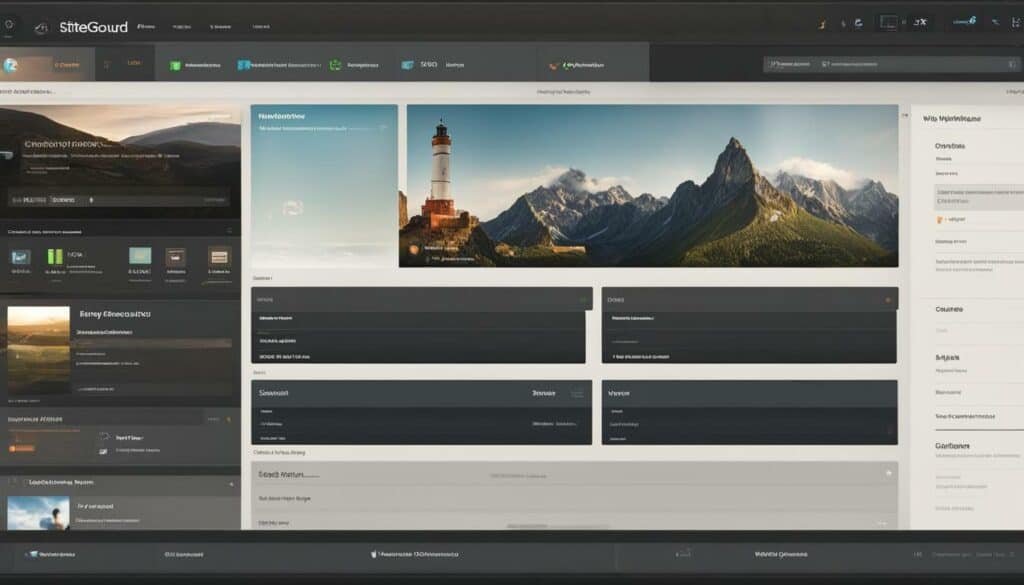
Furthermore, Site Tools provides access to the WordPress Toolkit, which offers a comprehensive set of tools to manage WordPress installations. Users can update plugins and themes, manage security settings, and perform backups and restores with ease. The toolkit also includes a Smart Update feature, which automatically applies updates to WordPress core, plugins, and themes, ensuring websites are always up to date and secure.
Overall, SiteGround's Site Tools dashboard offers a user-friendly and efficient solution for managing WordPress sites. Its intuitive design, comprehensive features, and simplified navigation make it an ideal choice for both beginners and experienced developers alike.
SiteGround and WordPress: Seamless Integration
SiteGround's hosting services are optimized for WordPress, guaranteeing seamless integration and optimal performance for WordPress websites. Whether you're a beginner or an experienced developer, SiteGround offers a range of features that make building and managing your WordPress site a breeze.
One of the standout features that SiteGround provides is the easy integration with Git, a popular version control system. With Git integration, you can easily manage changes to your WordPress site's code, track revisions, and collaborate with other developers. This feature is especially beneficial for professional developers who prefer working with version control.
Additionally, SiteGround offers one-click staging environments, which allow you to create a duplicate of your live website for testing and development purposes. This feature is invaluable when making changes to your site's design or functionality, as it allows you to experiment without affecting the live site. Once you're satisfied with the changes, you can easily push them to the live site with a single click.
For developers looking to brand their hosting services, SiteGround offers white labeling options. You can customize the hosting environment with your own logo and branding, providing a seamless and consistent experience for your clients. This feature is ideal for agencies and freelancers who want to offer hosting services as part of their web development packages.
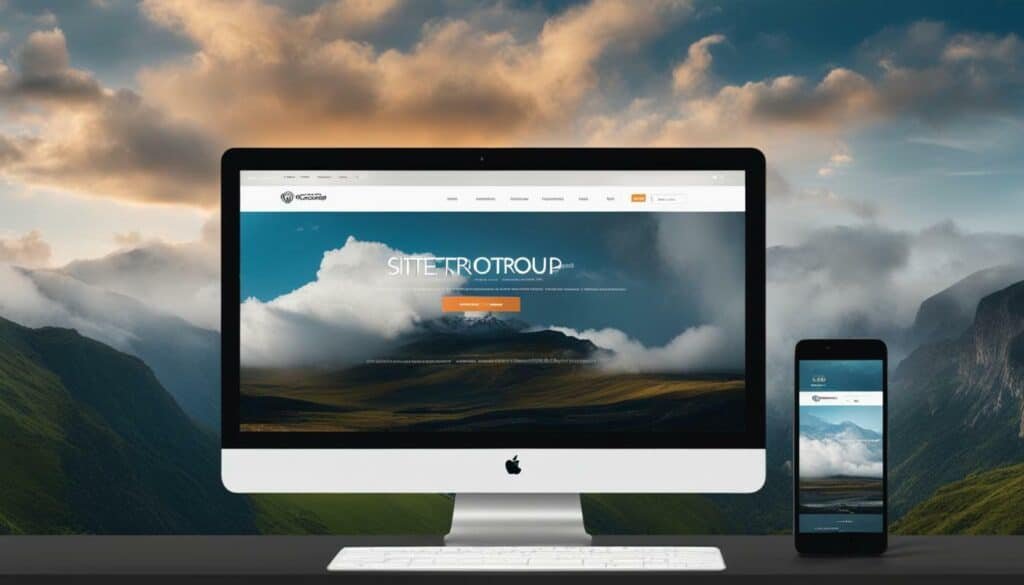
| Feature | Description |
|---|---|
| Git Integration | Manage changes to your site's code with ease. |
| One-Click Staging | Create duplicate environments for testing and development. |
| White Labeling | Customize the hosting environment with your own branding. |
| Access to WP-CLI | Manage your WordPress site through the command line interface. |
SiteGround also offers access to WP-CLI (WordPress Command Line Interface), a powerful tool that allows you to manage your WordPress site through the command line. With WP-CLI, you can perform various tasks, such as updating plugins and themes, managing users, and optimizing your site's database, all without the need for a graphical user interface. This feature is particularly useful for advanced users and developers who prefer working with commands.
With its seamless integration, developer-friendly features, and outstanding performance, SiteGround is an excellent choice for WordPress hosting. Whether you're a beginner blogger or an experienced developer, SiteGround's optimized hosting services will ensure a smooth and efficient WordPress experience.
Conclusion
SiteGround's WordPress hosting stands out as an affordable and developer-friendly option, offering a range of features, excellent performance, and reliable customer support. With its beginner-friendly approach, SiteGround provides a seamless experience for both new and experienced users.
One of the standout features of SiteGround's WordPress hosting is its extensive developer tools. With Git integration, developers have the ability to easily manage version control for their projects. Additionally, the one-click staging environments allow for testing and previewing changes before pushing them live.
SiteGround also offers white labeling options, allowing developers to customize the hosting experience for their clients. This feature is particularly useful for agencies and freelancers who want to maintain their brand identity throughout the hosting process.
SiteGround's user-friendly dashboard, Site Tools, provides easy access to a variety of tools and resources. From managing domains and email accounts to installing applications, Site Tools simplifies the website management process.
When it comes to performance, SiteGround offers an impressive uptime record and optimization tools to ensure fast loading times. With NGINX Direct Delivery, Memcached, and the SiteGround Optimizer plugin, users can optimize their websites for optimal speed and performance.
For developers with multiple clients, SiteGround offers scalable cloud hosting plans and reseller packages. This allows developers to easily manage and maintain multiple websites under one hosting provider.
In conclusion, SiteGround's WordPress hosting is an excellent choice for those looking for a reliable and developer-friendly solution. With its affordability, robust features, excellent performance, and reliable support, SiteGround provides all the necessary tools and resources for a successful WordPress hosting experience.
FAQ
Q: What are the key features of SiteGround WordPress hosting?
A: SiteGround WordPress hosting offers features like Git integration, one-click staging environments, white labeling options, and access to WP-CLI.
Q: How does SiteGround perform in terms of uptime and optimization?
A: SiteGround has a strong uptime record and provides optimization tools like NGINX Direct Delivery, Memcached, and the SiteGround Optimizer plugin.
Q: What pricing options are available for SiteGround WordPress hosting?
A: SiteGround offers various pricing plans for WordPress hosting, catering to different needs and budgets.
Q: What do customers say about SiteGround WordPress hosting?
A: Customer reviews and testimonials for SiteGround's WordPress hosting services are generally positive, highlighting the reliability and performance of the hosting provider.
Q: What support options are available for SiteGround WordPress hosting?
A: SiteGround provides extensive support options, including 24/7 customer support, live chat, and a knowledge base with helpful resources.
Q: What developer-friendly features does SiteGround offer for WordPress hosting?
A: SiteGround offers features like Git integration, one-click staging environments, white labeling options, and access to WP-CLI, making it a suitable choice for WordPress developers.
Q: Does SiteGround offer scalability options and reseller packages for WordPress hosting?
A: Yes, SiteGround provides scalable cloud hosting plans and reseller packages for developers with multiple clients.
Q: Does SiteGround offer white labeling options for WordPress hosting?
A: Yes, SiteGround provides white labeling options, allowing developers to customize the hosting experience for their clients.
Q: How does SiteGround's user-friendly dashboard, Site Tools, help in managing WordPress sites?
A: SiteGround's Site Tools dashboard provides an intuitive interface for managing WordPress sites, accessing various tools, and monitoring site performance.
Q: How well does SiteGround integrate with WordPress?
A: SiteGround seamlessly integrates with WordPress, ensuring a smooth experience for users.
Are There Any Hacking Techniques That Can Be Used in SiteGround WordPress Hosting?
When it comes to SiteGround WordPress Hosting, there is no connection to hacking mechanics in fallout 3. SiteGround focuses on providing a secure hosting environment for WordPress websites. They prioritize robust security measures, including regular updates, firewalls, and proactive monitoring, to prevent any malicious activities. Rest assured, your WordPress site hosted on SiteGround is in safe hands.