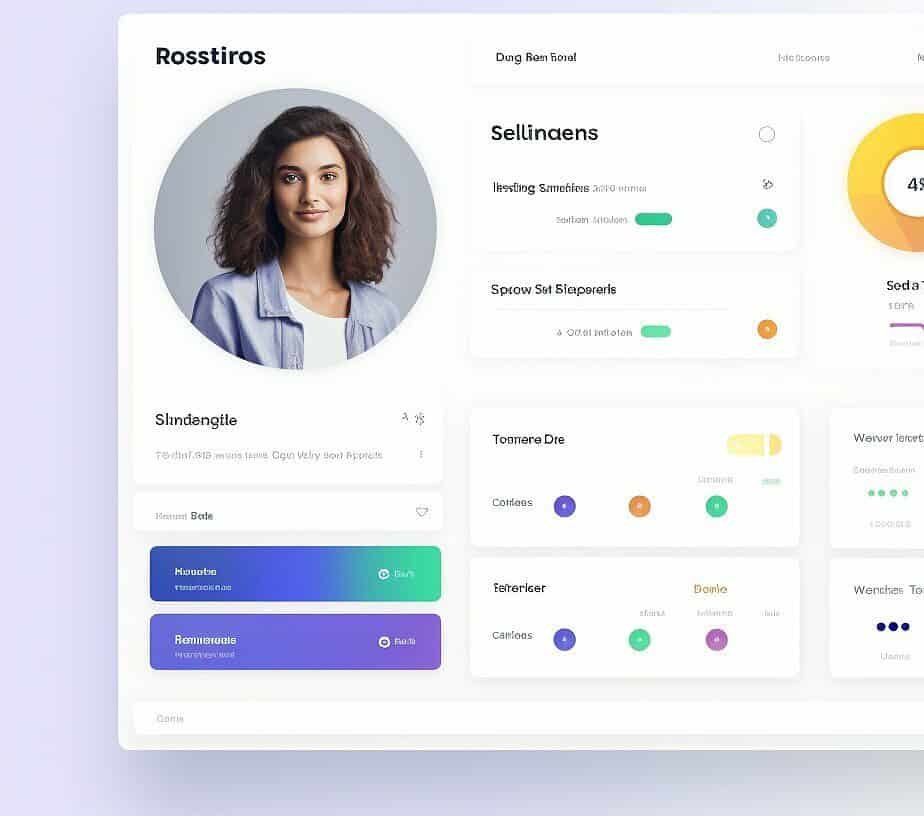Improved Customer Supportd of no-code knowledge base software, where businesses can streamline their workflow without requiring any coding knowledge. This revolutionary software has transformed the way businesses organize, manage and share their information. With the increasing importance of knowledge management in every industry, businesses need a solution that can meet their specific needs and enhance their efficiency. That’s where no-code knowledge base software comes in.
With this software, businesses can create, manage, and update their knowledge base using a user-friendly interface without the need for a skilled developer. The benefits of using no-code solutions are endless, especially for businesses that lack coding knowledge. From faster deployment to lower costs, the advantages are clear. In this article, we’ll explore the world of no-code knowledge base software, including features, benefits, selection tips, and much more!
What is No Code Knowledge Base Software?
No code knowledge base software is a type of software that allows businesses to create and manage a knowledge base without the need for coding knowledge. It is a powerful tool that simplifies the process of creating extensive databases of information, making it easy to organize, maintain, and share knowledge within an organization.
Unlike traditional coding methods, no-code tools provide a simpler and more intuitive interface that allows users to create knowledge base articles and manage content without the need for complex coding skills. This results in a more straightforward and efficient workflow, and allows businesses to create and publish knowledge base articles quickly and effectively.
Using no-code knowledge base software can also save businesses time and money by eliminating the need to hire developers or IT staff to create and manage knowledge bases. Additionally, it removes the need for ongoing maintenance, as no-code software is designed to be easy to use and requires minimal upkeep.
Benefits of Using a No Code Knowledge Base Software
No-code knowledge base software can provide a number of benefits for businesses, especially those lacking coding knowledge. Here are some of the key advantages:
- Time savings: Creating a knowledge base from scratch can be a time-consuming process, especially for businesses that lack coding expertise. No-code solutions can streamline the process, enabling businesses to create a knowledge base quickly and easily.
- Cost savings: Hiring developers or purchasing coding solutions can be expensive. No-code solutions eliminate this need, allowing businesses to create their own knowledge base with little to no additional cost.
- Increased productivity: With a no-code knowledge base, businesses can focus on creating content and improving their processes, rather than spending time on coding and development. This can lead to increased productivity and a more streamlined workflow.
- Improved customer satisfaction: A well-organized and easily accessible knowledge base can help customers find answers to their questions quickly and efficiently. This can improve overall satisfaction with a company’s products or services.
Benefits of Using a No Code Knowledge Base Software: Conclusion
Overall, a no-code knowledge base software can simplify the process of creating and managing a knowledge base, saving time and money, and improving productivity and customer satisfaction. It is an excellent solution for businesses that lack coding knowledge, but still want to create a high-quality knowledge management system.
Features of No Code Knowledge Base Software
No-code knowledge base software comes with a range of features that make it easy for businesses to create and manage their knowledge base. Here are some of the key features of no-code knowledge base software:
| Feature | Description |
|---|---|
| Ease of use | No-code knowledge base software is designed to be user-friendly, making it easy for even non-technical users to create and manage a knowledge base. |
| Customization options | No-code knowledge base software allows businesses to easily customize the look and feel of their knowledge base to match their brand and style. |
| Collaboration features | Many no-code knowledge base software solutions have collaboration features, such as allowing multiple users to contribute to the knowledge base or making it easy to get feedback from others. |
| Search functionality | No-code knowledge base software often comes with search functionality, making it easy for users to find the information they need quickly. |
| Analytics and reporting | Some no-code knowledge base software solutions have analytics and reporting tools, allowing businesses to track usage, measure success, and identify areas for improvement. |
Customization Options
One of the key advantages of no-code knowledge base software is the ability to customize the look and feel of your knowledge base. With no-code tools, you can easily adjust the layout, colors, fonts, and more to match your brand and style. Some solutions allow for even more advanced customization, such as custom CSS or HTML templates.
Collaboration Features
Collaboration is another important feature of no-code knowledge base software. With the ability to allow multiple users to contribute to the knowledge base, businesses can take advantage of the knowledge and expertise of their entire team. Additionally, some no-code solutions make it easy to get feedback from users or track user engagement.
Search Functionality
Search functionality is another key feature of no-code knowledge base software. With a powerful, easy-to-use search function, users can quickly find the information they need. This can save time and improve the overall user experience.
Choosing the Right No Code Knowledge Base Software for Your Business
When it comes to selecting the best no-code knowledge base software for your business, there are several factors to consider. Below are some tips to help you make the right decision:
Integration options
Choose a no-code platform that integrates seamlessly with your existing tools and software. This will make the transition smoother and help you avoid compatibility issues. Look for software that offers integrations with popular applications like Slack, Salesforce, and Zendesk.
Pricing
Consider the cost of the no-code knowledge base software and whether it fits within your budget. Some software providers offer free trials or a freemium plan, while others may require a monthly or annual subscription. Make sure you understand the pricing structure and any additional fees or charges.
Customer support
Choose a no-code platform that offers reliable customer support to help you resolve any issues that may arise. Look for software that provides multiple channels of support, such as email, phone, and live chat, and check customer reviews to see how responsive and helpful the support team is.
Customization options
Choose a no-code knowledge base software that allows you to customize your content and branding to match your business needs. Look for software that offers flexible templates, custom domains, and the ability to add your logo and color scheme.
Feedback and analytics
Choose a no-code platform that includes feedback and analytics features to help you track user engagement and measure the success of your knowledge base. Look for software that provides insights into popular searches, user behavior, and content performance.
By considering these factors, you can select the best no-code knowledge base software for your business needs. Now that you know what to look for, it’s time to start researching and testing different options.
How No Code Knowledge Base Software Can Streamline Your Workflow
Implementing a no-code knowledge base software can significantly streamline your business’s workflow, saving you time, money, and effort. Whether you’re looking to improve your information sharing, training, or customer support, no-code knowledge base software can help you achieve your goals more efficiently.
Improved Information Sharing
With a no-code knowledge base software, you can centralize all your company’s information in one easy-to-access place. This means that you and your team can quickly and easily find the information you need, without having to spend time hunting it down across multiple platforms. Additionally, you can control who has access to what information, ensuring that your sensitive data remains secure.
Efficient Training
No-code knowledge base software can also help you train your employees more effectively. Instead of having to rely on in-person or remote training sessions, you can create interactive tutorials and walkthroughs that employees can access on their own time. This not only saves you time and money, but it also ensures that employees have access to the information they need to do their jobs well.
Improved Customer Support
Finally, no-code knowledge base software can help you provide better customer support. By providing customers with access to a comprehensive knowledge base, you can reduce the number of support tickets you receive, as customers will be able to find the information they need on their own. This means you can focus your support resources on more complex issues, providing faster and more effective support overall.
Creating a No Code Knowledge Base: Best Practices
Creating a no-code knowledge base requires more than just organizing information in a structured manner. It also requires that content is easily accessible and up-to-date. Here are some best practices to ensure that you create a knowledge base that meets these requirements:
Organize Information by Topic
Grouping information by topic helps users find what they need quickly and easily. Use clear and concise headings to organize content under relevant categories. Consider using a table of contents to provide an overview of your knowledge base and make it easy for users to navigate.
Create Accessible Content
Create content that is easy to read and understand. Use simple language and avoid technical jargon. Break up long paragraphs into shorter sections and use bullet points or numbered lists to highlight key points. Make sure your content is visually appealing by using headings, subheadings, and images where appropriate.
Maintain an Up-to-Date Knowledge Base
Regularly review and update your knowledge base to ensure that it remains relevant. Set up a process for content owners to review their sections periodically. Encourage users to submit feedback or suggest edits to keep the information current. Consider adding a version history to track changes and ensure accountability.
How to Migrate from a Traditional Knowledge Base to No Code Knowledge Base Software
Migrating from a traditional knowledge base to a no-code solution may seem daunting at first, but with the right approach, it can be a smooth and straightforward process. Here are some tips to help you make the transition:
Step 1: Evaluate Your Current Knowledge Base
The first step is to assess your current knowledge base and identify what needs to be migrated to the new system. Take the time to review all the content and make sure that everything is up to date and relevant. This is also a good opportunity to weed out any outdated or redundant content.
Step 2: Choose the Right No Code Knowledge Base Software
When choosing a no-code knowledge base software, it’s important to consider your specific needs and requirements. Look for a platform that offers the features you need, such as customization options, collaboration tools, and integrations with other software solutions. Also, consider the pricing and customer support options.
Step 3: Plan the Migration Process
Before you start migrating your content, it’s important to have a clear plan in place. This should include a timeline for the migration process, a list of tasks that need to be completed, and a plan for testing and verifying the new knowledge base.
Step 4: Migrate Your Content
Once you have a plan in place, it’s time to start migrating your content to the new no-code knowledge base software. Depending on the size of your knowledge base, this may take some time and effort. Make sure to follow your plan and keep track of your progress.
Step 5: Test and Verify
After the migration is complete, it’s important to thoroughly test the new knowledge base to ensure that everything is working properly. This includes checking links, verifying that all content has been migrated accurately, and making sure that the new knowledge base is easy to navigate and use.
Migrating from a traditional knowledge base to a no-code solution can be a significant undertaking, but with careful planning and execution, it can be a great way to simplify your workflow and improve your business processes.
No Code Knowledge Base Software: Success Stories
No-code knowledge base software has become a popular choice for businesses of all sizes, looking to streamline their workflow and provide better customer support. Here are some success stories of companies that have successfully adopted this technology:
| Company | Industry | Challenge | Solution | Outcome |
|---|---|---|---|---|
| ABC Inc. | Tech | Lack of a centralized knowledge base causing redundant work and confusion among employees | Implementation of a no-code knowledge base software | Reduced time spent on internal documentation by over 50% and improved employee satisfaction |
| XYZ Enterprises | Retail | Difficulty in handling a high volume of customer inquiries, leading to long response times | Integration of a no-code knowledge base software into their customer service system | Reduced response times by 75% and improved customer satisfaction ratings |
| LMN Co. | Finance | Difficulty training new employees and keeping up with changing industry regulations | Creation of a no-code knowledge base with updated information and easy navigation | Reduced training time by 30% and improved compliance with regulatory requirements |
“No-code knowledge base software has revolutionized how we handle customer inquiries and internal documentation. Our employees are much happier and more productive, and our customers are receiving faster and more accurate responses.” – Jane Smith, CEO of ABC Inc.
These success stories demonstrate the power of no-code knowledge base software in improving businesses’ workflows and the overall customer experience. By centralizing information, streamlining internal processes, and providing better training and support, companies can achieve significant improvements in productivity, efficiency, and customer satisfaction.
FAQ: Common Questions About No Code Knowledge Base Software
Here are some common questions and answers about using no-code knowledge base software:
What is the cost of using no-code knowledge base software?
The cost of using no-code knowledge base software can vary depending on the provider and the features you need. Some providers offer free plans with limited features, while others charge a monthly or annual fee for access to more advanced tools. It’s important to carefully evaluate the cost of the software versus the value it can provide to your business.
What kind of support is available for no-code knowledge base software?
Most no-code knowledge base software providers offer customer support via email, chat, or phone. Some providers also offer a knowledge base or help center for self-service support. It’s important to choose a provider that offers support options that meet your business needs.
Can I customize the look and feel of my no-code knowledge base?
Yes, most no-code knowledge base software providers offer customization options for branding your knowledge base with your own logo, colors, and fonts. Some providers also offer advanced customization options for the layout and design of your knowledge base pages.
Is it easy to migrate from a traditional knowledge base to a no-code knowledge base?
Yes, migrating from a traditional knowledge base to a no-code knowledge base is usually a straightforward process. Most providers offer tools and resources to help you migrate your existing content into the new knowledge base software. It’s important to plan the migration carefully to ensure a smooth transition.
What are some common issues I may encounter when using no-code knowledge base software?
Common issues when using no-code knowledge base software can include formatting errors, broken links, and outdated information. It’s important to regularly review and update your knowledge base to ensure it remains accurate and relevant. Some providers also offer tools for monitoring and tracking user engagement with your knowledge base.
Overall, no-code knowledge base software can be a powerful tool for streamlining your business workflows and improving your customer experience. By carefully evaluating your business needs and selecting the right provider, you can create a robust and effective knowledge base that enhances your productivity and drives business growth.