Welcome to the world of No Code Business Applications, where you don’t need to be a coding expert to create fully functional applications for your business. With the rise of low code development, there are now visual development platforms and no code software tools that can help simplify workflows and increase productivity in your business.
Traditionally, creating software required a high level of coding knowledge and skills, which not everyone possessed. However, with no code development, application development without coding is now possible.
What are No Code Business Applications?
No Code Business Applications are software programs that enable users to create and deploy fully functional applications without any coding knowledge. Traditional software development requires coding expertise, which can be time-consuming and costly. No code development, on the other hand, simplifies the application development process by providing a visual development platform. This approach revolutionizes how businesses create and deploy applications, as it drastically reduces development time and cost.
No code development is also known as low code development, which refers to the process of developing software with minimal coding or programming skills. Low-code development platforms facilitate the creation of applications through pre-built templates, drag-and-drop interfaces, and visual modeling tools. This enables non-technical users to create sophisticated software applications with less dependence on IT support.
No Code Platforms and Tools
There are many no code platforms and tools available that businesses can use to develop their own applications without needing to know how to code. These platforms and tools provide drag-and-drop interfaces, pre-built templates, and other features that simplify the development process and make it much faster than traditional coding.
One of the main benefits of no code software development is the ability to create applications visually, using a visual development platform. These platforms provide a graphical interface for building applications, making it easy for developers to see how the different elements of an application fit together.
| No Code Platform | Description |
|---|---|
| AppSheet | A no code app builder that allows you to create mobile and web apps directly from your data sources, including spreadsheets and databases. |
| Zoho Creator | A visual development platform that allows you to create custom applications for your business without any coding experience. |
| Unqork | A no code software platform that allows you to build complex enterprise applications without any coding knowledge. |
Many no code software platforms also come with pre-built templates that businesses can use to get started quickly. These templates are often customizable, so businesses can tailor them to their specific needs.
Overall, no code platforms and tools provide businesses with an efficient, cost-effective, and user-friendly way to develop their own custom applications without needing to know how to code.
The Advantages of No Code Business Applications
No Code Business Applications offer numerous advantages over traditional coding methods. One of the biggest benefits is the ability to streamline workflows and improve productivity. With no code software development, businesses can create custom applications without the need for complex coding, reducing the time and effort required to build applications from scratch.
Rapid application development is another key advantage of no code business applications. With visual development platforms, businesses can quickly create fully functional applications and deploy them to users without spending months on development. This enables businesses to stay ahead of the competition and respond quickly to changing market conditions.
No Code App Builders
No code app builders are powerful tools that allow users to create fully functional business applications without the need for coding expertise. These tools use visual development platforms to simplify the application design process, making it easy for anyone to create applications quickly and efficiently.
There are many no code app builders currently available on the market, each with its own unique set of features and benefits. Some popular options include:
- AppSheet: This app builder uses a Google Sheets-based interface to create mobile and web applications. It has a drag-and-drop interface, making it easy to create complex applications quickly.
- Thunkable: This platform allows users to create applications for both iOS and Android devices. It has a drag-and-drop interface and provides access to a large library of pre-built components.
- Adalo: This app builder specializes in creating mobile applications and provides a library of pre-built templates to choose from. It also offers advanced features such as push notifications and user authentication.
Using a no code app builder can save businesses time and money by eliminating the need to hire expensive developers. These tools are also easy to use, making it possible for non-technical employees to create applications that meet the specific needs of the business.
How to Get Started with No Code Business Applications
Ready to start building your own no code business applications? Here are some practical tips to get you started:
Step 1: Choose the Right Platform
There are many different no code platforms available, each with its own set of features and benefits. Some popular options include Bubble, Webflow, AppSheet, and Airtable. Do your research and choose the platform that best suits your needs.
Step 2: Select the Right Tools
Once you have chosen your platform, you will need to select the right tools to build your application. This may include drag-and-drop editors, pre-built templates, and integrations with other software.
Step 3: Focus on Visual Appeal and User-Friendliness
One of the key benefits of no code development is the ability to create visually appealing and user-friendly applications without any coding expertise. Take advantage of this by focusing on design elements such as color schemes, typography, and layout.
Step 4: Utilize the Power of a Visual Development Platform
A visual development platform can greatly simplify the application creation process. These platforms allow you to drag and drop elements such as buttons, forms, and images directly onto the canvas, eliminating the need for coding.
By following these steps and utilizing the power of a visual development platform, you can quickly and easily create custom business applications that streamline your workflows and increase productivity.
Who Can Benefit from No Code Business Applications?
No Code Business Applications are a versatile solution that can benefit businesses of all sizes and industries. Whether you run a small startup or a large corporation, there are numerous applications that can be built using these tools to improve your workflow and streamline your operations.
Some of the industries that can benefit from No Code Business Applications include:
- Finance and accounting
- Human resources
- Marketing and advertising
- Sales
- Customer service
No Code Business Applications are also ideal for businesses that want to improve their online presence or create an internal system for managing their operations. With the ability to create full-featured applications without coding, businesses can enjoy the benefits of custom software development without the associated costs and expertise required.
“No Code Business Applications are the perfect solution for businesses looking to increase productivity while reducing costs. With the ability to create custom applications without coding, businesses can improve their operations and stay ahead of the competition.”– John Smith, CEO of ABC Inc.
No Code Business Applications Case Studies
Many businesses have successfully adopted no code business applications and reaped the benefits of increased efficiency and productivity. Here are a few examples:
“Using a no code platform, we were able to create a custom CRM solution for our business in just a few weeks, without the need for expensive development resources. This has saved us time and money, and improved our ability to manage and track customer interactions.”
– John Smith, CEO of ABC Company
| Company | Application Built | Benefits |
|---|---|---|
| XYZ Corporation | Inventory Management System | Streamlined inventory tracking, reduced errors, and improved order fulfillment time |
| Acme Inc. | Expense Reporting Tool | Reduced time spent on manual expense reporting, increased accuracy, and improved visibility into company spending |
| 123 Industries | Project Management Dashboard | Improved communication and collaboration among team members, increased project visibility, and streamlined project tracking |
While there may be challenges in adopting new technology, businesses that have successfully adopted no code business applications have seen numerous benefits, including increased efficiency, streamlined workflows, and improved productivity.
Popular No Code Software Platforms:
- Airtable
- AppSheet
- Bubble
- Glide
- Knack
- Quickbase
- Webflow
How Can No Code Chatbots Simplify Business Communication Workflows Today?
No code chatbots are revolutionizing business communication workflows by simplifying the process. With their seamless integration, these chatbots automate tasks, provide instant responses, and streamline interactions. By eliminating the need for complex coding, businesses can easily deploy and manage these chatbots to enhance customer support, sales, and internal communication. Simplify business communication with no code chatbots and witness improved efficiency and productivity.
How Can No Code CRM Systems Simplify Business Workflows?
Streamline your business with no code crm systems. These systems simplify workflows by eliminating the need for coding knowledge. With intuitive interfaces, you can easily manage customer relationships, track leads, and automate tasks. No code CRM systems save time and effort, allowing businesses to focus on growth and customer satisfaction.
Can Mac Screenshot to Clipboard Function be Used in No Code Business Applications?
The mac screenshot options provide a convenient way to capture images on your device, but their integration with no code business applications may pose a challenge. Without the ability to modify the captured screenshots, it may be difficult to seamlessly incorporate them into such applications. Nonetheless, innovative solutions can possibly bridge this gap and create a smooth user experience.
FAQ on No Code Business Applications
If you are new to No Code Business Applications, you may have some questions about how these tools work and what they can do for your business. Here are some frequently asked questions:
Do I need coding knowledge to use No Code Business Applications?
No, one of the main advantages of No Code Business Applications is that you don’t need coding knowledge to use them. These tools use visual interfaces and drag-and-drop functionality to make it easy for users to create applications without writing any code.
What types of applications can be built with No Code Business Applications?
No Code Business Applications can be used to build a wide range of applications, including workflow management systems, customer relationship management (CRM) tools, and project management software. These tools are flexible and customizable, so you can create applications that meet your specific business needs.
How long does it take to build an application with No Code Business Applications?
The time it takes to build an application with No Code Business Applications depends on the complexity of the application and the features you want to include. However, one of the advantages of these tools is that they can significantly reduce development time compared to traditional coding methods.
What are the benefits of using No Code Business Applications?
The benefits of using No Code Business Applications include increased productivity, streamlined workflows, and the ability to build custom applications without coding knowledge. These tools also enable rapid application development, allowing businesses to stay ahead of the competition.
Are No Code Business Applications suitable for all types of businesses?
Yes, businesses of all sizes and industries can benefit from No Code Business Applications. From small startups to large corporations, these tools can be used to improve productivity and streamline workflows. The flexibility and customizability of these tools make them suitable for a wide range of business needs.
How do I get started with No Code Business Applications?
To get started with No Code Business Applications, you need to select the right platform and tools for your business needs. Look for platforms that offer a range of features and support, and consider the level of customization and flexibility you require. Once you have selected your platform, you can start creating visually appealing and user-friendly applications with ease.
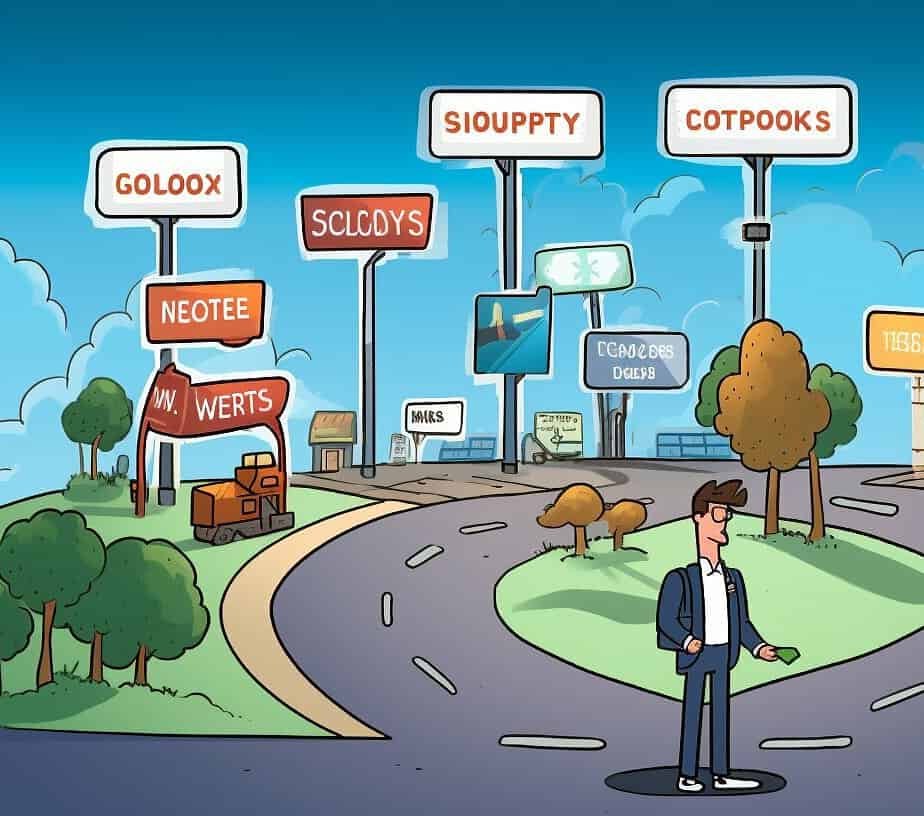



0 Comments