Are you concerned about the security of your passwords? Encrypting your passwords is crucial to protect your sensitive information from unauthorized access. In this section, we will provide a user-friendly guide on how to encrypt your passwords securely. We will explore different techniques and tools to ensure that your online data stays safe in the digital world.
Key Takeaways:
- Encrypting your passwords is essential for protecting your sensitive information.
- Password managers like Bitwarden and 1Password offer secure vaults for storing your passwords.
- Both Bitwarden and 1Password generate strong, unique passwords for you, eliminating the need to remember multiple passwords.
- Bitwarden is an open-source, free password manager with additional features like passwordless authentication and secure file sharing.
- 1Password provides extras like Travel Mode for secure traveling and integration with other mobile apps for autofill functionality.
- Both password managers prioritize security and offer features to protect your passwords effectively.
The Importance of Password Encryption
Password encryption is a vital step in safeguarding your online accounts and personal information from potential hackers and data breaches. With the increasing number of cyber threats, it has become essential to adopt strong security measures to protect our sensitive data.
When you encrypt your passwords, you convert them into a coded format that is unreadable by unauthorized individuals. This ensures that even if someone gains access to your stored passwords, they won’t be able to decipher them without the encryption key.
By encrypting your passwords, you add an extra layer of protection to your online accounts. This is particularly important because many people tend to reuse the same password across multiple platforms. If one password is compromised, it can lead to a domino effect where all your accounts become vulnerable.
Additionally, password encryption techniques help prevent unauthorized access to your personal information. By using complex algorithms and encryption protocols, password managers like Bitwarden and 1Password ensure that your passwords are stored securely and only accessible with proper authentication.
| Password Manager | Main Features |
|---|---|
| Bitwarden | Open-source, free password manager |
| 1Password | Advanced features, integration with mobile apps |
In conclusion, password encryption plays a crucial role in maintaining the security of your online accounts and personal data. By using password managers like Bitwarden and 1Password, you can consolidate your passwords in one secure vault, generate strong passwords, and protect your accounts from potential threats. Take the necessary steps to encrypt your passwords today and ensure the safety of your digital presence.
Password Encryption Best Practices
To ensure the highest level of security for your passwords, it’s important to follow best practices for password encryption. By implementing these practices, you can protect your sensitive information from unauthorized access and safeguard your online accounts. Here are some key practices to consider:
- Create Strong and Unique Passwords: Use a combination of uppercase and lowercase letters, numbers, and special characters to create strong and unique passwords for each of your accounts. Avoid using common words or personal information that can be easily guessed.
- Change Passwords Regularly: It’s good practice to change your passwords regularly, especially for accounts that contain sensitive data. Aim to update your passwords every three to six months to minimize the risk of unauthorized access.
- Use Two-Factor Authentication (2FA): Enable two-factor authentication whenever possible. This adds an extra layer of security by requiring a second verification step, such as a fingerprint scan or a unique code sent to your mobile device, in addition to your password.
- Avoid Sharing Passwords: Never share your passwords with anyone, including friends, family, or colleagues. Each individual should have their own unique login credentials to maintain the integrity of your accounts.
- Keep Software and Devices Updated: Regularly update your operating system, web browsers, and applications to ensure that you have the latest security patches. Outdated software can be vulnerable to cyberattacks, so staying up-to-date is crucial.
Following these best practices can significantly enhance the security of your passwords and protect your online presence. However, it’s important to remember that password encryption alone may not be sufficient to guarantee absolute security. Combining password encryption with other security measures, such as using reputable password managers, can provide an additional layer of protection for your sensitive information.
Table: Comparison of Popular Password Managers
| Features | Bitwarden | 1Password |
|---|---|---|
| Password Generation | Yes | Yes |
| Secure Vault | Yes | Yes |
| Passwordless Authentication | Yes | No |
| Secure File Sharing | Yes | No |
| Open-Source | Yes | No |
Bitwarden is an open-source password manager that offers a free tier, making it a popular choice for users seeking cost-effective password encryption. It provides a secure vault where you can store all your passwords and generate strong, unique passwords for your accounts. Additionally, Bitwarden supports passwordless authentication and allows secure file sharing, giving you added flexibility and convenience.
1Password, on the other hand, is known for its advanced features and seamless integration with other mobile apps. It offers a Travel Mode for secure traveling and allows autofill functionality on various platforms. While it is not open-source like Bitwarden, 1Password prioritizes security and provides a reliable solution for password encryption.
Using Password Managers for Secure Password Encryption
Password managers offer a convenient and secure solution for encrypting and managing your passwords effectively. These powerful tools not only store your passwords securely but also generate strong, unique passwords for each of your online accounts. With password managers like Bitwarden and 1Password, you can say goodbye to the hassle of remembering multiple passwords and instead focus on enhancing the security of your digital life.
Bitwarden is an open-source password manager that offers a free and reliable way to encrypt your passwords. It provides apps for various devices and browsers, ensuring that you can access your password vault wherever you go. Bitwarden also supports Passkeys, which adds an extra layer of security by allowing you to use a combination of devices and master passwords to access your account. Additionally, Bitwarden offers passwordless authentication, allowing you to log in without typing your master password.
On the other hand, 1Password is known for its comprehensive features and advanced security measures. It goes beyond just password encryption and offers extras like Travel Mode, which allows you to safely cross borders without compromising your sensitive information. Another notable feature of 1Password is its integration with other mobile apps, enabling you to autofill passwords easily on your mobile devices.
Additional Security Features of Bitwarden and 1Password
In addition to password encryption, both Bitwarden and 1Password provide additional security features to further protect your passwords. Bitwarden offers secure file sharing, allowing you to securely share files and documents with others. This feature ensures that sensitive information remains encrypted and protected even when shared with trusted individuals.
1Password, on the other hand, prioritizes a holistic approach to security. It integrates with two-factor authentication methods, providing an extra layer of protection for your password vault. Furthermore, 1Password offers Watchtower, a feature that alerts you if any of your stored passwords have been compromised in a data breach, allowing you to take immediate action to secure your accounts.
Overall, password managers like Bitwarden and 1Password are excellent choices for securely encrypting and managing your passwords. They offer a range of features to protect your online accounts and simplify your digital life. By utilizing these password managers, you can ensure that your passwords are secure, unique, and easily accessible whenever you need them.
Comparison Table: Bitwarden vs. 1Password
| Feature | Bitwarden | 1Password |
|---|---|---|
| Price | Free, with optional premium plans | Paid subscription-based plans |
| Open-Source | Yes | No |
| Passkey Support | Yes | No |
| Extra Security Features | Passwordless authentication, secure file sharing | Travel Mode, Watchtower |
| Integration | Various devices and browsers | Mobile apps for autofill functionality |
Note: The comparison table highlights some of the key features of Bitwarden and 1Password, but it is important to explore and evaluate each password manager’s full range of capabilities before making a decision.
Introduction to Bitwarden: A Free and Open-Source Password Manager
Bitwarden is an excellent choice for password encryption, as it provides a free and open-source platform with a wide range of features. With Bitwarden, you can securely store all your passwords in one place, eliminating the need to remember multiple passwords for different accounts. This password manager generates strong, unique passwords for you, ensuring that your online accounts are protected against unauthorized access.
One of the key advantages of Bitwarden is its versatility. It offers apps for various devices and browsers, allowing you to access your encrypted passwords conveniently from anywhere. Whether you use a Windows PC, an iPhone, or an Android device, Bitwarden has got you covered. Additionally, Bitwarden supports Passkeys, which provide an extra layer of security for accessing your vault.
But Bitwarden doesn’t stop at password encryption. It goes above and beyond by offering additional security features. With passwordless authentication, you can use tools like YubiKey or FIDO U2F devices to log in securely without the need for a master password. Bitwarden also enables secure file sharing, allowing you to share encrypted files with others while maintaining complete control over who can access them.
Bitwarden Features:
- Free and open-source password manager
- Apps available for various devices and browsers
- Generates strong, unique passwords
- Supports Passkeys for added security
- Passwordless authentication with YubiKey or FIDO U2F devices
- Secure file sharing
Overall, Bitwarden is a reliable and feature-rich password manager that prioritizes the security of your passwords. By utilizing its secure vault and additional security features, you can ensure that your online accounts are effectively protected from unauthorized access. So, why not give Bitwarden a try and experience the convenience and peace of mind that comes with secure password encryption?
| Bitwarden | 1Password |
|---|---|
| Free and open-source | Proprietary software |
| Supports Passkeys | Travel Mode for secure traveling |
| Passwordless authentication | Integration with other mobile apps for autofill |
| Secure file sharing |
Exploring 1Password: A Comprehensive Password Manager with Advanced Features
1Password is a comprehensive password manager that offers advanced features to strengthen the encryption of your passwords. With its user-friendly interface and robust security measures, it ensures that your sensitive information remains protected from unauthorized access.
One of the key features of 1Password is its ability to generate strong, unique passwords for all your online accounts. It eliminates the need to remember complex passwords by automatically filling them in whenever you visit a website or log in to an app. This not only saves you time but also ensures that your passwords are strong and unique, reducing the risk of potential data breaches.
Additionally, 1Password provides a secure vault where you can store all your passwords in one place. This vault is encrypted and protected by a Master Password, which only you know. The vault is synchronized across all your devices, allowing you to access your passwords anytime, anywhere.
Furthermore, 1Password goes beyond password management by offering additional security features. It integrates with other mobile apps, allowing you to autofill passwords seamlessly. It also provides a Travel Mode, which temporarily removes sensitive data from your devices when you’re traveling, ensuring your information remains secure even if your device is lost or stolen.
Summary
1Password is a powerful password manager that not only stores and encrypts your passwords but also offers advanced features to enhance your password protection. With its strong password generation, secure vault, and added security measures, it ensures that your online accounts and sensitive information remain safe from potential threats.
| Key Features of 1Password |
|---|
| Automatic generation of strong, unique passwords |
| Secure vault to store all passwords |
| Integration with other mobile apps for autofill functionality |
| Travel Mode to protect data when traveling |
Additional Security Features of Bitwarden and 1Password
In addition to password encryption, both Bitwarden and 1Password offer extra security features to protect your passwords effectively. These features ensure that your online accounts remain secure and safeguarded from potential threats.
Bitwarden, being an open-source password manager, provides various advanced security measures. It offers passwordless authentication, which eliminates the need to remember and enter passwords. Instead, you can use a Passkey, a memorable phrase that serves as your master password. This adds an extra layer of security to your account. Bitwarden also supports secure file sharing, allowing you to securely share sensitive documents or information with others. This feature ensures that your shared files are encrypted and accessible only to authorized individuals.
1Password, on the other hand, offers unique security features to enhance password protection. The app includes Travel Mode, which allows you to temporarily remove sensitive data from your devices before traveling. This ensures that if your devices are lost or stolen during your trip, your confidential information remains safe. Additionally, 1Password integrates with other mobile apps for autofill functionality. This makes it convenient for you to use and fill passwords from within your favorite applications, further enhancing your password security.
| Bitwarden | 1Password |
|---|---|
| Passwordless Authentication | Travel Mode |
| Secure File Sharing | Integration with Mobile Apps |
Both Bitwarden and 1Password prioritize security and offer features designed to protect your passwords effectively. Whether you choose the open-source option with Bitwarden or the comprehensive features of 1Password, you can have peace of mind knowing that your passwords are encrypted and your online accounts are secure.
Conclusion
Encrypting your passwords is essential for maintaining the security of your online accounts and protecting your personal information from potential threats. In today’s digital world, where cyber attacks are becoming increasingly common, relying on simple, easily guessable passwords is no longer an option. To ensure the safety of your sensitive data, it is crucial to use effective password encryption techniques.
One of the best ways to encrypt your passwords securely is by using password managers. These convenient tools offer secure vaults where you can store all your passwords in one place. They generate strong, unique passwords for you, eliminating the need to remember multiple complex combinations. Bitwarden and 1Password are two popular password managers known for their robust security measures and user-friendly interfaces.
Bitwarden is an open-source password manager that provides free access to its basic features. It is compatible with various devices and browsers, making it convenient for users across different platforms. Additionally, Bitwarden offers advanced features like passwordless authentication and secure file sharing, further enhancing the security of your passwords.
1Password, on the other hand, is a comprehensive password manager that provides additional features such as Travel Mode for secure traveling and integration with other mobile apps for autofill functionality. With its advanced security measures, 1Password ensures that your passwords are encrypted and protected at all times.
In conclusion, by utilizing password managers like Bitwarden and 1Password, you can effectively encrypt your passwords and safeguard your online accounts. These password managers prioritize security and provide robust features to ensure the utmost protection of your sensitive data. So, take the necessary steps today to encrypt your passwords securely and enjoy a worry-free online experience.
Why is Using a Password Safe Important for Data Security?
Using a password safe is crucial for keeping your data secure. It provides a secure and encrypted space to store all your passwords. By creating unique and strong passwords for each account, you minimize the risk of unauthorized access. With a password safe, you can easily manage and retrieve passwords without compromising your data’s safety.
Can I Use the WIFI Pineapple Nano to Encrypt My Passwords Securely?
Setting up wifi pineapple nano allows you to enhance your online security. However, it does not directly encrypt your passwords. The Pineapple Nano acts as a powerful tool for network auditing and penetration testing, helping identify potential vulnerabilities. For securing your passwords, use robust encryption methods or password managers specifically designed for that purpose.
FAQ
How do I encrypt my passwords securely?
To encrypt your passwords securely, you can use password managers like Bitwarden and 1Password. These password managers offer secure vaults where you can store all your passwords in one place. They generate strong, unique passwords for you and ensure that you don’t have to remember multiple passwords.
What is Bitwarden?
Bitwarden is an open-source, free password manager with apps for various devices and browsers. It allows you to securely store your passwords in an encrypted vault. It also supports Passkeys and offers additional features like passwordless authentication and secure file sharing.
What is 1Password?
1Password is a comprehensive password manager known for its advanced features and security measures. It provides secure storage for your passwords and offers extras like Travel Mode for secure traveling and integration with other mobile apps for autofill functionality.
Are Bitwarden and 1Password secure?
Yes, both Bitwarden and 1Password prioritize security and offer features to protect your passwords effectively. They use strong encryption algorithms and follow industry best practices to ensure the safety of your data.
Can I trust password managers?
Password managers like Bitwarden and 1Password have been developed with security in mind. They are widely used by individuals and organizations to enhance password security and reduce the risk of data breaches. However, it’s important to choose a reputable password manager and follow recommended security practices.
How do password managers generate strong passwords?
Password managers use random password generators to create strong, unique passwords for each of your accounts. These passwords are typically long and complex, making them difficult for hackers to crack. Password managers also encourage regular password updates to further enhance security.
Can I access my passwords on multiple devices with Bitwarden and 1Password?
Yes, both Bitwarden and 1Password offer apps for various devices and browsers, allowing you to access your passwords from anywhere. They synchronize your encrypted vault across multiple devices, ensuring that your passwords are always available when you need them.
Are there any additional security features offered by Bitwarden and 1Password?
Yes, Bitwarden and 1Password offer additional security features to enhance password protection. Bitwarden supports passwordless authentication, which enables you to log in to your accounts without entering traditional passwords. Both password managers also provide secure file sharing capabilities for sharing sensitive information securely.
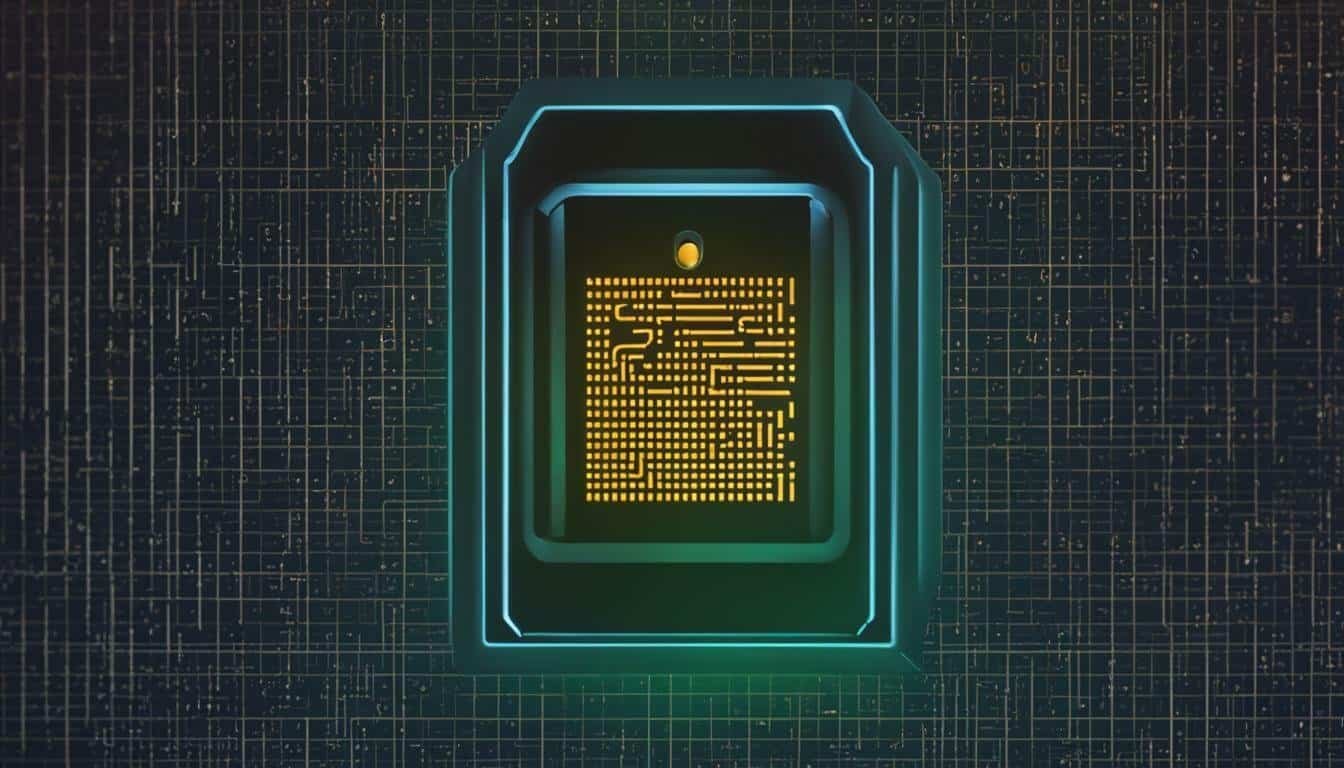



0 Comments