Coding has become one of the highest-paid skills on the market, and learning to code takes a bit of time. luckily you can shorten the learning curve by leveraging your smartphone or mobile device.
But while you can write functional programs from your mobile device using code editors, becoming a proficient developer is a different story.
Learning to code is more than just writing code. It involves solving problems, creating custom websites, accessing external libraries, and deploying your code to a website, all of which can become tedious when managing it all from a phone.
However, there’s no denying that a smartphone is a great tool for learning and mastering certain concepts.
With free apps like Khan Academy and Grasshopper, beginners can learn fundamental skills like drawing with JavaScript, HTML/CSS, and SQL using video-based courses, quizzes, and games.
For those who want to connect with a live professor and add noteworthy accreditation to their resume, Udemy offers a robust selection of coding courses, though some can be a bit pricey.
All in all, there are plenty of fantastic coding apps anyone can use to develop this in-demand skill.
While a smartphone can definitely be used to learn programming, it is best to transfer that knowledge back to your computer sessions for a more efficient and comprehensive learning experience.
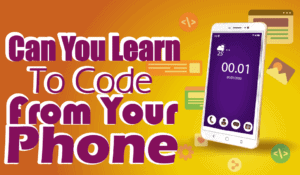
The good thing is that it does not matter if you use Android or iPhone you have all you need to learn to code on your phone already.
I heard some say that you have more technology in your smartphone than the first space capsule had in all of its components, which makes you think we might be underusing our mobile devices all the time.
What Can Your Phone Do?
Can you really write code and develop software using just a mobile device? After doing some research, I’ve come to realize that yes, it is possible to learn coding on your phone or tablet.
You can start with interactive learning platforms like SoloLearn and Mimo, which provide the means to learn at least the basics of programming from your phone.
Your phone has the same capability as a computer in fact the structure of it is almost the same. Your phone has Storage, display, GPU, and Ram well you get the idea, and in some aspects, it’s better than a computer.
Your phone has a better camera than any laptop on the market and is capable of reading a QR code a barcode. yes, this is due to the modern camera app that is being developed by many companies worldwide, facial recognition software is integrated into most of them and you can unlock a screen with just your face.
Please take a moment to scan the QR code so you can see how fast it directs you to a URL. if you have the google lens mobile app on your phone you can really understand the power of your mobile phone’s camera.
There is no secret code on your phone and most of the features, you can access you can find full detailed tutorials on the developer’s website. Just search on Google for unlock code and then add your phone reference and there will be a guide for you to follow and unlock it.
Crazy don’t you think?
An Android phone might have a bigger library of tutorials since this operating system has many variations and many phone manufacturers use it because when the early versions started as an open-source OS and then started customizing them for their own brands.
But don’t worry iPhone phones don’t lag behind and many users will not change the operating system because they have become too used to them. you can find tons of hacks for iPhones by clicking this link 15 iPhone hacks you did not know.
How to code on your phone?

Are you one of the more than half of people worldwide who access the internet on their mobile devices?
Do you want to learn how to code, but don’t have access to a desktop computer?
Fear not, because you can actually code on your phone! Here’s how:
1. Install an app:
Code editors for mobile devices have been around for quite some time. You can easily download one from the app store and start coding away. Some even allow you to compile programs right from your phone.
2. Utilize online compilers:
If you don’t want to install an app, you can use an online compiler instead. Simply search for ‘online compilers’ and choose one that suits your needs.
3. Use interactive learning platforms:
If you’re a beginner, your best bet is to use interactive learning platforms, such as freeCodeCamp or Sololearn. These platforms have educational code-related learning materials that will help you learn the basics of programming.
4. Be aware of limitations:
While it’s possible to write functional programs on your phone, it’s not ideal for becoming a proficient developer. Programming is more than just writing code – you need access to external libraries and frameworks and a way to deploy your custom code to a website.
5. Transfer knowledge to a computer:
Ideally, you should use your phone to learn and master certain concepts, and then transfer that knowledge back to your computer sessions.
In conclusion, learning how to code on your phone is not only possible but also convenient for those who don’t have access to a desktop computer or want to code on the go.
With the right app, online compiler, or interactive learning platform, you can start mastering the basics of programming.
However, keep in mind that it’s not ideal for becoming a proficient developer and should only be used as a supplement to learning on a desktop computer
Best Phones For Coding
Coding and Mobile Phone
Overall it is possible to write code over your smartphone; you can install various supported apps like Word editor and other python related apps and start coding right away.
If you are into learning how to code using your smartphone, it could still be a positive thing, to begin with.
The first and foremost thing which comes with mobile coding is your willingness, how much distance you are willing to cover actually to be there? Once you have the answer to that question, the rest is actually simple.
Remember that you have more technology in your smartphone than the Apollo 11 space shuttle when it launches so you have more than enough power on your phone to learn how to code.
Grab your smartphone right away hover over to the play store, install some apps, and start coding, but before you do that let us think this thing through.
What are the odds?
This question might as well tickle you what are the odds if you want to learn to code on your smartphone rather than a laptop/desktop? How professional can you become out of this practice?
Well, the odds are really simple, a mobile phone gives you a spectacular start if you are looking for coding “on the go”.
You can practically carry your smartphone anywhere, learn new things, and carry on to achieve new skills and make yourself a little better every day.
There is nothing impossible, or it would have a bad impact on your skills, on the contrary, mobile coding is simple, fun, and time-saving experience.
Especially when you are actually beginning your career as a programmer.
Since everything seems to be fine and we are on terms with Can you learn to code on your phone? With a solid Yes! Now we should move on and have a clear understanding of how to do it right?
What are your goals
We are far beyond question about learning to code over the smartphone; it is clear we can learn to code over the smartphone, which gives birth to other interesting questions.
Like what are your goals regarding this endeavor? Why do you want to do it over the phone? You should have a clear mindset about these questions and then implement a solid strategy for your decision.
Many learners just enjoy the comfort of being everywhere with their phones and learning as they please, while others can’t stand the effort to load up a computer beforehand and then coding.
People want everything to be simple and be at ease even when they are actually working. So, you have to find your goal regarding coding over the smartphone. We have some great insights for you to begin with;
- You can install various ebooks, assignments, and literature regarding coding over your smartphone and learn/read it wherever you go. Simple and sophisticated.
- But if you are convinced actually to code over your smartphone, that also can be done, given a plethora of apps like writing editor regarding coding over the app/play stores.
- If you are training or learning how to code for a particular project, then you can use your smartphone to write chunks of the code, or save them as a reminder. Then, get the big picture over the computer or laptop
- View lectures, sign-up with various websites that offer free code learning, and get your show on the road.
Setting up your device according to your preference
We are happy to tell you that we have found the best App to learn to code on and in multiple languages if you are interested please check out one of our latest posts.
SoloLearnAPP Best APP To Learn To Code SmartPhone [Full-Guide]
Now when everything is called for and settled, you may want to set up your mobile phone according to the decision you made about learning to code.
If it is about learning from eBooks and literature, then you don’t have to install any further apps or resources, your smartphone can do it without any hassle.
However, if you really want to write code over your smartphone, then you should stumble by some awesome apps with great UI (User interface) to actually start learning how to code. We have various suggestions for apps for you; you may find them helpful;
Encode
I would personally recommend you to install this app if you seriously want to undertake to code over the mobile phone, the UI is very simple and sophisticated.
The app itself is quite simple but it provides in-depth insight into coding, it can be a perfect platform to learn to code for beginners.
It allows you to choose the stage and experience level at which you want to undertake to code and personalize everything accordingly.
It allows coding in JavaScript only which is the world’s most popular programming language.
Udacity
Using this app over your smartphone, you can actually turn your smartphone into a complete beast with tons of available options to choose from. You can learn to code in;
CSS
HTML
JavaScript
Python
Some of the courses are actually designed by professionals of the field, and you can undertake them for free, but if you really want to put in the gear, then go premium and undertake a few courses which are certainly worth it.
However, I won’t recommend this action if you are only going to undertake to learn over your smartphone for a limited time.
Khan Academy
Khan Academy is the most popular app these days available both for Android and iOS, you can learn a real deal of things from the app, and unlike Udacity it is absolutely free. Learn to code with a really sophisticated keyboard and a personalized text editor to practice, learn, and create codes of your own. Khan Academy offers a variety of coding experiences from HTML to CSS and from web designing to app development.
Code Hub
Another installment among the coding app development business where it teaches you all the way to the core, the basics, essentials, and principles to code and work efficiently and practice all over the same interface.
It is by far the best installment in the coding business esthetically designed for the users who want to undertake to code over mobile phones.
Simply select the category where you want to sharpen your skills of coding, start by undertaking basic steps, and then increase the level of exposure with time.
Code Hub also offers a pre-designed learning pathway where you can learn all essential aspects of coding within a short time frame, just stick with the plan and you will be alright with your learning about code and programming.
Extra things you might need
Other than having your mobile set-up for coding with various apps available, you also might need a QWERTY keyboard along with a simple text editor for coding.
However, the QWERTY keyboard is already provided within your smartphone, and a text editor will be present within the apps you have installed for coding.
If a text editor is not present, then you can just install it from the app/play store and start coding right away.
Confining ideas behind your mobile screen
Practicing coding over your smartphone also allows you to confine a few general/basic ideas for various apps, websites, and other developments that you might have in your mind.
Instead of running over your desktop or laptop and then putting in all your efforts there, you should just open your mobile phone, go into a particular app and then have your ideas splashed there right away in the form of basic code.
You can have that code transferred over a more permanent web host, where further building and processing might be done for better development of the project.
Limitations
It is best to set expectations of the mobile coding right, therefore let us discuss various limitations that you may encounter in the long run regarding mobile coding.
Android devices don’t have the right set-up to undertake complex coding for bulk projects, and iOS devices have certain security reasons in effect which do not allow the apps to undertake various complex actions required to design projects like they are meant to be.
However, the target which you are looking forward to achieving is still here; you can learn to code and sharpen your skills using these mobile apps for coding.
Once you have all the knowledge required to undertake complex projects and codes then, that can be done over a computer or laptop easily.
Go on grab your mobile now, install a few apps, and get your show on the road.
Learn to code today, design a few mobile apps of your own through coding, and continue with the experience.
You will be better off with mobile coding than a computer or laptop because it is more fun, easy, and straightforward at the same time.
How to code from your phone? The Technical Part
Have you ever written a program? Creating a program is an amazing job to do.
Every programmer feels happiness when the program gets work correctly. Have you ever thought about how much time we spend using social media?
According to the Digital Information World, every day we spend an average of 2 hours and 22 minutes on social media. What about, If we could spend this time on beneficial things like coding?
Often, many programmers ask” How to code from your phone”? Thanks to the mobile phones which make this possible to write a code on mobile.
Undoubtedly, In modern times, the mobile phone works just like a small mini portable computer. If you have an advanced device in your pocket, then you can easily code a program on mobile. You just need to find the best tools for your device and boom you’re done.
How to code from your phone?
Do you want to convert your mobile into a desktop? Ok, In today’s topic, we’ll tell you about all the tools which you require to convert your mobile into a desktop-like programming device. Are you ready to write your first code on your mobile? Let’s do it.
1. TEXT EDITOR
To code on mobile, you must have a source code editor on your mobile phone. But the question comes to mind what text editor really does? Well, the text editor helps the programmer to edit text files that are written in many programming languages.
Keep in mind, if you want to code on mobile smoothly, your Android tool should be easy to operate and adjustable, etc.
Plus, must have simple features like cut-paste. Moreover, use an editor that can manipulate UTF-8 encoded text. Also, highlight syntax.
No doubt, you can find a lot of text editors on Google PlayStore. But we recommend you to use DroidEdit. It’s simple to use and has some advanced features. I hope its cool features will amaze you.
Pro Tip: Searching for a code keyboard for your android? Don’t get upset. Your search journey will get end soon.
Different keyboards are available on Google Play for programming, but we strongly suggest you download Hacker Keyboard for your android.
The question is, why only this? Well, It makes it super easy to find special characters like colons or brackets.
Also, we can easily use arrow keys, ctrl, shift, and all the other keys available on a physical keyboard.
2. A FILE MANAGER
Let’s talk about the file manager.
When the user writes the program.
It will be stored as a file on your phone.
So, it is very essential to have an advanced file manager which explores and manages files easily.
Android devices come up with a file explorer. But the problem is, the default explorer has fewer features.
Sometimes it doesn’t show the user all data on the phone.
So, the solution to this problem is to get the latest explorer for your android.
We strongly suggest you install an Xplore file manager.
The attractive feature of this tool is that it provides a dual-pane file explorer.
Furthermore, you’re smart to manage two windows at the same time. Yes, you read right.
Quickly copy-paste files from folders. I’m confident; you would be amazed by its unique interface.
3. A VIEW-SOURCE HANDLER
Let me tell you, a source handler is essential in web-based development. It allows you to view your source code by copying the URL address in a browser.
You can also use View Source Mobile as an add-on for Chrome. Plus, it also works with Firefox, Opera, etc. As another option, install VT View Source on your Android. It offers the same features.
Plus some advanced features especially for developers.
4. A Web Server On Your Phone
Do you want people to access the applications you made through the internet as well? Wow, that’s a great idea.
But the question is how to do it. Very simple, all you need to do is to make sure your presence is online.
A web server is what you’ll need in this regard.
You need to buy web hosting to step into the online market as well.
You can easily buy any hosting as there is tons of such website that’s offering web hosting services.
If you’re thinking about a local web server for testing purposes, you can easily build a local web on your phone by using some of the famous services on your phone.
You will be able to use PHP, MySQL, and everything on your phone in a single package.
But be careful before trying a local web server on your phone as it highly depends on the specifications of your phone.
Final Verdict:
I’m pretty much sure by following the above methods; you’ll now be able to code from your phone.
Coding from the phone is not as easy as it gets on a computer or laptop, but with today’s powerful smartphones, coding from the phone becomes of great help especially when you’ve to do a quick fix and your computer is out of reach.
Please be careful about how much time you spend on your phone the small screen tends to stress your eyesight more than usual and is highly recommended to take breaks between coding sessions.
if you want, check out some blue light-blocking glasses their a very inexpensive item on Amazon.
About Us
Hi! I’m Marco and this is the place where I nerd out about Apps, Web Design, and Learning how to create them without any coding. As a non-coder with a passion for technology and everything cool that the internet has given birth to. I want to recreate as many things as I can. I love going online to research new topics and products and testing them out to see what I can create.
In this blog, I share all the things I learn about App creation and web development.




0 Comments