Are you someone who loves to solve hardware and software-related problems? Do you enjoy working with computers and have a keen interest in IT support? If you answered yes, then becoming a computer technician might just be the right career for you!
As a computer technician, you’ll be tasked with repairing computers, troubleshooting hardware and software issues, and providing IT support to your clients. With the rapid pace of technological advancement, the demand for skilled and certified computer technicians is on the rise.
Key Takeaways:
- A career as a computer technician offers opportunities for career growth and skill development in the IT industry.
- A computer technician is responsible for diagnosing, troubleshooting, and repairing hardware and software-related issues.
- Continuous learning and obtaining relevant certifications are crucial for success as a computer technician.
Why Choose a Career as a Computer Technician?
If you enjoy tinkering with computers and solving technical issues, a career as a computer technician might be the perfect fit for you. As businesses and individuals continue to rely more heavily on technology, skilled IT support professionals are in high demand. Here are a few reasons why you should consider becoming a computer technician:
- Job security: With the increasing dependency on technology, the demand for computer technicians will continue to grow.
- Diverse tasks: As a computer technician, you will have the opportunity to work on a wide range of tasks, from hardware repairs to software installations.
- Hands-on work: If you enjoy working with your hands and solving puzzles, a career as a computer technician will provide you with plenty of opportunities to do so.
- Career growth: With experience and certifications, computer technicians can advance to higher-level IT support positions or even transition to other IT-related roles.
Whether you are just starting your career or looking to make a change, becoming a computer technician can offer a rewarding and fulfilling career path.
Essential Skills for Computer Technicians
As a computer technician, you will need to acquire a range of essential skills to be successful in the field. Here are some of the most important skills to master:
- Computer diagnostics: You will need to be able to diagnose and troubleshoot hardware and software problems. This means understanding how to use diagnostic tools and identifying issues with components such as hard drives, memory, and motherboards.
- Computer networking: Networking is a key aspect of the IT industry, and you will need to have a solid understanding of networking concepts and protocols. You will need to be able to install and configure network devices, troubleshoot network issues, and set up secure network connections.
- Computer upgrades: Knowing how to upgrade hardware components such as memory, hard drives, and graphics cards is essential for a computer technician. You will need to understand how to select compatible components and install them correctly.
- Software installation: You will need to be able to install and configure operating systems and software applications. This requires knowledge of different installation methods and the ability to troubleshoot common installation issues.
While these are some of the core skills required for computer technicians, the field is constantly evolving, and it is important to continuously learn and adapt to stay relevant. This means keeping up to date with the latest technologies and industry developments, as well as investing in ongoing training and professional development.
Getting Started: Education and Certifications
If you’re interested in becoming a computer technician, you’ll need to obtain the necessary education and certifications to succeed in the field. There are many different pathways you can take to achieve your goals.
Formal Education
One option is to pursue formal education. Many universities and colleges offer degrees in computer science or information technology. These programs provide a solid foundation in the concepts and skills needed to become a successful computer technician. You’ll learn everything from programming languages to computer hardware and software.
While a bachelor’s degree is not always required, it can give you an advantage in the job market. Plus, some employers may require a degree for certain positions. If you decide to pursue a degree, make sure to choose a program that aligns with your career goals as a computer technician.
Certifications
Another important aspect of becoming a computer technician is obtaining relevant certifications. These credentials demonstrate to employers that you have the necessary skills and knowledge to perform the job. Some popular certifications for computer technicians include:
| Certification | Description |
|---|---|
| A+ | A foundation-level credential that covers computer hardware and software fundamentals |
| Network+ | A mid-level credential that demonstrates knowledge of network infrastructure and troubleshooting |
| Security+ | A credential that focuses on cybersecurity and IT security practices |
| Microsoft Certified Solutions Associate (MCSA) | A certification that validates skills in Microsoft technologies |
Obtaining certifications can be a great way to stand out in a crowded job market. They demonstrate to potential employers that you have a deep understanding of the technologies and processes used in computer repair and IT support.
Ultimately, the key is to choose an education and certification path that aligns with your career goals as a computer technician. Whether you opt for formal education, certifications, or a combination of both, make sure to continuously learn and update your skills as technology evolves.
Building Practical Experience
As a computer technician, gaining practical experience is key to building your skills and advancing your career. Here are some tips to help you gain hands-on experience:
- Seek out internships: Look for opportunities to intern with local businesses or IT support companies. Interning will provide you with valuable experience and the opportunity to learn from experienced professionals.
- Volunteer Work: Consider volunteering at non-profits or community organizations to gain experience working with various computer systems and networks.
- Entry-level positions: Look for entry-level positions that will allow you to work alongside experienced technicians and learn on the job.
Remember that hands-on experience is the best way to learn computer repair and troubleshooting. Networking with other professionals in the field is also important. Joining industry associations and attending conferences will provide opportunities to build connections and keep up with the latest industry trends.
With dedication, hard work, and continuous learning, you will be able to unlock your potential as a computer technician and succeed in the dynamic and rewarding field of IT support.
Troubleshooting and Repairing Computer Systems
As a computer technician, one of your main responsibilities is troubleshooting and repairing computer systems. This involves identifying and resolving common hardware and software issues that can arise in desktops, laptops, and mobile devices. Here are some essential steps to ensure that you provide efficient and effective solutions to your clients:
Diagnosing the Problem
The first step in troubleshooting a computer system is diagnosing the problem. This involves asking relevant questions to the client to understand the issue and conducting a thorough examination of the device. Common issues that you may encounter include slow performance, internet connectivity issues, malfunctioning hardware, and software errors.
Software Solutions
Software issues can often be resolved through a range of simple solutions such as updating drivers, clearing cache and cookies, running malware scans, or reinstalling the software. If the issue is more complex, you may need to conduct a more comprehensive diagnosis, repair, or reinstalling of the operating system or affected software packages.
Hardware Solutions
Hardware issues can be trickier to diagnose and resolve compared to software problems. It is essential to have knowledge of the different hardware components and their functions. You may need to replace faulty components, such as hard drives, motherboards, or RAM, or perform an upgrade if the device is outdated.
Best Practices
When troubleshooting and repairing computer systems, it is important to follow best practices to ensure that you provide safe and effective solutions. Always backup all data before proceeding with any repairs or upgrades. Use ESD-safe tools and components to avoid damaging devices or harming yourself. Ensure that you keep all necessary hardware and software tools on hand to complete any repair efficiently.
Mastering your skills in troubleshooting and repairing computer systems is critical to establishing your reputation as a reliable computer technician. With continuous learning and practice, you can gain expertise in providing effective solutions and enhancing the performance and longevity of computer systems.
Mastering Computer Maintenance and Upgrades
As a computer technician, you must have a solid understanding of computer maintenance and upgrades to keep your devices in tip-top shape. These skills are essential in helping you to prevent system failures and improve performance. Here are some tips for mastering maintenance and upgrades:
Perform Regular Maintenance
Computer maintenance involves regular cleaning, software updates, and system scans. These tasks will help to keep your computer running smoothly and improve its lifespan. To begin, create a maintenance schedule that includes backups, virus scans, and software updates.
Upgrade Your Hardware
Upgrading your hardware can significantly improve your computer’s performance. You can upgrade your RAM, hard drive, and graphics card to enhance your computer’s capabilities. Before upgrading your hardware, ensure that your computer is compatible with the new hardware and that you have the technical expertise to perform the upgrades.
Repair Computer Hardware
Hardware repair is an essential part of computer maintenance. If one of your computer components fails, you must have the expertise to repair it. These components include power supplies, motherboards, processors, and much more. Be sure to research and understand the components before attempting repairs, as improper handling could cause additional problems.
Use Appropriate Software Tools
There are many software tools available for computer maintenance and upgrades. These tools can help you to diagnose problems and optimize your computer. Some of the most popular tools include CCleaner, Malwarebytes, and Driver Booster. Ensure that you know how to use the tools safely and effectively.
Conclusion
Mastering computer maintenance and upgrades is crucial for a successful career as a computer technician. By performing regular maintenance, upgrading your hardware, repairing computer components, and using appropriate software tools, you can ensure that your computer devices operate at peak performance. Stay curious, keep learning, and you’ll be well on your way to mastering computer maintenance and upgrades.
Excelling in IT Support
As a computer technician, providing exceptional IT support is key to building a successful career. It takes more than just technical know-how to excel in this field. Here are some tips to help you become a top-notch IT support technician:
- Effective communication: Being able to communicate clearly and effectively with clients is crucial. You need to be able to explain technical issues in a way that is easy to understand, without using too much technical jargon.
- Customer service skills: IT support is a customer-centric role, and excellent customer service skills are essential. You need to be patient, empathetic, and have a positive attitude to help clients feel at ease and confident in your abilities to solve their IT issues.
- Computer diagnostics: Troubleshooting and diagnosing computer problems requires a systematic approach and attention to detail. You need to be able to identify issues quickly and accurately, and provide a timely resolution to reduce downtime for the client.
- Software installation: Installing software can be a complex process that requires attention to detail. You need to be able to follow instructions carefully, and troubleshoot any issues that arise during the installation process.
By mastering these skills, you can provide exceptional IT support and build a strong reputation in the industry. Clients will appreciate your technical expertise, as well as your ability to communicate effectively and provide excellent customer service.
Conclusion
Congratulations on taking the first step towards becoming a successful computer technician! By mastering the skills required in the field, you have unlocked opportunities for career growth and development.
Remember that continuous learning is vital in this profession. The demand for IT support professionals is constantly increasing, and keeping up-to-date with the latest industry trends and technologies will give you a competitive edge.
Whether you choose to pursue a formal education or gain practical experience through internships or entry-level positions, make sure to focus on mastering the essential skills required for the job.
As a computer technician, troubleshooting and repairing computer systems, as well as providing excellent IT support, will be your core responsibilities. By following the best practices outlined in this article, you can excel in these areas and build a successful career in computer repair and IT support.
Take the next step in your career journey and become a computer technician today!
FAQ
Q: What qualifications do I need to become a computer technician?
A: While formal education and certifications can be beneficial, some computer technicians gain skills through hands-on experience and self-study. It’s important to have a strong understanding of computer hardware and software, troubleshooting techniques, and networking.
Q: How long does it take to become a computer technician?
A: The time required to become a computer technician can vary depending on the path you choose. Formal education programs can range from a few months to a couple of years. Certifications can also take several months to obtain. However, gaining practical experience can often be a valuable way to develop skills and may not require as much time.
Q: What career opportunities are available for computer technicians?
A: Computer technicians have a wide range of career options. They can work in various industries, such as IT support for businesses, computer repair shops, or as freelance technicians. There are also opportunities for specialization, such as focusing on networking or software support.
Q: How can I gain practical experience as a computer technician?
A: Gaining practical experience can be achieved through internships, volunteer work, or starting in entry-level positions. Additionally, you can set up a home lab to practice troubleshooting and repair on your own equipment. Building a portfolio of projects and demonstrating your skills can also help you stand out to potential employers.
Q: What are some common computer issues that computer technicians deal with?
A: Computer technicians often encounter issues such as hardware failures, software glitches, network connectivity problems, and virus infections. They may also perform routine maintenance tasks, such as cleaning and optimizing systems, as well as assisting with software installations and upgrades.
Q: What certifications are beneficial for computer technicians?
A: Certifications such as CompTIA A+, Microsoft Certified Professional (MCP), and Cisco Certified Network Associate (CCNA) are commonly sought after by employers. These certifications validate your skills and knowledge in specific areas of computer technology and can enhance your career prospects.
Q: What skills are essential for computer technicians?
A: Computer technicians should have excellent problem-solving and troubleshooting skills. They need to be familiar with computer hardware and software, have basic networking knowledge, and possess strong communication skills to effectively interact with clients or colleagues.

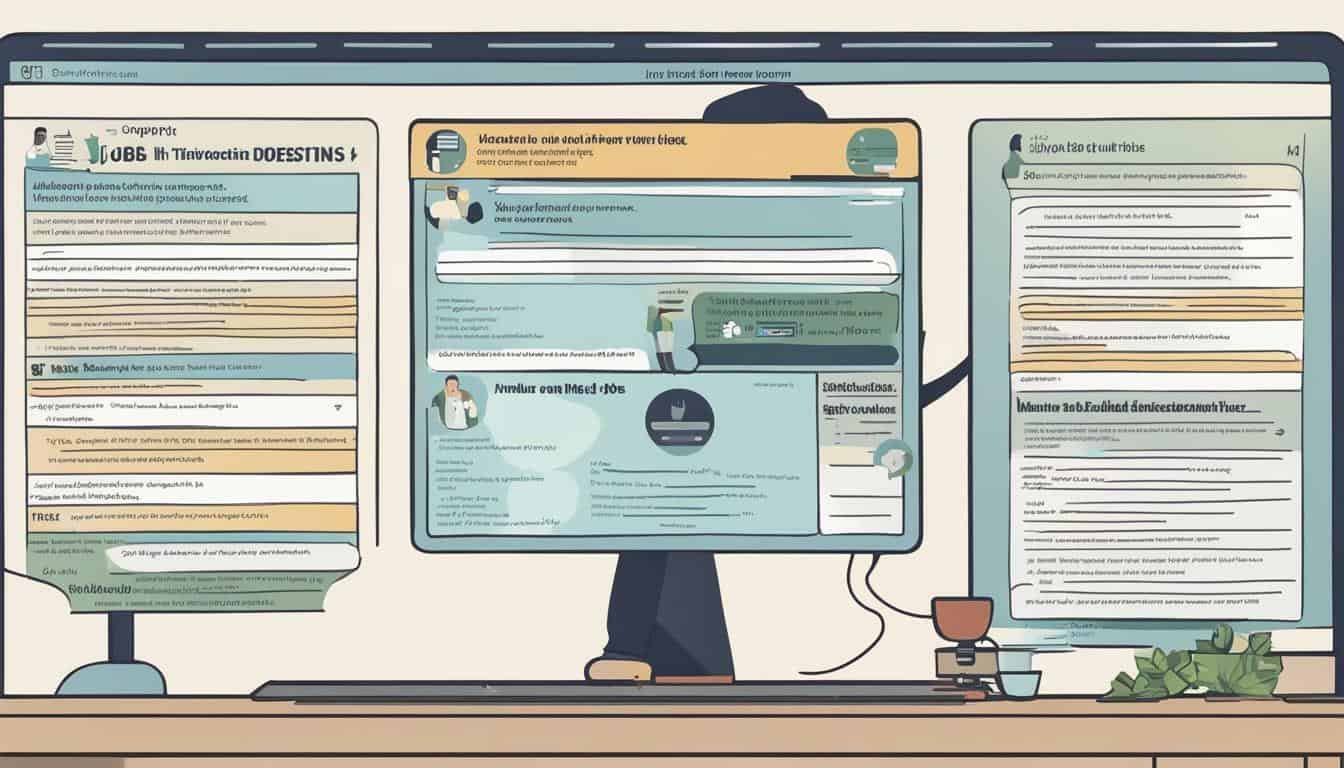


0 Comments