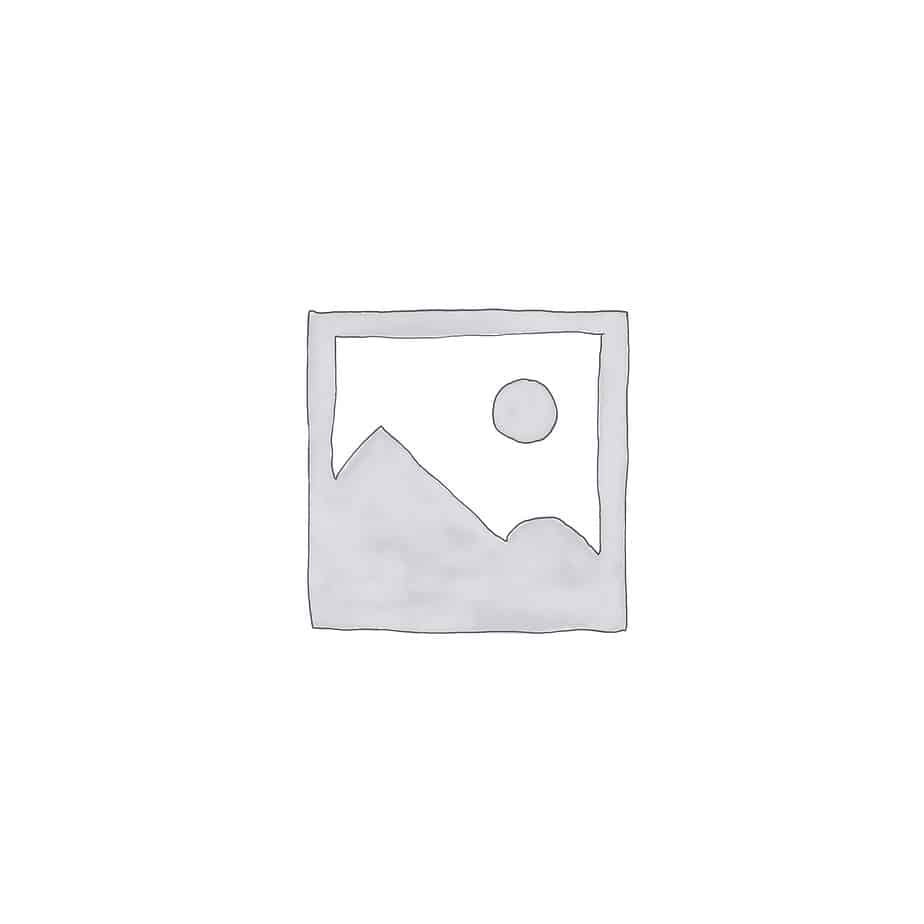When you don’t know how to fix a problem with your computer, it can be very frustrating.
The customer service line can only provide you with generic solutions that don’t always work.
This post will teach you, in a simple and understandable way, how to fix computer overheating problems.

Why do laptops overheat mainly?
Overheating can be caused by insufficient ventilation under the laptop.
This can be solved by lifting up your computer and placing a small book under the machine. Aside from using a book, it’s even better to buy a laptop cooling pad to ensure adequate standard ventilation under your device.
There are different laptop fans you can buy here are some options that I have found on amazon and are very cheap.
Causes of laptops overheating?
One of the most important things that cause a laptop to overheat is restricted airflow.
If the fan can’t efficiently suck in cooler air and push warm air out, things heat up.
Make sure you are not restricting the vents.
Is my laptop fan broken?
A broken fan means there’s no airflow to cool the inside of your machine.
Since fans are one of the main cooling mechanisms for most laptops, it means that your laptop will overheat at some point.

How is overheating diagnosed?
First, we look at how to know if a laptop is overheating before we share some tips and advice on how to fix it and prevent it from happening in the first place.
You can tell your laptop is overheating if the fan system is going off all the time.
If this is the case, you have an overheating problem and need to check out your cooling situation.
If your laptop keeps turning off by itself you have an overheating problem and here is why, Your computer has a fail-safe that will kick in, turning it down if it’s running too hot so it won’t damage the hardware.
People often upgrade their laptops by adding various new components: RAM or hard drive, or even a new sound card.
Sometimes this new hardware can cause your laptop to consume more resources and in turn heat up more frequently.
This is usually the case if the accessories installed have not been approved or recommended by the manufacturer.
A laptop that overheats badly damages the internal components, but today if the laptop happens to go over a certain temperature, auto shutoff fail-safe is on.
Before this happens, the laptop should try to shut itself down.
Average working temperature for a laptop?
Most laptops can operate normally at temperatures up to 95 degrees, and that is Fahrenheit if you are on the metric system this means 35-degree celsius.
However, using your laptop on a bed, pillow, or under a blanket of blankets will most likely make your computer feel hot.
Blankets and pillows retain heat and can cause your computer to overheat if you use them additionally.
You also have the option to block your laptop’s vents so the fans can’t cool it down.

Is it normal for my laptop to run warm on my lap?
It’s normal for a laptop to run warm, even too warm to sit comfortably on your lap while you’re using it.

If you smell smoke or a burning smell, the fans are not running, or the fan is constantly running, be careful not to damage your laptop.
Also keep your laptop away from direct, hot sunlight or a steaming hot car interior.
When you take it to an outdoor construction site, you should protect it from extreme weather conditions.
Some basic precautions and an understanding of what happens to a laptop when it overheats will allow you to avoid a disaster.
What to do if your laptop it still heating up and not turning off?
If the laptop overheats too often, it’s best to take it to the manufacturer (if it’s under warranty) or a local repair shop to have it checked.
These issues could be caused by other causes, but they can indicate an overheating problem, especially when combined with the feeling that the laptop feels more than warm.
If your laptop is overheating, you should immediately take steps to cool your laptop to prevent further overheating damage.
Some laptops don’t have fans at all, and in those that do, a lot of overheating issues are caused by a fan malfunction.
Laptop Overheating fail-safe is not working?
Many newer laptops have overheating fail-safes, which means they turn off before a dangerous temperature is reached.
Although the answers to why laptops overheat can vary based on various factors, here is a list of the most obvious reasons.
If your laptop overheats too often, it can cause serious damage, leaving you with a dead computer and a significant repair bill.
Overheating laptop damage both the laptop and its internal components that can be costly to repair.
You Need a New Laptop Part?
All manufactures have a shop where you can buy specific parts for your laptop, not so sure about apple.
But here is dell as an example: click on this link and it will take you to dell parts for your dell
select your model and see what parts are available.
Can Overheating Cause the Screenshot Function to Not Work on a Mac?
Overheating can be the culprit behind the screenshot function not working on a Mac. If the temperature rises too much, it can affect the performance of various components, including the screenshot feature. To resolve this issue, it is recommended to address the cooling system and ventilation of the Mac. Seeking professional assistance may be necessary to fix screenshot not working mac.
Conclusion
The above tips should help keep your laptop overheating, at least for the short term, and hopefully for much longer.
If your laptop is overheating, try to determine the best possible reason first before taking action.
Sometimes aging laptops can overheat due to internal hardware issues that most users may not be able to fix.
Pads like this can be an effective solution to prevent your laptop from overheating, with the better pads being able to lower the internal temperature by several degrees.
Check out
.