Welcome to my comprehensive tutorials on overclocking hacking processors, where you’ll learn the latest methods to enhance your PC’s performance and unleash its full potential. Overclocking a processor can provide additional performance, but it’s important to understand the risks and have the right hardware and tools in place. In this guide, we will focus on overclocking AMD Ryzen and Intel CPUs, providing step-by-step instructions and valuable tips along the way.
Key Takeaways:
- Overclocking can boost PC performance, but it requires caution and careful testing.
- Make sure you have a compatible motherboard and a reliable CPU cooler for successful overclocking.
- Testing and monitoring tools like OCCT are essential to ensure stability and track results.
- Research your motherboard and CPU capabilities before overclocking to avoid potential issues.
- Manual overclocking offers greater control and customization compared to auto-overclocking features.
Unlock the power of your processor with these tutorials and take your PC’s performance to new heights. Let’s get started!
An Introduction to Overclocking and Hacking Processors
In this section, we’ll delve into the fundamentals of overclocking and hacking processors, exploring how these techniques can significantly improve your computer’s speed and efficiency. Overclocking a processor involves pushing it beyond its factory-set limits to achieve higher performance. By increasing the clock speed, you can boost the overall computing power of your system. Similarly, hacking processors involves modifying their settings and parameters to optimize their capabilities for specific tasks.
However, it’s important to note that overclocking and hacking processors come with risks and should be approached with caution. Pushing a processor too hard can lead to instability, overheating, and even permanent damage. Therefore, it’s crucial to have the right hardware and tools to ensure a safe and successful overclocking process.
When it comes to overclocking and hacking processors, two major players in the market are AMD Ryzen and Intel CPUs. These processors offer great potential for optimization, but they require specific steps and considerations. Throughout this guide, we’ll focus on these processors and provide you with the necessary knowledge and skills to maximize their performance.
Hardware Requirements for Overclocking
Before diving into the overclocking process, it’s important to ensure that you have the necessary hardware. One of the key components is a compatible motherboard that can handle the increased power demands associated with overclocking. Additionally, a reliable CPU cooler is essential to dissipate the heat generated by the overclocked processor. Investing in high-quality cooling solutions can help prevent overheating and maintain stability during the overclocking process.
By having the right hardware in place, you’ll be better equipped to handle the increased power and heat that comes with overclocking and hacking processors. This will ultimately lead to a smoother and safer overclocking experience, ensuring optimal performance for your computer.

When it comes to overclocking and hacking processors, having the right tools at your disposal is crucial. Two popular testing and monitoring tools are OCCT and CPU-Z. OCCT is a comprehensive benchmark and stability testing tool that can help you assess the stability of your overclocked processor. CPU-Z, on the other hand, provides detailed information about your processor, such as clock speed, voltage, and temperature. These tools can assist you in fine-tuning your overclocking settings and ensuring that your processor is running at its optimal performance.
Keeping detailed notes of your overclocking settings and results is also essential. This will enable you to track your progress, identify any issues or improvements, and revert to stable settings if necessary. By maintaining a record of your overclocking journey, you’ll be able to make informed decisions and achieve the best possible performance from your processor.
Now that we’ve covered the basics of overclocking and hacking processors, it’s time to move on to the step-by-step guide where we’ll explore the intricacies of these processes and provide you with expert tips and techniques for unlocking the full potential of your processor.
Getting Started: Hardware Requirements for Overclocking
Before you embark on the journey of overclocking and hacking your processor, it’s crucial to ensure that you have the necessary hardware components to support these operations. To achieve optimal results, you will need a compatible motherboard and a reliable CPU cooler. Let’s explore these hardware requirements in more detail.
Compatible Motherboard
A compatible motherboard plays a significant role in the success of your overclocking endeavors. It is essential to choose a motherboard that supports overclocking features and is compatible with your processor. Check the specifications of your motherboard to ensure it can handle the increased voltage and power demands that come with overclocking. This will help prevent any stability issues or damage to your hardware.
Reliable CPU Cooler
When overclocking your processor, it generates more heat than usual, which can impact stability and longevity. Investing in a good CPU cooler is vital to keep temperatures under control and prevent thermal throttling. Choose a high-quality air or liquid cooler that matches your specific processor and provides efficient cooling performance. This will help maintain stable overclocks and protect your hardware from potential damage caused by excessive heat.
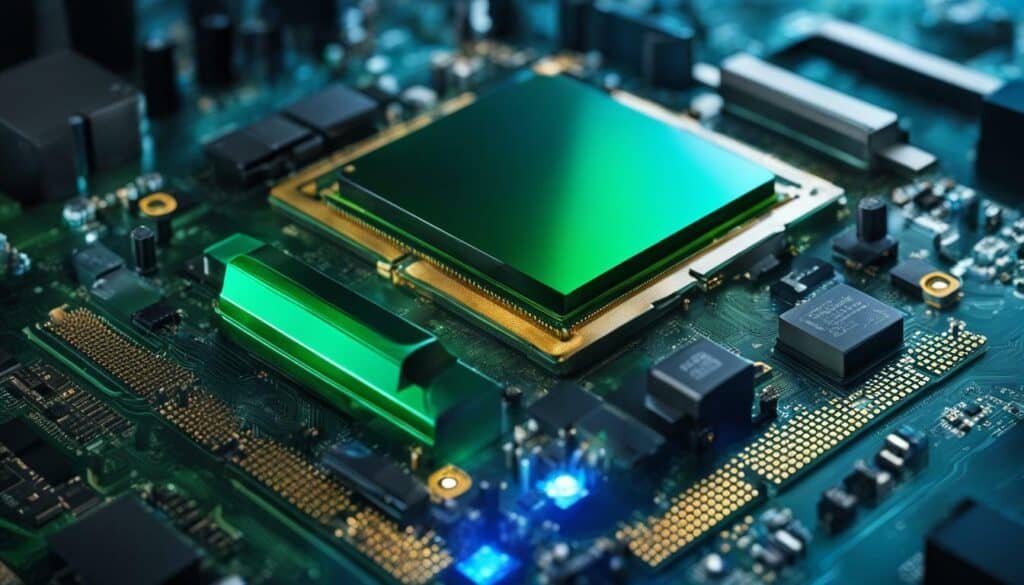
Properly equipping your system with a compatible motherboard and a reliable CPU cooler sets the foundation for successful overclocking and hacking of your processor. These hardware components will provide the necessary stability and cooling capabilities to maximize performance and ensure the longevity of your system.
| Hardware Requirements for Overclocking | |
|---|---|
| Compatible Motherboard | Select a motherboard that supports overclocking features and is compatible with your processor. |
| Reliable CPU Cooler | Invest in a high-quality air or liquid cooler to keep temperatures under control. |
Testing and Monitoring Tools for Overclocking
To achieve optimal results when overclocking your processor, you’ll need to equip yourself with reliable testing and monitoring tools to assess performance and ensure stability. These tools are essential in determining the effectiveness of your overclocking settings and detecting any potential issues that may arise.
One of the highly recommended tools for CPU overclocking is the OCCT (OverClock Checking Tool). It provides a comprehensive stress-testing feature that pushes your processor to its limits, allowing you to gauge its performance under heavy workloads. OCCT also monitors temperature, voltage, and fan speed, ensuring that your system remains within safe operating parameters.
Keeping detailed notes of your overclocking settings and results is crucial in achieving a stable and efficient overclock. This can be done using a simple spreadsheet or a dedicated overclocking utility like AMD Ryzen Master or Intel XTU (Extreme Tuning Utility). These tools allow you to track your CPU’s clock speed, voltage, and temperature over time, enabling you to fine-tune your settings for optimal performance.
“Accurate and reliable testing and monitoring tools are indispensable when it comes to pushing your processor to its limits. By utilizing tools like OCCT and keeping meticulous records of your overclocking settings, you can maximize performance while ensuring the longevity of your CPU.”
In addition to stress-testing and monitoring tools, it’s also important to have software that provides real-time temperature monitoring. Programs like Core Temp or HWiNFO display live temperature readings of your CPU, allowing you to keep a close eye on its operating conditions. This information is crucial in preventing overheating, which can negatively impact performance and even damage your processor.
| Testing and Monitoring Tools | Features |
|---|---|
| OCCT (OverClock Checking Tool) | – Stress-testing for assessing CPU performance – Temperature, voltage, and fan speed monitoring |
| AMD Ryzen Master, Intel XTU (Extreme Tuning Utility) | – Detailed tracking of clock speed, voltage, and temperature – Fine-tuning of overclocking settings |
| Core Temp, HWiNFO | – Real-time temperature monitoring – Prevention of overheating |
By utilizing a combination of these testing and monitoring tools, you can ensure a successful and safe overclocking process. Remember to always monitor your CPU’s temperature, voltage, and overall stability to maintain the longevity and performance of your processor.
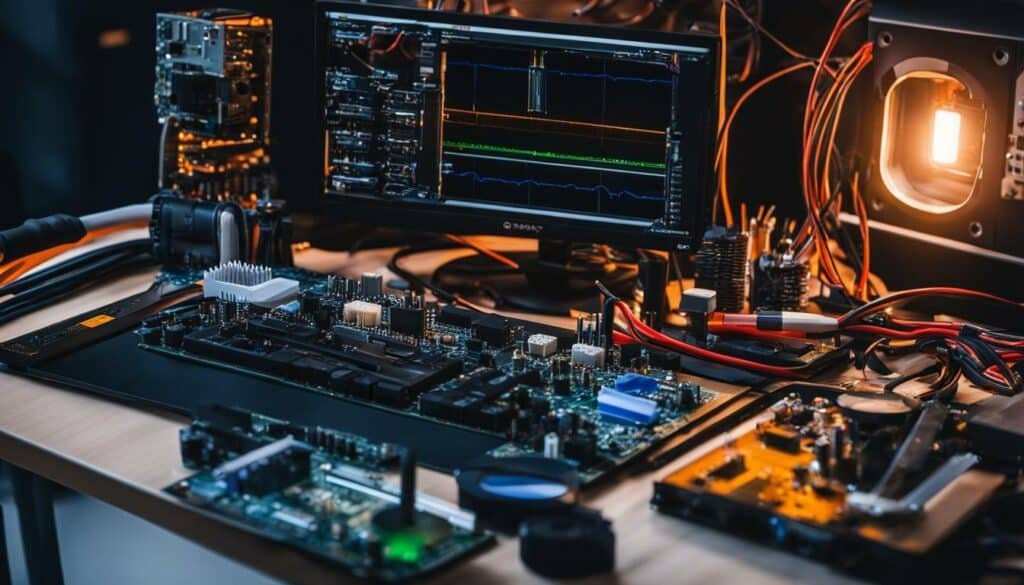
Now that you’re equipped with the necessary knowledge and tools, let’s dive into the step-by-step process of overclocking your processor to unlock its full potential. Please note that overclocking should be done with caution and at your own risk.
Step 1: Resetting the BIOS
The first step in overclocking your processor is to reset the BIOS settings to their default values. This ensures a clean starting point and eliminates any previous overclocking settings that may interfere with the process. To reset the BIOS, restart your computer and access the BIOS menu by pressing the designated key (usually F2, F10, or Delete) during startup. Locate the option to reset the BIOS settings to default, save the changes, and exit the BIOS menu.
Step 2: Running Stress Tests
Before proceeding with overclocking, it’s important to ensure the stability of your system. Running stress tests allows you to gauge the performance of your processor under heavy loads and helps identify any potential issues. There are various stress testing tools available, such as OCCT. Run these tests for a sufficient amount of time to ensure stability and monitor your temperatures to avoid overheating.
Step 3: Adjusting Voltage and Increasing the CPU Multiplier
Once you have confirmed the stability of your system, you can start making adjustments to your processor settings. Begin by increasing the CPU multiplier gradually. This controls the frequency of your processor and directly impacts its performance. However, bear in mind that increasing the CPU multiplier will also increase the power consumption and heat generated. To compensate for this, you may need to adjust the voltage settings accordingly. It’s crucial to monitor your temperatures throughout this process to prevent any damage to your hardware.
Remember that every processor is unique, and the optimal settings may vary. It’s recommended to increase the CPU multiplier and voltage incrementally, testing the stability and temperature after each adjustment. Keep a record of the settings you change and the results you observe. This way, you can easily revert to previous settings if instability occurs or find the sweet spot for your specific processor.

With these steps, you can begin the process of overclocking your processor to achieve higher performance and unlock its full potential. Remember to proceed with caution, monitor temperatures, and perform thorough testing to ensure stability. Happy overclocking!
Researching Motherboard and CPU Capabilities
Before pushing your processor beyond its default settings, it’s vital to conduct comprehensive research on your motherboard and CPU to ensure compatibility and avoid potential risks. Each motherboard and CPU combination may have different capabilities and limitations when it comes to overclocking. By understanding these factors, you can make informed decisions and optimize your overclocking experience.
Start your research by consulting the documentation provided by the motherboard and CPU manufacturers. They often provide detailed specifications that outline the maximum supported frequencies, power delivery capabilities, and recommended voltage ranges. Pay close attention to any specific overclocking features or BIOS settings that may be available.
In addition to manufacturer documentation, online forums and communities dedicated to overclocking can be valuable resources. Experienced enthusiasts often share their experiences and insights on different motherboard and CPU combinations, offering tips and recommendations based on real-world testing. Engaging in these discussions can provide valuable knowledge and help you understand the overclocking potential of your specific hardware.
Example table: Motherboard and CPU Compatibility
| Motherboard Model | CPU Compatibility | Overclocking Support |
|---|---|---|
| ASUS ROG Strix X570-E Gaming | AMD Ryzen 5000 Series | Full support |
| GIGABYTE Z590 AORUS Master | Intel 11th Gen Core processors | Advanced overclocking features |
| MSI B450 TOMAHAWK MAX | AMD Ryzen 3000 Series | Limited overclocking options |
It’s important to note that not all motherboards and CPUs are created equal when it comes to overclocking. While some combinations may offer extensive overclocking capabilities and robust power delivery, others may have more limited options. Understanding the limitations of your hardware will help you avoid potential stability issues and ensure a smoother overclocking experience.
By thoroughly researching your motherboard and CPU capabilities, you can confidently embark on the journey of overclocking your processor. Remember to always prioritize stability and monitor temperatures closely to prevent any potential damage. With the right knowledge and precautions, you can unlock the full potential of your hardware and achieve higher performance levels.
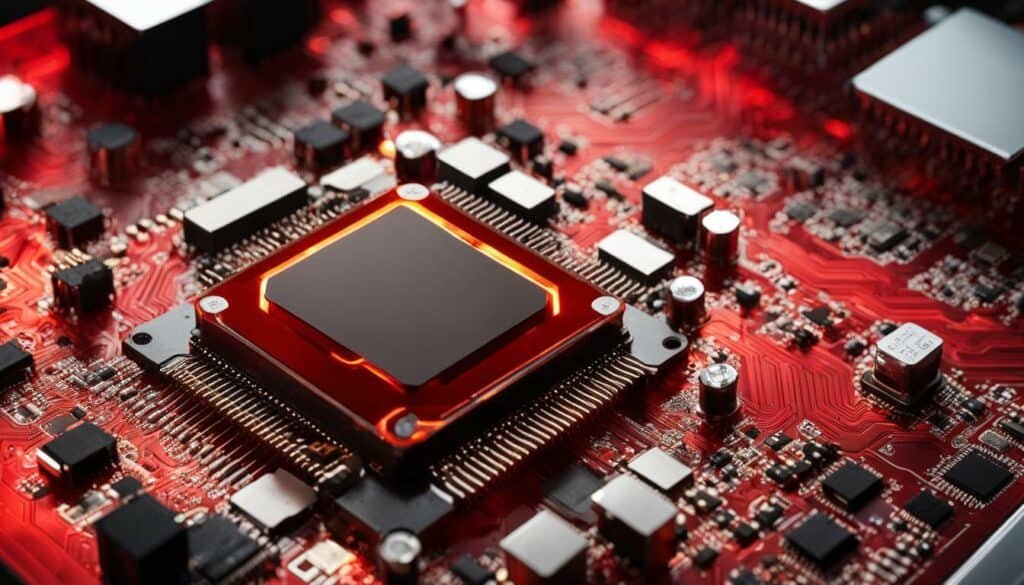
As you embark on your overclocking journey, you’ll encounter the option of either manually overclocking your processor or relying on auto-overclocking features provided by your motherboard. Each method has its advantages and disadvantages, and understanding them will help you make an informed decision about which approach to take.
Manual overclocking gives you complete control over the process. It allows you to fine-tune various settings, such as the CPU multiplier and voltage, to achieve the desired level of performance. This level of customization can lead to better stability and potentially higher overclocks. However, manual overclocking requires a deeper understanding of your processor and motherboard capabilities, as well as careful monitoring of temperatures and stability during the process.
“Manual overclocking gives you complete control over the process. It allows you to fine-tune various settings, such as the CPU multiplier and voltage, to achieve the desired level of performance.”
On the other hand, auto-overclocking features provide a more user-friendly approach. Many motherboards come with built-in software or utilities that can automatically adjust CPU settings to optimize performance. This can be a convenient option for those who are new to overclocking or prefer a simpler approach. However, auto-overclocking may not always achieve the highest possible performance, as it tends to err on the side of caution to ensure stability. It may also limit the level of customization available.
Ultimately, the choice between manual overclocking and auto-overclocking features depends on your level of expertise, your specific needs, and your willingness to invest time and effort into the process. If you’re comfortable diving into the intricacies of your hardware and enjoy the challenge of tweaking settings for maximum performance, manual overclocking is the way to go. On the other hand, if you prefer a more straightforward approach that still provides a noticeable performance boost, you can rely on the auto-overclocking features offered by your motherboard.
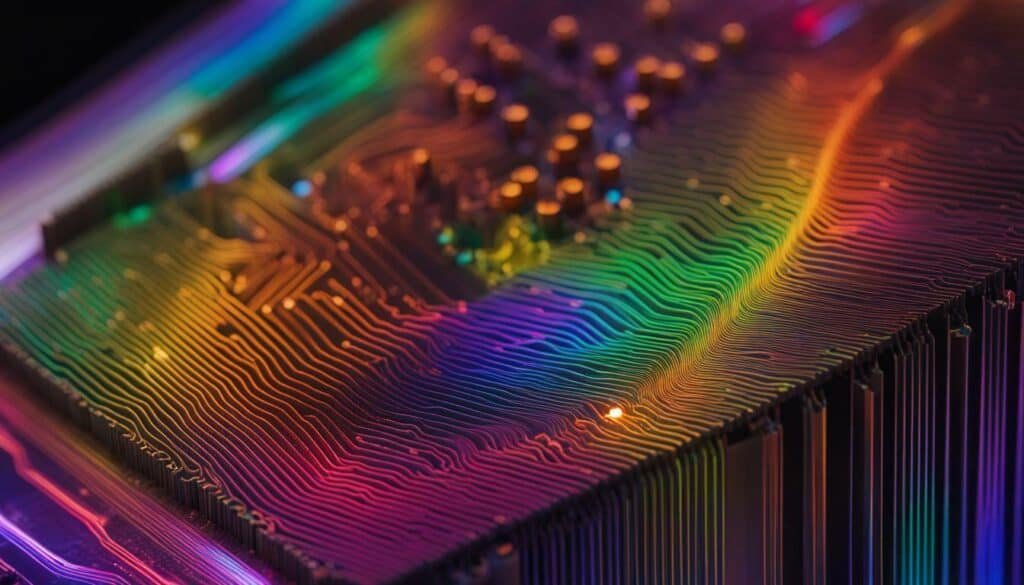
| Manual Overclocking | Auto-Overclocking Features |
|---|---|
| Complete control over settings | User-friendly and convenient |
| Potential for higher overclocks | Moderate performance optimization |
| Requires deeper understanding | Limited customization |
| Time and effort investment | Less time-consuming |
To summarize, manual overclocking gives you the freedom to fine-tune your processor’s settings for optimal performance but requires more knowledge and effort. Auto-overclocking features provide a simpler approach but may not achieve the highest performance levels. Consider your expertise, goals, and preferences when deciding between these two methods.
Disabling Overclocking Locks in BIOS for Dell and Lenovo Computers
If you own a Dell or Lenovo computer and wish to venture into the world of overclocking, this section will guide you through the process of disabling overclocking locks in the BIOS. Overclocking can significantly boost your processor’s performance, but before you begin, it’s important to disable these locks to unlock the full potential of your CPU.
To disable overclocking locks, you need to access the BIOS settings. Restart your computer and press the designated key (usually F2 or Delete) to enter the BIOS setup. Once inside the BIOS, navigate to the advanced settings or overclocking options. Look for options related to overclocking, such as CPU multiplier or base clock frequency, and set them to their maximum values.

Keep in mind that the BIOS interface may vary depending on the model and version of your Dell or Lenovo computer. It’s recommended to refer to your computer’s user manual or search for specific instructions online for your particular model.
After making the necessary changes, save the BIOS settings and exit. Your computer will restart, and you’ll now have the ability to overclock your processor and push it beyond its default limits. Remember to proceed with caution and monitor temperatures and stability as you increase the CPU frequency and voltage to ensure optimal performance without risking damage to your hardware.
Conclusion
Congratulations! You’ve reached the end of our tutorials on overclocking and hacking processors. Armed with the knowledge and techniques presented, you’re now ready to unleash the full potential of your PC’s processing power.
Overclocking your processor can provide additional performance, allowing you to boost your computing power and maximize your PC’s capabilities. However, it’s important to remember that overclocking comes with risks and requires certain hardware and testing tools.
In our tutorials, we focused on overclocking AMD Ryzen and Intel CPUs, providing step-by-step guides and essential information. We discussed the hardware requirements, including a compatible motherboard and a reliable CPU cooler. We also highlighted the significance of testing and monitoring tools like OCCT, and the importance of keeping notes of your overclocking settings and results.
Throughout the tutorials, we guided you through the process of overclocking, which involved resetting the BIOS, running stress tests, adjusting the CPU multiplier, and tweaking voltage. We also emphasized the need for thorough research on your motherboard and CPU capabilities and the importance of caution when raising voltage and monitoring temperatures.
While auto-overclocking features may seem convenient, we recommend manual overclocking for greater control and customization. We believe that by following our tutorials and guides, you’ll be able to fully optimize your PC’s performance and achieve the desired results.
For Dell and Lenovo computer users, we provided specific instructions on how to disable overclocking locks in the BIOS, empowering you to explore overclocking possibilities even on these brands.
Thank you for joining us on this overclocking and hacking processors journey. We hope that the knowledge and techniques you’ve acquired will enhance your computing experience and help you unlock the full potential of your PC.
FAQ
Q: What is overclocking and why would I do it?
A: Overclocking is the process of increasing the clock speed of your processor to achieve higher performance. It can result in faster computing speeds and improved overall system performance.
Q: What are the risks of overclocking?
A: Overclocking can cause increased heat generation and power consumption, which may lead to instability, system crashes, or even damage to the processor and other components if not done properly.
Q: What hardware do I need to overclock my processor?
A: To overclock your processor, you will need a compatible motherboard that supports overclocking and a good CPU cooler to keep temperatures in check.
Q: What testing and monitoring tools should I use for overclocking?
A: It is recommended to use tools like OCCT to stress test your overclocked system and monitor its stability. Keeping notes of your overclocking settings and results is also important for troubleshooting and fine-tuning.
Q: What are the steps involved in overclocking a processor?
A: The steps typically include resetting the BIOS, running stress tests to ensure stability, increasing the CPU multiplier, and adjusting voltage settings. However, the specific steps can vary depending on your motherboard and CPU.
Q: What precautions should I take when overclocking?
A: It is crucial to do thorough research on the capabilities of your motherboard and CPU, as well as to exercise caution when raising voltage and monitoring temperatures. Keeping temperatures within safe limits and gradually increasing settings can help mitigate risks.
Q: Is it better to manually overclock or use auto-overclocking features?
A: Manual overclocking provides greater control and customization, allowing you to fine-tune your system for optimal performance. Auto-overclocking features can be convenient but may not always provide the same level of precision and stability.
Q: How can I disable overclocking locks in BIOS for Dell and Lenovo computers?
A: Specific instructions for disabling overclocking locks in the BIOS can vary depending on the model and BIOS version of your Dell or Lenovo computer. It is recommended to consult your computer’s user manual or seek online resources for step-by-step instructions.
What Impact Does Overclocking Have on Processor Performance for Hacking?
Overclocking can significantly enhance processor performance benchmarks for hacking. By increasing the clock speed of the processor beyond its default settings, overclocking can deliver faster computing speeds, enabling hackers to execute tasks more efficiently. However, it is important to note that overclocking should be done cautiously, as it can also generate excessive heat and potentially damage the processor if not properly managed.



