Thunderbolt 3
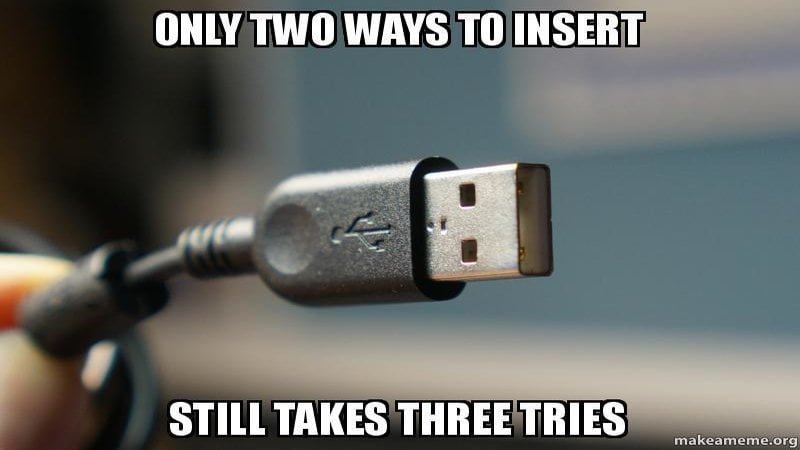
If you’re in the market for a new laptop, you may have heard about Thunderbolt 3.
But do you know what it is?
And more importantly, does your laptop have it?
In this post, we’ll answer those questions and help you decide if Thunderbolt 3 is something you need.
that we’ve answered those questions, let’s take a look at some of the benefits of Thunderbolt 3.
First and foremost, Thunderbolt 3 offers incredibly fast data transfer speeds.
So if you frequently work with large files or need to quickly move data between devices, Thunderbolt 3 can be a real lifesaver.
It also supports video streaming so you can easily watch high-definition videos without any buffering delays.
Compared to USB 2, FireWire, or USB 3 that are found on some PCs, Thunderbolt is much faster.
Two streams can be transmitted at simultaneous 10 gigabytes of data per second.
Thus, transferring files from a hard drive will be straightforward.
Power, data, and storage are now almost universal for laptop users.
There are some hosts, cables, and devices that support Thunderbolt 3, but not all Thunderbolt 3 devices or peripherals.
In other words, Thunderbolt 3 devices are not compatible with USB-C devices, but USB-C devices are compatible with Thunderbolt 3 devices.
In order to determine whether your device or host is USB-C or Thunderbolt 3, you should first determine whether you have a USB-C host or cable.

What Is Thunderbolt 3?
Thunderbolt 3 ports are identical to USB-C ports in terms of appearance, and the connector is physically identical in terms of plugging in.
The USB-C port is not as fast as these devices, but they can do much of the same things. Thunderbolt 3 is effectively USB-C over Thunderbolt.
Therefore, any USB-C device can be plugged into a Thunderbolt 3 port on a computer without issue.
Up to 40 Gbps of data can be transferred with Thunderbolt 3. In comparison, the fastest ports on USB-C are capable of 20Gbps, and Thunderbolt is four times faster.
Additionally, Thunderbolt 3 allows you to connect external monitors and expansion docks to your Mac, as well as transfer data much faster than USB-C.
USB-C, with Thunderbolt 3, lets you connect multiple displays to your computer simultaneously (for example, two 60Hz 4K monitors), and transfer data much faster than USB-C.
Key Features of Thunderbolt 3
- 40 Gbps maximum speed
- Cables and connectors for Type-C USB are compact and reversible
- Featured with two 4K displays
- USB Type-C cables with ThunderboltTM, USB, DisplayPort, and Power Delivery (*features may vary from product to product)
- Compatible with Thunderbolt networking (*varies by product)
How To Check If My Laptop Has Thunderbolt 3?
The Thunderbolt 3 symbol does not appear on USB-C devices. The Thunderbolt 3 standard uses a USB-C connector; however, Windows PCs that have USB-C ports do not necessarily support Thunderbolt 3 as well.
It is also possible to connect Thunderbolt 3 devices to USB-C ports that are fully compatible with USB 3.1 and USB 2.0, so make sure your computer’s USB-C port supports Thunderbolt 3 before connecting a UAD Thunderbolt device.
Data is transferred at speeds up to 10Gb/s with Thunderbolt technology. Technology such as Thunderbolt 2 enables superfast 20Gbps connections.
Thunderbolt-compatible devices can be connected to this cable through the Thunderbolt or Thunderbolt 2 ports on your Mac.
Is Thunderbolt 3 color-coded?
Yes, Thunderbolt 3 is color-coded.
Yes, Thunderbolt 3 is color-coded. The colors used vary depending on the manufacturer, but typically red is for data, black is for power, and green is for video.
Check the documentation for your PC
It is the product description on the website or package that will tell you which port you are looking at or your documentation.
Computers with Thunderbolt 3 support are usually listed as a major feature on their product page and in their manuals.
The package materials should be closely read because you’ll need the Thunderbolt 3 cable in order to unlock the full powers of Thunderbolt 3 ports.
Cables work the same way. The plugs of some Thunderbolt 3 cables have lightning bolts emblazoned on them, but not all of them do.
Check your USB-C port
USB-C ports that support Thunderbolt 3 are labeled with the Thunderbolt 3 logo.
While the Thunderbolt 3 ports will be labeled with the USB SuperSpeed (SS) logo, the ports without the Thunderbolt 3 capabilities may be labeled with a number that indicates their peak speed.
The SS logo may be displayed with a battery icon on Type-C ports that support USB Power Delivery.
Why Thunderbolt 3 is not Working on My Laptop? How To Fix It?
If your Thunderbolt 3 device does not work, please check the following.
Restart Your Device:
Start the computer by reconnecting the Thunderbolt cable or by disconnecting it and reconnecting it again.
Check The Connection Between Device and Thunderbolt:
It is necessary to turn on both the computer and the Thunderbolt 3 device, as well as to connect them via the Thunderbolt interface.
Check Your Thunderbolt Cable:
Using the Thunderbolt 3 cable included in the box is recommended. Check both cables to eliminate any issues. If you own more than one cable, you should test both.
Check Your Device Compatibility:
Make sure that your computer is compatible with Thunderbolt.
Alternatively, it can only support USB and thus is incompatible with Thunderbolt devices.
Update The Following Features:
- Update your computer’s Thunderbolt driver.
- Make sure your computer has the latest Thunderbolt firmware (NVM).
- Make sure your computer’s BIOS is up-to-date.
Check The Settings
You might need to approve new devices when connecting them for the first time on a Windows PC. To do so, click “Always Connect”.
Install The Driver:
In Windows, if the device is detected initially but connecting and disconnecting fails, install the device driver.
Reinstall The Software:
Generally, if a PC’s Thunderbolt port is no longer recognized after upgrading the operating system, you should uninstall the software and reinstall it with the latest version, even if you have the same version.
Laptops With The Best Ports
When it comes to laptops, the port situation is more important than ever.
With more and more people working remotely, the need for a reliable connection has never been greater.
And while there are a number of wireless options available, nothing beats the speed and convenience of a physical connection.
So which laptops have the best ports?
Thunderbolt 3 is the clear winner, offering blazing-fast speeds and support for a wide range of peripheral devices.
USB-C is also a good choice, offering similar speeds and compatibility with a wide range of devices.
And for those who need the ultimate in portability, there are now a number of laptops with built-in HDMI and DisplayPort connectors.
No matter what your needs, there’s a laptop out there with the perfect
What Ports Do Apple MacBook Pro Laptops Get
The MacBook Pro is a powerful and popular laptop from Apple.
It comes in 13-inch and 15-inch models and can be further customized with different processors, memory, and storage options.
One important consideration when choosing a MacBook Pro is the ports that it includes.
Most MacBook Pros come with four Thunderbolt 3 ports, which support data transfer, charging, and display output.
Two of the Thunderbolt 3 ports are on the left side of the MacBook Pro, while the other two are on the right.
In addition to Thunderbolt 3, the MacBook Pro also has a headphone jack and an SDXC card slot.
Some models also include an HDMI port.
So if you’re looking for a MacBook Pro with a particular type of port, make sure
Do I Need Thunderbolt 3?
Many laptops now come equipped with Thunderbolt 3, the latest generation of the Thunderbolt interface.
Thunderbolt 3 uses a USB Type-C connector and supports a variety of protocols, including PCIe, DisplayPort, and USB 3.1.
Thunderbolt 3 also supports dual 4K displays or a single 5K display, making it ideal for video editing and other graphics-intensive tasks.
One of the benefits of Thunderbolt 3 is that it allows you to connect a variety of devices to your laptop, including external GPUs, docking stations, and storage drives.
Thunderbolt 3 is also backward compatible with older Thunderbolt devices, so you can still use your existing peripherals.
If you’re looking for a laptop that can do it all, make sure to check for Thunderbolt 3 compatibility.
Can Troubleshooting USB Port Issues Fix Thunderbolt 3 Problems on My Laptop?
When experiencing Thunderbolt 3 problems on your laptop, it is worth considering laptop usb port troubleshooting techniques. By troubleshooting USB port issues, you might uncover the underlying cause of the Thunderbolt 3 problems. Start by checking the USB port’s physical integrity and ensuring proper connection. Additionally, inspect the device’s drivers and update them if necessary. These troubleshooting techniques might help resolve Thunderbolt 3 problems on your laptop.
Can a Laptop with Thunderbolt 3 Also Have a USB 3 Port?
When searching for a laptop, it is essential to consider its ports. The laptop usb 3 port compatibility guide is a useful resource for those specifically seeking a combination of Thunderbolt 3 and USB 3 ports. This guide ensures that your desired laptop incorporates both features, allowing you to connect a variety of devices efficiently and effortlessly.
Final Words:
The Thunderbolt 3 port is ideal for connecting your laptop to multiple 4K displays, connecting a graphics amplifier, or transferring huge files to the fastest external drive.
Also, you can get RAW video from expensive cameras.
The port offers a maximum bandwidth of 40Gbps, which makes it the fastest on the market, even faster than Thunderbolt 4.
There are plenty of Thunderbolt 3 ports on our selection of laptops, 2-in-1 laptops, PC peripherals, and docks.
For those who care about high-speed connectivity, this powerful standard should be supported by the next system they buy. Despite Thunderbolt 4’s potential, Thunderbolt 3 ports will probably still be used in the future.








