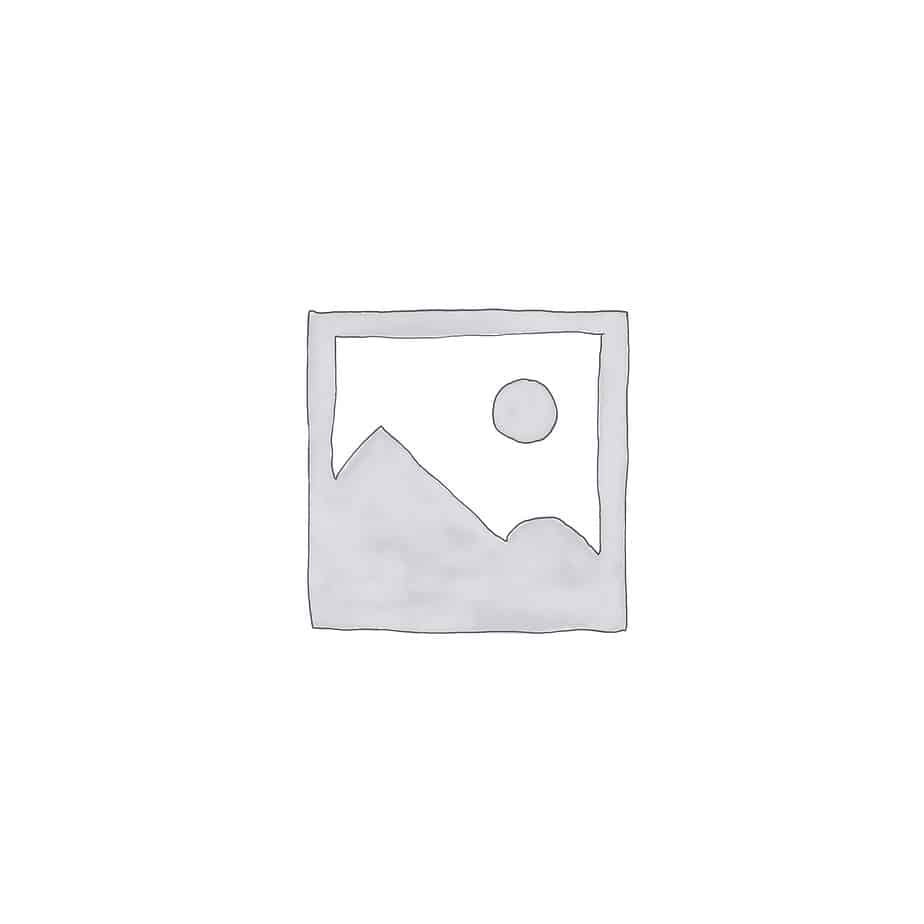You want to know how much it costs to repair a laptop screen, right? On this page, you will find a detailed breakdown of the estimated cost and how to repair the problem.
Here are a few caveats to the general steps you should follow before replacing your laptop’s LCD.
Even so, I mentioned general steps that may not work with all such laptops.
When the laptop display is broken or has one too many blown pixels, it can put you at a halt. But you can replace a damaged LCD with the right tools, some technical knowledge, and a bit of patience.
There exists a different screen price for every laptop brand on the market.
It depends entirely on how you are going to repair a broken laptop screen when it comes to the cost.
You can either hire a professional or do it yourself.
Once the laptop is outputting to another display, try using the computer for a few minutes to be sure the keyboard and other components are working properly.
We do not intend for this to be an introductory guide to ultrabooks, two-in-ones, tablets, Macs, or other, specialized notebooks.
It works better with average, mundane laptops. It may be necessary to open the main case of the laptop in order to access the motherboard and replace the screen in some cases.

What Is a Laptop Screen Made Of?

Your laptop screen can fail for a variety of reasons, as it is made up of various components.
It depends on how much and what type of damage your laptop screen has sustained.
It is possible that the backlight is not working properly when there is only minor damage.
LCD screens provide users with an interface to the system on laptop computers.
Typically, LCDs consist of two polarized glass panels, also known as substrates.
A liquid crystal layer is sandwiched between the two layers. Using Liquid Crystal Display technology, light is obstructed by the display.
Backlights act as sources of light passing through the first substrate.
The liquid crystal molecules then orient and align in certain ways to allow varying volumes of light to pass through them and reach the second substrate, thanks to minute electrical currents.
You are then able to see images and colors on the screen.
LCD displays may be damaged so severely that the polarized glass breaks and liquid crystals leak.
Laptop screens will therefore cost a different amount to repair.
How Do You Know If Your Monitor Is Damaged?

If your monitor is the problem, here are a few ways to recognize it.
- Disconnected: Your laptop’s screen is likely to be broken if the display is loose or disconnected.
- Screen with physical damage: With time, the damage to your screen will increase in size, and you will see black splotches like ink blots or broken glass.
- No display of screen content: The laptop does not display anything on its own when connected to an external monitor; it is working correctly but not displaying on its own.
- Defective screen: Physical damage does not appear on the screen. Blank screens, lines in the resolution, and distorted images are typical signs of this condition.
It is possible that the screen has a defect if none of these statements are true.
The obvious answer to why your screen isn’t working is if it’s cracked or has suffered some other apparent physical damage.
Nonetheless, some display problems appear to be caused by damage to the screen when, in fact, they are caused by other hardware failures.
Flickering, a black screen, or freezing are all examples of screen issues.
Other parts of your laptop may also be causing these issues. A little detective work will pay off before going down the screen replacement road.
HOW DOES A LAPTOP SCREEN GET BROKEN?

A cracked laptop screen can be caused by many factors.
The type of screen and extent of the damage will determine whether the crack needs to be repaired or replaced.
The reason why your laptop display is cracked is therefore important to understand.
- Hardware Problem:
There may be other causes for a laptop screen not working apart from physical problems such as hinges. The cause can be either a hardware problem in the motherboard or a breakdown of video cable wires used to display the image.
- Excessive Pressure:
Most of the cracks in the laptop screen are caused by pressure. If you accidentally drop your laptop or hit it with something heavy, this can occur.
- Negligence:
It can also occur when a laptop is left in a bag for an extended period of time and the bag’s pressure is too high.
If the laptop is loaded in and out of the bag, the screen can be damaged.
Laptops are very fragile gadgets, which are certainly handy, but easily breakable.
They are particularly fragile around the hinges.
A laptop that has been opened or closed aggressively is more likely to break the hinge mechanism. The screen itself may be damaged as well. This will lead to the screen bending and cracking.
How to Repair a Cracked Laptop Screen:

If your laptop screen is broken, you can fix it in three ways.
They have their own advantages/disadvantages.
Technician:
You can call a local laptop technician to repair your screen. In this method, you must pay the repairing fee.
Aftermarket screens may pose a fraud risk, though. It all depends on the technician you hire.
Manufacturer:
Your laptop manufacturer can always fix it for you. It will be repaired professionally and accurately.
However, it will be quite expensive.
A laptop warranty can also be claimed if it was purchased within the given time frame (i.e. 6 months-12 months).
In fact, this is the first option everyone should take.
Home Repair:
A broken laptop screen can also be repaired at home. It is possible to save up to $180 by doing so.
It is important to note that you should never attempt to repair your laptop screen at home unless you are an expert.
How Much Does It Cost To Fix a Laptop Screen?

The laptop screen generally does not break unless it has been dropped or hit.
Other parts of the laptop may also be damaged as a result.
You might want to reconsider replacing the laptop if the problem extends beyond the screen.
Replacement of inner parts could result in similar problems in the future.
It is important to find out what the problem exactly is before trying to figure out how much it will cost to repair your laptop screen.
That is because your laptop may have other problems as well.
But if you know for sure that your screen needs to be replaced, the cost of replacing it can be variable.
Depending on the type of laptop, a manufacturer’s warranty, the fee of the repairman, and the availability of a warranty, the repair cost can be as low as $50 or as high as 20 times more.
But this is a vague idea of approximately how much the cost can be.
Do keep reading to get a more elaborate idea about the cost.
Home repair: If you want to repair your laptop at home, you need to purchase an LCD and the necessary tools.
By entering the laptop model in the search field, you can check the LCD cost on ScreenTek or Amazon.
It typically costs $40 to $200 to repair a laptop at home.
Manufacturer: A laptop that is still under warranty can sometimes be repaired by the manufacturer at no charge to the customer, however, shipping charges are the customer’s responsibility.
The cost of repairing a laptop screen (no warranty) from the manufacturer is quite high, and the following things are charged to the customer:
- Parts cost
- Labor cost
- Shipment cost
- Applicable taxes
The total cost of the repair can reach two-thirds of the original laptop price.
The manufacturer charges between $300 and $500. A Toshiba LCD replacement costs $350, while an HP LCD replacement costs $420.
Technician: An LCD replacement can usually be performed for $100 – $300 by a professional technician.
How Much Does It Cost To Repair A Laptop Screen Yourself?

You must know how much it costs to fix your laptop if you’re a DIY type of person who prefers to do it yourself instead of taking it to a repair shop.
It is not as expensive as you might think to repair a laptop screen yourself.
You can repair a cracked laptop screen yourself for much less than paying someone else because you won’t have to pay for labor.
Your laptop screen will cost you between $40 and $100 if you fix it yourself.
There is always a risk of making things worse if you are unsure of what the issue with your screen is.
In other words, don’t try to fix your laptop screen on your own without complete knowledge.
I’ve outlined everything you need to know about fixing a laptop screen yourself below.
Let’s jump right in.
How Do You Repair A Laptop Screen By Yourself? Step-By-Step
The good news is that you can fix your laptop screen-and it might save you a little bit of cash in the end.
Your laptop screen can be fixed by yourself with no problem.
Following these four simple steps will make it easy for you to complete it by yourself.
Step 1: Make sure your laptop screen is the right size.
Amazon offers a wide selection of highly-rated screens for your computer.
To find an appropriate screen for your computer, enter the name of your model and choose from the results.
From there, choose the one that is suitable for your laptop. Additionally, the prices are low, so you can place your order easily.
Step 2: Remove the Damaged Screen.
As soon as you buy a new screen, make sure you have all the tools you need to remove the cracked or broken one.
Remove your laptop’s battery and unplug it from the power source.
In order to avoid damaging the motherboard, you need to be extra careful.
Disconnect the defective screen from the motherboard by doing the following steps:
- Removing the cover of the screen with the help of a screwdriver is necessary.
- Remove the defective screen by removing the screws. A laptop usually has four screws, but sometimes there can be up to 16 screws depending on the model.
- Disconnect the connecting cable at the back of the defective laptop computer screen and you will be able to remove the broken screen.
Step 3. Connecting the new screen to the motherboard.
Examine the corners of your laptop screen and compare where the screws will go by looking at the corners.
Here are the steps;
- Fix the cable behind the new screen using the cable. It will be attached to a port, and you will need to secure it with tape in order for it not to easily break.
- The screen should be aligned to the points where screws will go after connecting it to the motherboard.
- The screws should be put on the corners using the drivers in the following order: starting with the lower part, then the upper part of the adjacent corner. Once these two screws are installed, the screen will remain in place.
- Place the remaining corners after completing the screw fixing.
Step 4: Put the Battery on and Test the Screen.
The following steps should be followed before putting the basal back on the screen:
- Check whether the new screen works by connecting the battery or plugging it in.
- To check if there is a display on your laptop, turn it on. If the screen displays, it is working.
- Remove the battery or unplug the power source, then turn the screen back on.
- Place the basal cover back on. However, make sure no wires are exposed before you tighten it.
- Ensure that there are no gaps left in the basal cover by putting it on until you hear a snapping sound.
- Put the battery back in the laptop or plug in the power source from your adapter to test the screen again. When the screen displays, the issue has been resolved.
The cost of replacing a laptop screen varies depending on the model, type, and size of the screen.
Laptop screens can be repaired without the help of a professional expert; you can do it yourself.
Following the steps listed above will be all you need to do.
It’s best to take your screen to a repair shop if you are unsure about fixing it yourself.
Some tips to keep in mind:
- For the time being, hook up an external monitor to your laptop if you’re on a tight budget since the monitor won’t affect the laptop’s internal components. It’s hard to do this while on the move, but it’s a great alternative for those who work from home.
- You should make sure the screen is really the cause of the problem before purchasing a new screen. The motherboard or hard drive may have failed if the screen is blank and there is no visible damage. If your laptop boots up after connecting an external monitor, then it’s safe to assume that your monitor is the problem.
- Alternatively, you can conduct a search for laptop replacement screens on eBay, Amazon.com and/or via a Google Shopping search. In order to ensure you’re getting a replacement laptop that will fit your current one, you need to know the specific make and model of your machine. Note the model number on the back of the broken screen, or consult the documentation for more information. To find the exact model, search the Internet and/or eBay using this model/identification number.
- LCD screens that are broken may have lines and/or patterns on them, as well as black spots. Due to the thin layers of glass that make up an LCD display and the black liquid crystal between them, people believe the screen is not broken when, in reality, it is.
If you want to upgrade your current laptop we suggest you check out our post on the best laptops for hacking, these machines will have no problem taking on any task.
Laptop Display Repair Cost for Different Brands
Having estimated the cost so far, you now know the average.
A custom estimate that fits your brand would be more useful, wouldn’t it?
The following estimations are based on major brands.
Display Repair cost for Asus
There are more LCDs available from this brand than LEDs, and the majority of them cost between $40 and $60. Some models feature expensive LED screens that can cost as much as $200.
Display Repair Cost for Lenovo Laptops
In terms of market share, Lenovo has a fair amount of laptops with LEDs, with some older models still equipped with LCD screens. From as little as $60 to as much as $350, the cheapest and most expensive displays are on offer.
Display Repair Cost for HP Laptops
HP laptop displays are the cheapest and easiest to find in comparison to all other brands. For models that haven’t been released yet, screens are available for only $40. For some flagship models, prices may go up to $200.
Display Repair Cost for Dell Laptops
With a long list of products to choose from, Dell is another prestigious brand. Most Dell laptop displays cost between $45 and $80, although some models may have higher-end displays that cost as much as $250.
Display Repair Cost for Samsung laptops
These global brands are not exactly known for their laptops, but some of their models are highly regarded, so there is still a great deal of demand for those displays. Standard LED displays cost $60, while some may cost $200.
Display Repair Cost for Acer Laptops
You can find Acer laptop screens for $50 (the lowest price) among a bewildering variety of models. You can find several models with high resolutions and large sizes for around $100. Others with higher resolutions and large sizes may cost up to $300.
Display Repair Cost for Toshiba Laptop
While Toshiba may not have hundreds of models like Acer, it does offer a variety of LCDs and LEDs ranging in price from $60 to $250.
Display Repair Cost for MacBook
Here are the most expensive ones. At an unbelievably low price of $60-$70, you can find displays that fit older models. MacBook Air and MacBook Pro devices from recent generations are available with both standard and large displays. Prices range from $320 to $500. Newer models would have even more expensive screens.
FAQs
What is the cost of repairing a cracked laptop screen?
Depending on the computer model, the cost may vary.
The screen should be replaced if it is damaged, regardless of how big or how small the crack is.
For a touch screen, the cost may be higher than it would be for a typical screen, but the cost generally depends on whether you fix it yourself or hire a professional technician.
By doing it yourself, the cost is limited to the screen itself. However, if you utilize a technician, additional charges will apply, such as labor.
What is the cost of repairing a Touch Screen Laptop Screen?
Touch screens on laptops are not easy to repair. Due to this, the cost of fixing it would be higher than that of a standard non-touch screen.
The reason for the higher price is due to increased sensitivity, which increases the risk of damaging the screen if mishandled.
Generally, the price range is $250 to $350.
How much does it cost to repair a laptop screen in the UK?
The cost of repairing a laptop screen can be as low as £70. It’s important to note, however, that this is not a fixed price.
The cost is determined by the price of the new screen, the cost of labor, and the severity of the injury.
The cost is also determined by the screen size and model.
What is the cost of repairing an HP laptop screen?
Depending on the type, size, and expertise of the technician, the cost will vary. Touch screens are more expensive than non-touch screens.
Larger screens are also more expensive than small ones.
However, the cost of labor is different between different professional technicians. On average, though, HP Laptop Screen repair costs range from $45 to $70.
Is It Cheaper to Replace a Laptop Battery or Repair a Laptop Screen?
When faced with an aging laptop, many wonder whether it is more cost-effective to replace a laptop battery or repair a laptop screen. The answer depends on various factors and the specific issue at hand. However, it is worth noting that the replace a laptop battery cost is generally less compared to the cost of repairing a laptop screen, which often requires professional intervention.
Where Can I Find Laptops for Sale that I Can Trust to Repair My Laptop Screen at a Reasonable Cost?
If you’re wondering where to find laptop sales locations that offer reliable repair services for your laptop screen without breaking the bank, look no further. Trustworthy options exist that provide high-quality repairs at reasonable costs. Explore different laptop sales locations to ensure you find a trustworthy and cost-effective solution for your laptop screen repair needs.
Final Words:
Assume you have a laptop that costs around $600.
This means that the repair cost isn’t that high if it’s the first year and you’re still covered by warranty.
Depending on how much it will cost to repair it, you may reconsider whether you want to repair it or replace it if it is year two.
Moreover, if you are in the third year of the laptop, you should not consider repairing it because other parts of the laptop begin to fail at this point.
Your laptop’s warranty may cover accidental damage, so don’t attempt this repair yourself.
Contact the manufacturer. It is best to check the cost of a broken laptop screen online by visiting different websites.
The cost of repairing a laptop screen can be determined by browsing different websites.
You have seen my answer to your question “How Much Does It Cost To Fix A Laptop Screen,” and I have also included a complete guide on how to repair your Laptop Screen.
Let me know if you have any questions or concerns in the comments, and I’ll get back to you.