As a professional journalist, I am always looking for ways to streamline my workflow and improve efficiency. That’s why I was excited to discover the benefits of an IP KVM switch for remote management. This innovative device allows me to connect to and control my devices from anywhere, making it easy to troubleshoot, maintain, and configure them remotely.
Key Takeaways:
- IP KVM switch enables remote management for devices
- Provides easy control, troubleshooting, maintenance and configuration
What is an IP KVM Switch?
An IP KVM switch is a device that enables remote management of multiple servers, computers, or other devices from a single location, through an Internet Protocol (IP) network. The IP KVM switch allows users to connect to their devices over the internet, regardless of their physical location, and provides centralized management and control of those devices.
The IP KVM switch typically consists of a hardware device that connects to the servers or devices being managed, allowing users to access them remotely. The switch can be controlled through a web browser or other software, which provides a graphical user interface for managing and monitoring the connected devices.
Seamless Remote Management with an IP KVM Switch
An IP KVM switch is a powerful tool that enables users to connect and manage their devices over the internet, simplifying remote management tasks. With an IP KVM switch, you can securely connect to your devices from anywhere in the world, perform troubleshooting, maintenance, and configuration remotely, and save time and resources while ensuring top-notch performance and functionality.
Using an IP KVM switch over the internet is seamless and easy. Simply connect your devices to the switch, configure the network settings, and start managing them remotely. You can access the switch from any device with internet connectivity, and use the switch’s user-friendly interface to control and monitor your devices in real-time.
One of the key advantages of using an IP KVM switch for remote management is the ability to troubleshoot and resolve issues quickly and efficiently. With remote access to your devices, you can diagnose and fix problems from anywhere, without the need for onsite visits or expensive service calls. This can save you both time and money, and ensure your operations continue running smoothly at all times.
An IP KVM switch also enhances productivity by enabling users to multitask and control multiple devices simultaneously. With dual monitor support, you can connect and manage multiple monitors remotely, and work on different tasks at the same time. This can significantly improve your efficiency and effectiveness, and help you get more done in less time.
Additionally, an IP KVM switch offers HDMI connectivity, enabling you to connect and control HDMI-enabled devices remotely with high-quality video and audio. This is particularly useful for applications that require high-definition video and audio, such as multimedia production or gaming.
Overall, an IP KVM switch is a valuable investment for anyone who needs to manage and control their devices remotely. It offers seamless connectivity, enhanced control, and improved productivity, all while saving time and resources. With an IP KVM switch, you can take your remote management capabilities to the next level and ensure top-notch performance and functionality at all times.
Dual Monitor Support with an IP KVM Switch
An IP KVM switch is not only designed to offer remote management capabilities, but it also supports the use of dual monitors for enhanced productivity. With an IP KVM switch like the Brand Name 4-Port IP KVM Switch, it is easy to connect and control multiple monitors remotely, allowing you to multitask and work efficiently from a remote location with ease.
The switch supports dual monitor setup and provides high-resolution video quality up to 2048 x 1536 @ 60Hz for both monitors. This means that you can work on two separate devices simultaneously and seamlessly switch between them using the KVM switch. The KVM switch also allows you to customize your display preferences, choosing between extended desktop mode, mirror mode or video wall mode.
The dual monitor support feature allows you to perform various tasks such as coding, designing, and running multiple applications side by side without switching between different devices. It also saves you the cost of purchasing additional hardware.
HDMI Connectivity with an IP KVM Switch
If you’re looking for an IP KVM switch that offers high-quality video and audio, then HDMI connectivity is a must-have feature. With an IP KVM switch that supports HDMI, you can remotely connect to and control HDMI-enabled devices without any loss in quality.
Whether you’re managing a digital signage network or troubleshooting a server, HDMI connectivity ensures that you have a clear and accurate picture of what’s happening on the remote device. This feature is especially useful for tasks that require precision and attention to detail, such as fine-tuning graphics or adjusting the color balance of a display.
Another advantage of HDMI connectivity is that it’s a widely adopted standard, which means that most devices come equipped with an HDMI port. This makes it easy to connect to a wide range of devices, from monitors and TVs to projectors and gaming consoles.
Overall, HDMI connectivity is a valuable feature to look for when choosing an IP KVM switch. By providing high-quality video and audio, it ensures that you have the clarity and precision you need to manage your devices remotely with ease.
Enhanced Control with a 4-Port IP KVM Switch
As a professional journalist with remote work experience, I understand the importance of having centralized control and management for multiple devices. This is where a 4-port IP KVM switch comes in handy.
An IP KVM switch with four ports allows me to connect and control up to four devices simultaneously. This means I can manage multiple servers, workstations or computers from a single console. With this level of control, I can easily switch between devices, perform maintenance tasks, and troubleshoot issues remotely, without having to physically access each device.
The ability to switch between devices remotely saves me a lot of time and effort. When I need to work on a specific device, I can easily switch to that device from my console without having to manually disconnect and connect different devices. This feature also ensures that there is no need to have multiple monitors and keyboards cluttering up my workspace.
With a 4-port IP KVM switch, I can manage my devices seamlessly and efficiently. This feature has greatly enhanced my productivity, making my remote work experience much more effective and efficient.
Setting Up an IP KVM Switch
Setting up an IP KVM switch may seem daunting, but with the right instructions and tools, it can be done quickly and easily. Here’s a step-by-step guide to help you get started:
- First, unbox your new IP KVM switch and make sure all the necessary components are included.
- Next, connect the switch to your network via Ethernet cable. The switch should have a designated port for network connectivity.
- Connect your keyboard, mouse, and monitor(s) to the IP KVM switch via USB and VGA ports, respectively.
- Power on the switch and wait for it to boot up. This can take a few minutes.
- Once the switch has booted up, you can access its interface via web browser by typing its IP address into the address bar.
- Log in to the switch using the default username and password provided in the user manual. Make sure to change the password after logging in.
- You should now be able to see all connected devices in the switch’s interface. From here, you can control devices remotely, troubleshoot issues, and perform maintenance tasks.
Remember, it’s important to keep your IP KVM switch up to date with the latest firmware to ensure optimal performance and security. Consult the user manual for instructions on how to update the firmware.
Benefits of Using an IP KVM Switch
As a professional journalist, I can confidently say that an IP KVM switch offers numerous benefits for remote management. Not only does it provide convenience and ease of use, but it also enhances productivity and control.
One of the primary benefits of an IP KVM switch is the ability to connect and manage devices remotely. This saves time and money by eliminating the need for physical access to the devices. Additionally, the remote connectivity is secure and reliable, ensuring that sensitive information is protected.
Another benefit of using an IP KVM switch is the dual monitor support. This feature allows users to connect and control multiple monitors remotely, which is especially useful for multitasking and increasing productivity.
The HDMI connectivity feature of an IP KVM switch is also noteworthy. With high-quality video and audio support, users can easily connect and control HDMI-enabled devices remotely, enhancing the overall user experience.
A 4-port IP KVM switch offers an enhanced level of control and management. With the ability to connect and control up to four devices simultaneously, users can easily manage multiple devices from a centralized location, which is especially useful in busy work environments.
Setting up an IP KVM switch is also straightforward, with a step-by-step guide available for users. This ensures that the installation process is quick and easy, allowing users to start using the switch for remote management right away.
In summary, an IP KVM switch is a highly valuable tool for remote management. Its benefits include convenience, efficiency, cost-effectiveness, enhanced productivity and control, and secure and reliable remote connectivity.
Brief for Section 9
Conclusion
In conclusion, the IP KVM switch is a powerful tool that provides remote management capabilities for multiple devices. I have explained what an IP KVM switch is, how it works, and the various features it offers, such as seamless remote management, dual monitor support, HDMI connectivity, and 4-port control.
By using an IP KVM switch, you can save time and effort by remotely troubleshooting, configuring, and maintaining your devices. Additionally, the switch enhances productivity and multitasking capabilities by supporting multiple monitors and providing centralized control.
To set up an IP KVM switch, you can follow the step-by-step guide provided in this article. Once you have set up the switch, you can enjoy the benefits of remote management and control.
Overall, the IP KVM switch is a valuable tool for businesses and individuals who want to manage their devices remotely. Its convenience, efficiency, and cost-effectiveness make it a worthwhile investment that can enhance productivity and control.
What Features Should I Look for When Choosing an IP KVM Switch?
When selecting an IP KVM switch, it is crucial to consider certain features to ensure optimal performance. Look for a switch that offers compatibility with a wide range of operating systems and supports various connection types. Ensure it provides reliable virtual media capabilities and secure remote access. Evaluate its scalability options, ease of management, and user-friendly interface for the best kvm switch options.
FAQ
Q: What is an IP KVM switch?
A: An IP KVM switch is a device that allows users to remotely manage and control multiple devices over the internet. It provides a convenient way to access and control devices from anywhere, making it easier to troubleshoot, maintain, and configure systems remotely.
Q: How does an IP KVM switch work?
A: An IP KVM switch connects to devices using network cables and allows users to access these devices remotely through a web-based interface or software. It captures the video, audio, and USB signals from the devices and transmits them over the network, allowing users to view the device’s screen, control its functions, and transfer files.
Q: What are the benefits of using an IP KVM switch for remote management?
A: Using an IP KVM switch for remote management offers several advantages. It provides the flexibility to access and control devices from anywhere with an internet connection, eliminating the need for physical proximity. It enables efficient troubleshooting, maintenance, and configuration, saving time and resources. Additionally, it enhances security by allowing secure remote access to sensitive systems.
Q: Can an IP KVM switch support dual monitors?
A: Yes, an IP KVM switch can support dual monitors. It allows users to connect and control multiple monitors remotely, which enhances productivity and multitasking capabilities. Users can view and control multiple screens simultaneously, making it easier to work with complex systems or applications.
Q: Does an IP KVM switch support HDMI connectivity?
A: Yes, an IP KVM switch supports HDMI connectivity. This means that users can connect and control devices with HDMI outputs remotely. It ensures high-quality video and audio transmission over the network, providing a seamless and immersive remote management experience.
Q: How many devices can a 4-port IP KVM switch support?
A: A 4-port IP KVM switch can support up to four devices simultaneously. It provides centralized control and management for multiple devices, allowing users to switch between devices and perform tasks on each device remotely.
Q: How to set up an IP KVM switch?
A: Setting up an IP KVM switch involves several steps. First, connect the KVM switch to the devices using network cables. Then, configure the network settings of the switch, such as assigning an IP address. Finally, install the necessary software or access the web-based interface to start using the switch for remote management. Detailed instructions can be found in the user manual provided with the switch.
Q: What are the benefits of using an IP KVM switch?
A: Using an IP KVM switch offers several benefits. It allows for convenient remote management, eliminating the need for physical access to devices. It enhances control and productivity by providing centralized management for multiple devices. It offers cost-effectiveness by reducing the need for on-site visits and minimizing downtime. Overall, an IP KVM switch streamlines remote management tasks and improves efficiency.
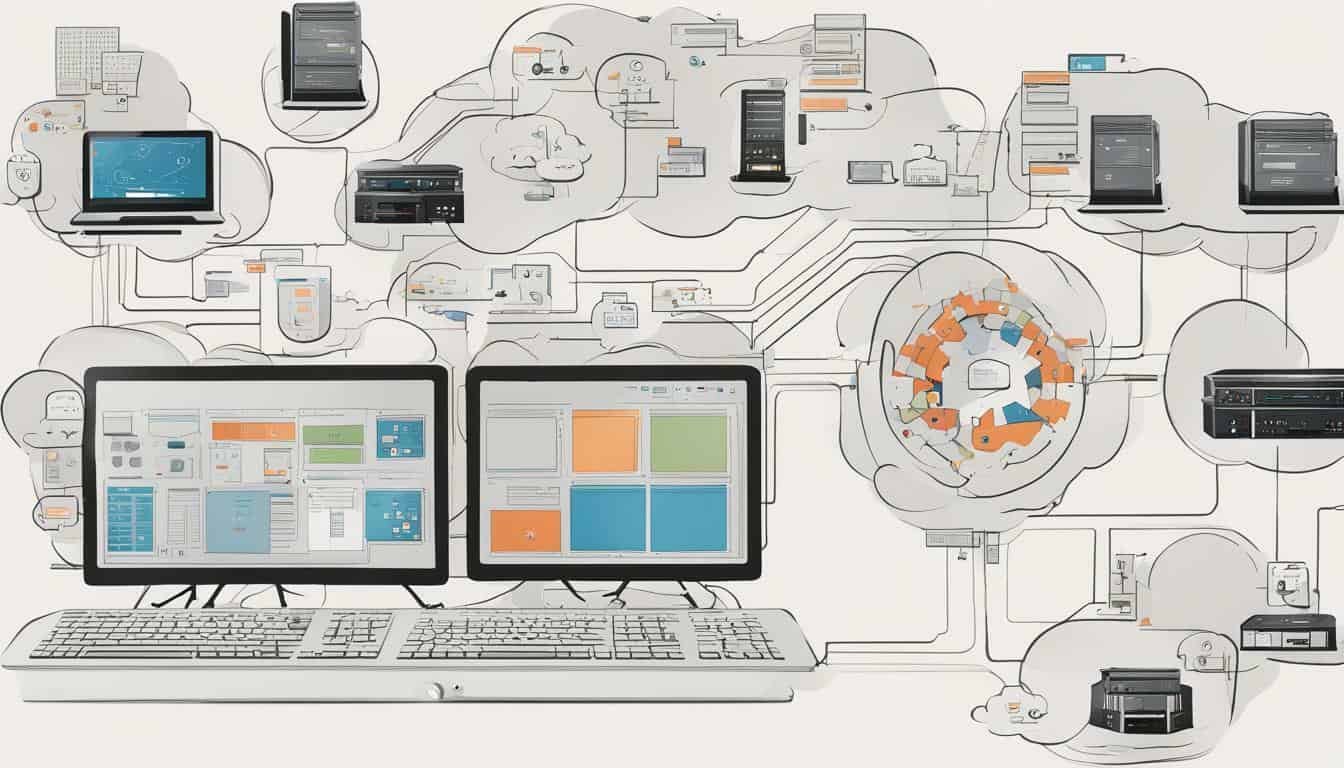
![Top & Best Processors For Hacking: [High-Performance CPUs]](https://nondevelopers.com/wp-content/uploads/2023/06/Best-Processors-for-hacking.jpg)


0 Comments