Are you ready to unlock the full potential of your 144Hz monitor? Let's dive into finding the best GPU that will enhance your gaming experiences like never before.
In today's fast-paced gaming world, having a powerful GPU that can keep up with the high refresh rate of a 144Hz monitor is essential. But with so many options available, how do you choose the best one? Well, fear not! I'm here to guide you through the process and recommend some high-performance GPUs that will take your gaming experience to the next level.
Key Takeaways:
- Consider display interfaces and graphics power when choosing a GPU for your 144Hz monitor.
- High-end graphics cards like the NVIDIA RTX 3080 Ti and AMD RX 6900 XT are recommended for 4K 144Hz gaming.
- Invest in a monitor with IPS panels, HDR delivery, and variable refresh rate support for optimal visuals.
- For 1440p gaming at 144Hz, lower-end graphics cards like the RTX 3070 or RX 6700 may suffice, but results may vary.
- Future-proof your setup by investing in a 4K 144Hz-capable monitor, as new GPUs are expected to push higher resolutions and refresh rates.
Now that you have a glimpse of what to expect, let's delve into the nitty-gritty details of finding the perfect GPU for your 144Hz monitor. Strap in and get ready to take your gaming to new heights!
Understanding the Display Interfaces and Graphics Power
Before we delve into specific GPU recommendations, it's essential to understand the role of display interfaces and graphics power in maximizing the performance of your 144Hz monitor.
When it comes to 4K 144Hz gaming, HDMI 2.1 48Gbps is the recommended display interface. However, it's worth noting that DisplayPort 1.4 with digital signal compression technology (DSC) can also achieve this refresh rate. These connections ensure a smooth and immersive gaming experience, allowing you to fully utilize the capabilities of high-performance GPUs.
Speaking of high-performance GPUs, for 4K 144Hz gaming, options like the NVIDIA RTX 3080 Ti, RTX 3090, or RTX 3090 Ti, as well as the AMD RX 6900 XT or RX 6800 XT, are top-rated choices. These graphics cards boast the power necessary to handle the demands of ultra-high-resolution gaming while maintaining a rapid refresh rate.
For 1440p gaming at 144Hz, lower-end graphics cards like the RTX 3070 or RX 6700 may suffice, but keep in mind that results may vary depending on the specific game and settings. To ensure consistent and optimal performance, it's recommended to invest in a future-proof monitor that supports both 4K and 144Hz. This way, you'll be ready to fully take advantage of new GPUs that push the boundaries of higher resolutions and refresh rates.
| Display Interface | Recommended GPUs |
|---|---|
| HDMI 2.1 48Gbps | NVIDIA RTX 3080 Ti, RTX 3090, or RTX 3090 Ti AMD RX 6900 XT or RX 6800 XT |
| DisplayPort 1.4 with DSC | NVIDIA RTX 3080 Ti, RTX 3090, or RTX 3090 Ti AMD RX 6900 XT or RX 6800 XT |
| Future-proof Monitor (4K and 144Hz) | Recommended for all gaming resolutions |
By understanding the significance of display interfaces and graphics power, you can make an informed decision when selecting the best GPU for your 144Hz monitor. Coupled with an impressive monitor, these components will elevate your gaming experience to new heights.
Exploring Compatibility and Monitor Features
Compatibility and monitor features play a crucial role in achieving seamless gameplay on your 144Hz monitor. Let's dive into these important aspects and discover the GPUs that are best suited for the job.
When it comes to compatibility, it's essential to ensure that your GPU of choice is compatible with your gaming console or PC setup. Some GPUs offer optimized performance and features specifically designed for consoles, making them an excellent choice for console gamers. Additionally, you'll want to consider the connectivity options provided by the GPU, such as the number of HDMI and DisplayPort ports, to ensure they align with your monitor's input requirements.
Monitor features can greatly enhance your gaming experience on a 144Hz display. GPUs that support features like IPS panels, which provide superior color accuracy and wider viewing angles, can make your games look stunning. Additionally, High Dynamic Range (HDR) delivery can significantly improve image quality, providing a more immersive and lifelike visual experience. Finally, variable refresh rate support, such as AMD's FreeSync or NVIDIA's G-Sync technology, can eliminate screen tearing and stuttering for smoother gameplay. Considering these features when choosing a GPU can take your gaming sessions to the next level.
| Compatibility and Monitor Features | Recommended GPUs |
|---|---|
| Console Compatibility | GPU models optimized for consoles |
| Connectivity Options | GPUs with multiple HDMI and DisplayPort ports |
| IPS Panels | GPU models supporting IPS panels |
| High Dynamic Range (HDR) Delivery | GPUs with excellent HDR support |
| Variable Refresh Rate Support | GPUs compatible with FreeSync or G-Sync technology |
By considering compatibility and leveraging the right monitor features, you can ensure a superior gaming experience on your 144Hz monitor. Keep these factors in mind when choosing a GPU, and you'll be well on your way to unleashing the full potential of your gaming setup.
Choosing the Right GPU for Different Gaming Resolutions
Gaming resolutions play a significant role in determining the right GPU for your 144Hz monitor. Let's explore the best options for both 4K 144Hz and 1440p 144Hz gaming and discover the GPUs that will deliver exceptional performance.
For 4K 144Hz gaming, it is recommended to use a GPU that supports HDMI 2.1 with 48Gbps bandwidth. This allows for a smooth gaming experience with high frame rates and stunning visual quality. Alternatively, DisplayPort 1.4 with digital signal compression technology (DSC) can also achieve 4K 144Hz. When it comes to high-end graphics cards, the NVIDIA RTX 3080 Ti, RTX 3090, and RTX 3090 Ti are top choices. AMD options such as the RX 6900 XT or RX 6800 XT also deliver outstanding performance. These GPUs offer the power needed to handle demanding games at 4K resolution and a high refresh rate of 144Hz.
For gamers running at 1440p resolution and aiming for a refresh rate of 144Hz, there are some more budget-friendly options available. Graphics cards like the RTX 3070 or RX 6700 can handle most games at this resolution and refresh rate. However, it's important to note that the performance may be inconsistent, especially for more demanding titles. To ensure a smoother experience, it is recommended to invest in a higher-tier graphics card if your budget allows.
It's also worth considering investing in a future-proof monitor with 4K and 144Hz capabilities. As new GPUs continue to push the boundaries of performance, having a monitor that can take full advantage of their capabilities is essential. This means you'll be able to enjoy the latest games at their highest resolution and refresh rate without having to upgrade your monitor every time you upgrade your GPU.
| Gaming Resolution | Recommended GPUs |
|---|---|
| 4K 144Hz | NVIDIA RTX 3080 Ti, RTX 3090, RTX 3090 Ti; AMD RX 6900 XT, RX 6800 XT |
| 1440p 144Hz | NVIDIA RTX 3070, RX 6700 |
Choosing the right GPU for your 144Hz monitor depends on your gaming resolution and budget. By considering the factors mentioned above and investing in a high-performance graphics card, you can ensure an exceptional gaming experience with smooth gameplay, stunning visuals, and high frame rates.
Conclusion
After considering all the factors and recommendations, it's clear that choosing the right GPU is vital for unlocking the full potential of your 144Hz monitor. Let's review the key takeaways and reveal the top GPU that reigns supreme for 144Hz gaming.
For gamers looking to indulge in 4K gaming at 144Hz, the recommended display interface is HDMI 2.1 48Gbps. This allows for smooth gameplay and stunning visual fidelity. High-end graphics cards like the NVIDIA RTX 3080 Ti, RTX 3090, or RTX 3090 Ti, as well as the AMD RX 6900 XT or RX 6800 XT, deliver the necessary power to achieve this resolution and refresh rate combination.
However, it's not just about the GPU. To truly elevate your gaming experience, consider investing in a monitor with an excellent IPS panel, outstanding HDR delivery, and variable refresh rate support. These features enhance color accuracy, contrast, and eliminate screen tearing, ensuring an immersive gaming experience.
For those who prefer 1440p gaming at 144Hz, lower-end graphics cards like the RTX 3070 or RX 6700 are satisfactory options. However, it's important to note that achieving consistent results at this resolution and refresh rate may vary depending on the game's demands.
Lastly, it's wise to future-proof your gaming setup by investing in a monitor with 4K and 144Hz capabilities. As new GPUs continue to push the boundaries of resolution and refresh rates, having a monitor that can keep up with these advancements ensures that you won't be left wanting more.
In conclusion, the top GPU that secures its spot as the ultimate choice for 144Hz gaming is subjective and depends on your specific needs and budget. However, the NVIDIA RTX 3080 Ti stands out as a powerhouse option that delivers exceptional performance, allowing you to fully experience the smoothness and visual splendor of a 144Hz monitor.
FAQ
What factors should I consider when choosing a GPU for a 144Hz monitor?
When choosing a GPU for a 144Hz monitor, it is important to consider factors such as display interfaces, graphics power, monitor features, and compatibility with consoles.
What display interface is recommended for 4K 144Hz gaming?
For 4K 144Hz gaming, HDMI 2.1 48Gbps is recommended. However, DisplayPort 1.4 with digital signal compression technology (DSC) can also achieve this refresh rate.
What are some high-end graphics cards recommended for achieving 4K 144Hz?
High-end graphics cards such as the NVIDIA RTX 3080 Ti, RTX 3090, or RTX 3090 Ti are recommended for achieving 4K 144Hz gaming. AMD options include the RX 6900 XT or RX 6800 XT.
What features should I look for in a monitor for a 144Hz setup?
It is recommended to choose a monitor with good IPS panels, excellent HDR delivery, and variable refresh rate support for a 144Hz setup.
Can lower-end graphics cards work for a 1440p game running at 144Hz?
Lower-end graphics cards like the RTX 3070 or RX 6700 may work for a 1440p game running at 144Hz, but the results may be inconsistent.
Should I invest in a future-proof monitor for 144Hz gaming?
Yes, investing in a future-proof monitor with 4K and 144Hz capability is recommended as new GPUs are expected to push higher resolutions and refresh rates.
Can the GPUs recommended for a 144Hz monitor also be used for a 60Hz monitor?
A best gpu for 60hz monitor can certainly be used for a 144Hz monitor as well. However, the reverse may not hold true. GPUs recommended for 144Hz monitors are usually more powerful and provide higher frame rates. So, in order to fully utilize the potential of a 144Hz monitor, it is advisable to invest in a powerful GPU specifically designed for that purpose.
Is Thermal Paste Important for GPU Performance in a 144Hz Monitor?
Using the best thermal paste for 3d printers is crucial for optimizing GPU performance in a 144Hz monitor. This paste acts as a conductive medium, intensifying heat dissipation from the GPU's integrated circuit. By ensuring efficient thermal transfer, the paste prevents overheating issues, potential damage, and subsequently enhances overall performance.
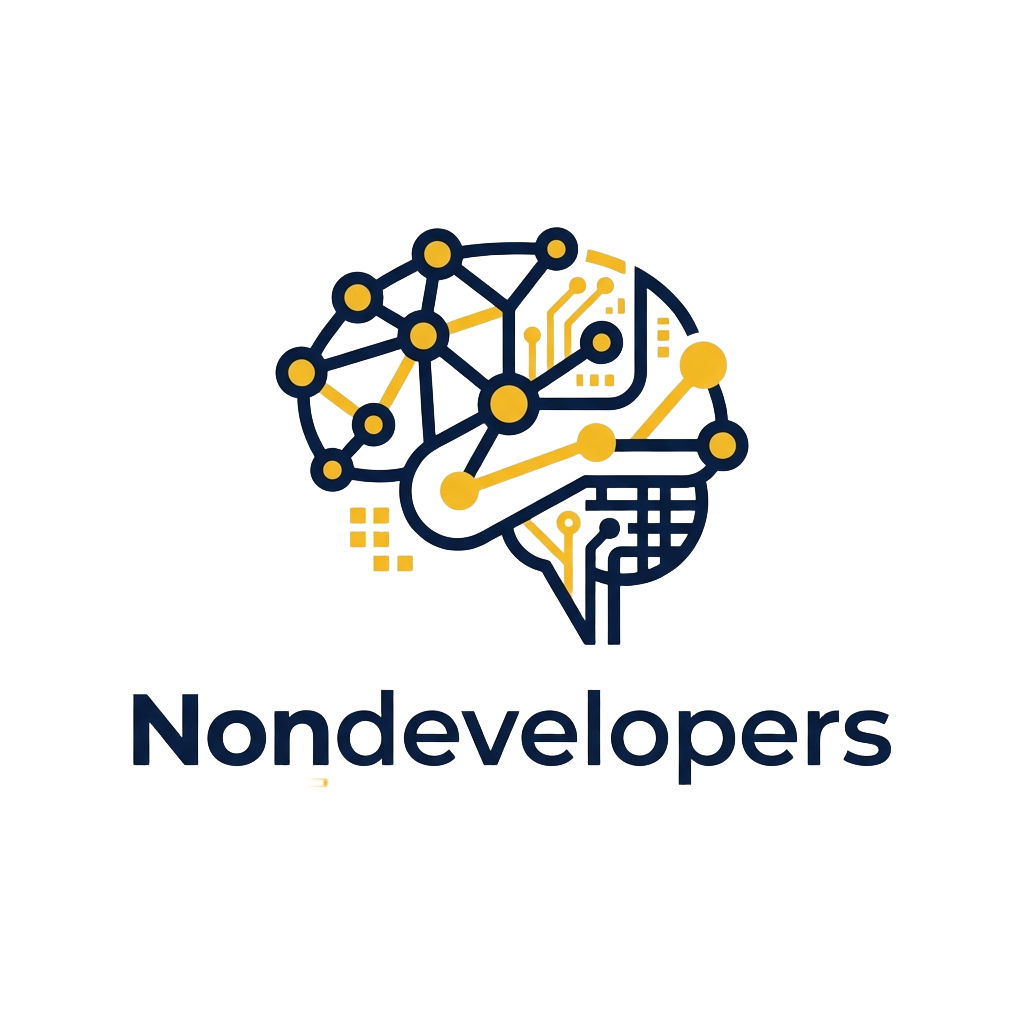



![Top & Best Processors For Hacking: [High-Performance CPUs]](https://nondevelopers.com/wp-content/uploads/2023/06/Best-Processors-for-hacking.jpg)
