USB Type C cables may look the same, but not all cables are made equal. These cables and their corresponding ports can vary in terms of power transfer and data speeds. It is important to understand the differences between USB Type C cables in order to choose the right cable for your specific needs.
When it comes to USB Type C cables, it is recommended to use the cable and charger that came with your device or purchase high-quality cables from reputable brands like Anker. Using the wrong cable can potentially cause damage such as overheating, device malfunctions, and even fire. It is crucial to use cables that are suitable for your intended devices and purposes.
USB Type C cables come in different versions, including USB 2.0, USB 3.0, USB 3.1 (now USB 3.2), USB 4.0, Thunderbolt 3, and Thunderbolt 4. Each version offers different transfer speeds and power outputs. It is essential to understand the capabilities of each version to ensure optimal performance.
USB Type C cables also come in different connector types, such as Type-A, Type-B, mini-USB, micro-USB, and USB-C. USB-C is the latest standard, providing faster data transfer rates and reversible connectivity. Understanding the different connector types is crucial in determining compatibility with your devices.
The length of the cable is a personal preference, but it’s important to note that longer cables may result in some loss of performance due to increased resistance. Consider the purpose and location of your cable when choosing the appropriate length.
To ensure optimal performance, it is crucial to use cables and chargers that match your device’s specifications. USB Type C cables must be able to provide the necessary power and speed for your specific device and use case.
Lastly, cable durability is an important consideration. Nylon cables tend to be more durable than plastic or rubber cables, ensuring a longer lifespan for your cable.
Key Takeaways:
- USB Type C cables vary in terms of power transfer and data speeds.
- It is recommended to use the cable and charger that came with your device or purchase high-quality cables from reputable brands like Anker.
- USB Type C cables come in different versions with varying transfer speeds and power outputs.
- Understanding the different connector types is crucial in determining compatibility with your devices.
- Consider the length of the cable based on your personal preference and intended use.
- Use cables and chargers that match your device’s specifications for optimal performance.
- Nylon cables tend to be more durable than plastic or rubber cables.
Different Types of USB Cables
USB-C cables come in different versions, such as USB 2.0, USB 3.0, USB 3.1 (now USB 3.2), USB 4.0, Thunderbolt 3, and Thunderbolt 4, each with different transfer speeds and power outputs. The type of USB cable you choose depends on the devices you are connecting and the tasks you want to accomplish.
USB 2.0 cables are the most basic type and offer standard data transfer speeds. They are commonly used for charging devices and connecting peripherals like keyboards and mice.
USB 3.0 cables, also known as SuperSpeed USB, provide faster data transfer rates compared to USB 2.0. They are ideal for transferring large files or connecting external storage devices for quick backups and file sharing.
USB 3.1 (now USB 3.2) cables offer even faster data transfer speeds, making them suitable for high-performance devices like external SSDs and NVMe drives. They can handle large file transfers and data-intensive applications with ease.
| USB Version | Transfer Speeds | Power Outputs |
|---|---|---|
| USB 2.0 | 480Mbps | 2.5W |
| USB 3.0 | 5Gbps | 4.5W |
| USB 3.1 | 10Gbps | 15W |
| USB 4.0 | 20Gbps | 100W |
| Thunderbolt 3 | 40Gbps | 100W |
| Thunderbolt 4 | 40Gbps | 100W |
For even higher speeds and more advanced features, Thunderbolt 3 and Thunderbolt 4 cables are the way to go. They offer lightning-fast data transfer rates and can support multiple high-resolution displays, external GPUs, and other peripherals.
When choosing a USB cable, it’s essential to consider the specific needs of your devices and the tasks you want to accomplish. Selecting the right cable will ensure optimal performance and compatibility.
Understanding USB-C Connectors
USB-C cables are available in different connector types, including Type-A, Type-B, mini-USB, micro-USB, and USB-C, offering reversible connectivity. The USB-C connector has gained popularity due to its versatility and ability to connect various devices, including smartphones, laptops, and external peripherals. It is a compact and symmetrical connector that can be inserted in any orientation, eliminating the frustration of trying to plug it in the correct way.
The USB-A connector, also known as the standard USB, is the most common type found on computers and chargers. It is rectangular in shape and can only be inserted one way. The USB-B connector is commonly used for connecting printers, scanners, and other peripherals. It has a squarish shape with beveled corners and is also not reversible.
Prior to the introduction of USB-C, mini-USB and micro-USB connectors were widely used in mobile devices. These connectors are smaller in size and are commonly found on older smartphones, cameras, and other portable devices. However, they are being gradually replaced by USB-C connectors due to their limitations in terms of data transfer speeds and power delivery capabilities.

USB-C connectors provide faster data transfer speeds, higher power delivery, and support for alternate modes such as DisplayPort and HDMI. This means that with the right USB-C cable, you can not only charge your devices but also transfer data and connect to external displays with a single cable. The USB-C connector has become the industry standard for many modern devices, providing a seamless and efficient user experience.
The Importance of Power Delivery and Charging Speeds
Power delivery and charging speeds are crucial factors to consider when using USB Type C cables, especially when it comes to charging laptops and transferring data. USB-C cables offer fast charging capabilities and high-speed data transfer rates, but not all cables are created equal. The power delivery and charging speed of a cable depend on the cable’s specifications and the device it is connected to.
USB-C cables can support different power outputs, ranging from 5V/3A to 20V/5A, allowing for quick and efficient charging of devices. The power delivery capability of a cable determines how fast your laptop or other compatible devices can charge. It is important to choose a cable that can deliver sufficient power to meet your device’s requirements.
In terms of data transfer speeds, USB-C cables support different generations such as USB 3.2 Gen 1, USB 3.2 Gen 2, and Thunderbolt 3. These cables can achieve transfer speeds of up to 5Gbps, 10Gbps, and even 40Gbps respectively. Higher data transfer speeds ensure faster file transfers, backups, and improved overall performance.
When selecting a USB-C cable, it is crucial to consider the charging speed and data transfer capabilities that your device supports. Referring to the device’s specifications, such as the USB-C charger and port requirements, will help ensure compatibility and optimal performance. Using a cable that does not meet these specifications may result in slower charging speeds and data transfer rates.
| Cable Type | Power Output | Data Transfer Speeds |
|---|---|---|
| USB 2.0 | 5V/0.5A | 480Mbps |
| USB 3.0/3.1 Gen 1 | 5V/2.4A | 5Gbps |
| USB 3.1 Gen 2 | 5V/3A or 9V/2A | 10Gbps |
| Thunderbolt 3 | 20V/5A | 40Gbps |
Choosing a USB-C cable with the appropriate power delivery and data transfer capabilities ensures that you can charge your devices quickly and efficiently while enjoying fast file transfers and optimal performance.

Different USB-C Cable Features
USB-C cables come with a range of features, including fast charging capabilities, high-speed data transfer rates, compatibility with DisplayPort and HDMI connections, and support for different types of USB-C ports. These features make USB-C cables versatile and suitable for various devices and purposes.
One of the key features of USB-C cables is fast charging. With the right cable and charger combination, you can charge your devices quickly and efficiently. USB-C cables with fast charging capabilities can deliver higher power outputs, allowing you to charge your devices at a faster rate compared to standard cables.
In addition to fast charging, USB-C cables offer high-speed data transfer rates. These cables can transmit data at speeds of up to 10Gbps or even higher, depending on the cable version and device compatibility. This is ideal for transferring large files, streaming high-definition videos, or accessing data from external storage devices.

USB-C cables also support DisplayPort and HDMI connections, which means you can connect your devices to external displays or TVs and enjoy high-quality video and audio output. This feature is especially useful for users who need to connect their laptops or tablets to larger screens for presentations, media consumption, or gaming.
Furthermore, USB-C cables are designed to be compatible with different types of USB-C ports. Whether you have a USB-C port on your laptop, smartphone, or tablet, you can use the same USB-C cable to connect and charge your devices. This eliminates the need for different types of cables and makes USB-C cables more convenient and user-friendly.
| Feature | Description |
|---|---|
| Fast Charging | Enables quick and efficient charging of devices |
| High-Speed Data Transfer | Allows for fast data transfer between devices |
| DisplayPort and HDMI Compatibility | Supports high-quality video and audio output |
| USB-C Port Compatibility | Can be used with different types of USB-C ports |
The Importance of Cable Quality and Safety
When it comes to USB-C cables, quality and safety should be top priorities to avoid potential damage, device malfunctions, and overheating. Not all cables are built the same, and using a cheap or low-quality cable can have severe consequences. It is crucial to invest in high-quality cables from reputable brands like Anker to ensure optimal performance and peace of mind.
Using USB-C cables that are not properly built can result in various issues. Cheap cables may not be able to handle the maximum power output required by certain devices, leading to inefficient charging or even damage to the device’s battery. Additionally, poorly constructed cables may not provide the necessary insulation, putting devices at risk of overheating and potential fire hazards.
Reputable brands like Anker prioritize the quality and durability of their cables. They undergo rigorous testing and adhere to industry standards to ensure a safe and reliable user experience. Investing in these trusted brands will not only protect your devices but also save you from potential headaches and costly replacements in the long run.
| Reputable Brands | Benefits |
|---|---|
| Anker | Reliable performance and durability |
| Belkin | High-quality materials and design |
| RavPower | Fast charging and power delivery capabilities |
Remember, using the wrong cable can potentially cause irreversible damage to your devices and compromise your safety. Always choose cables that are suitable for your specific device and purpose. Don’t underestimate the importance of cable quality and safety when using USB-C technology. Your devices and peace of mind will thank you for it.

Identifying the Right USB-C Cable
Identifying the right USB-C cable can be challenging, but there are methods like using power bank meters and checking for the E-Mark or E-Marker chip certification from USB-IF that can help ensure compatibility and reliability.
Power bank meters are handy devices that can measure the power draw of a USB-C cable. By connecting the cable to the power bank meter, you can determine if it is capable of providing the required power for your device. This can be particularly useful when charging high-power devices like laptops or gaming consoles.
Another method to identify a suitable USB-C cable is by looking for the E-Mark or E-Marker chip certification from USB-IF. The E-Mark indicates that the cable has been electronically marked and has undergone testing to meet specific standards and requirements. This certification ensures that the cable is safe to use and can handle the power and data transfer speeds necessary for your device.
It is crucial to use the right USB-C cable to avoid potential risks such as device malfunctions, overheating, and even fire. Using a cable that is not designed for your device’s specifications can cause damage and pose a safety hazard. Therefore, it is recommended to invest in high-quality cables from reputable brands like Anker to ensure optimal performance and safety.
| Method | Description |
|---|---|
| Power Bank Meters | Measure power draw of a USB-C cable to ensure compatibility with high-power devices. |
| E-Mark or E-Marker Chip Certification | Look for USB-IF certification to indicate that the cable has met safety and performance standards. |

Remember, using the wrong USB-C cable can have adverse effects on your devices. Take the time to identify the cable that suits your specific needs and always prioritize safety and reliability. By using power bank meters and checking for the E-Mark or E-Marker chip certification, you can ensure that you are making the right choice and maximizing the potential of your USB-C cable.
Understanding Cable Lengths and Performance
The length of a USB-C cable can impact its performance, with longer cables potentially suffering from some loss of performance due to increased resistance. When choosing a USB-C cable, it is important to consider the desired length and its potential impact on data transfer speeds and power delivery.
Longer cables can introduce additional resistance, which can lead to a decrease in charging speed and transfer rates. This is because the longer the cable, the more resistance it will have, causing a drop in voltage and potential loss of power. For optimal performance, it is recommended to use shorter USB-C cables, especially when fast charging or transferring large amounts of data.
A shorter cable reduces the resistance and allows for quicker charge times and faster data transfer speeds. However, it is important to strike a balance between cable length and convenience, as longer cables can provide flexibility in terms of device placement and accessibility.
| Cable Length | Performance Impact |
|---|---|
| Short (under 3 feet) | Minimal performance impact, ideal for fast charging and high-speed data transfer |
| Medium (3-6 feet) | Slight performance impact, recommended for everyday use |
| Long (over 6 feet) | Potential loss of performance, slower charging speed and data transfer rates |
When selecting a USB-C cable, it is important to choose one that meets your specific needs. Consider factors such as the intended use, device compatibility, and desired performance. Additionally, opting for cables from reputable brands can ensure higher quality and durability.

Remember, not all USB-C cables are created equal. Choosing the right cable length based on your requirements and considering the potential impact on performance can help you make an informed decision. It is always recommended to prioritize quality and choose cables from trusted brands to ensure a reliable and efficient charging and data transfer experience.
Matching Cables to Device Specifications
To achieve optimal performance, it is essential to choose USB-C cables that match the specifications of your device, considering factors such as charging speed and data transfer speed. Using the wrong cable can potentially cause damage such as overheating, device malfunctions, and even fire. It is important to use cables that are suitable for the intended devices and purposes.
USB-C cables come in different versions, such as USB 2.0, USB 3.0, USB 3.1 (now USB 3.2), USB 4.0, Thunderbolt 3, and Thunderbolt 4, each with different transfer speeds and power outputs. USB-C cables are available in different connector types, including Type-A, Type-B, mini-USB, micro-USB, and USB-C. USB-C is the latest standard with faster data transfer rates and reversible connectivity.
The length of the cable depends on personal preference, but longer cables may result in some loss of performance. It is important to use cables and chargers that match the device’s specifications to ensure optimal performance. Choosing reputable brands like Anker can also provide assurance of quality and compatibility.

Considerations:
- Identify the cable: Use the AVHzY C3 USB-C tester or power bank meters to identify cables with appropriate E-Mark chips and check the power draw of a cable.
- USB-C charger compatibility: Make sure to use a USB-C charger that is compatible with your device to ensure proper power delivery.
- USB-C port compatibility: Ensure that the USB-C cable is compatible with the USB-C port on your device. Some devices may have specific requirements for charging and data transfer.
By carefully considering the specifications and requirements of your device, you can select the right USB-C cable to maximize its performance and functionality.
Table: USB-C Cable Specifications
| USB-C Cable Type | Transfer Speed | Power Output |
|---|---|---|
| USB 2.0 | 480Mbps | 3A, 5V |
| USB 3.0/3.1 (USB 3.2) | 5Gbps (Gen 1), 10Gbps (Gen 2) | 3A, 5V (Gen 1); 5A, 20V (Gen 2) |
| USB 4.0 | 20Gbps | 5A, 20V |
| Thunderbolt 3 | 40Gbps | 5A, 20V |
| Thunderbolt 4 | 40Gbps | 5A, 20V |
Maximizing USB Type C Cable Potential
USB Type C cables have the potential to unlock various features and capabilities, including high-speed data transfer with USB 3.2 Gen 1, Thunderbolt 3 compatibility for connecting external displays and devices, support for 4K resolution, and the ability to quick charge high-power devices. These cables offer different capabilities based on their specifications and are designed to meet the demands of modern devices.
USB 3.2 Gen 1 is capable of achieving data transfer speeds of up to 5Gbps, allowing for fast and seamless file transfers. It offers improved performance compared to its predecessors, making it ideal for transferring large files or backing up data. Thunderbolt 3 support further enhances the capabilities of USB Type C cables, providing lightning-fast data transfer rates of up to 40Gbps, enabling the connection of high-resolution displays and powering external devices.
If you require high-quality video output, USB Type C cables with support for 4K resolution are essential. These cables allow you to connect your devices to 4K displays and enjoy stunning visuals. Additionally, USB Type C cables equipped with quick charge capabilities enable fast charging of high-power devices, such as smartphones and laptops, ensuring you never run out of battery power when you need it most.
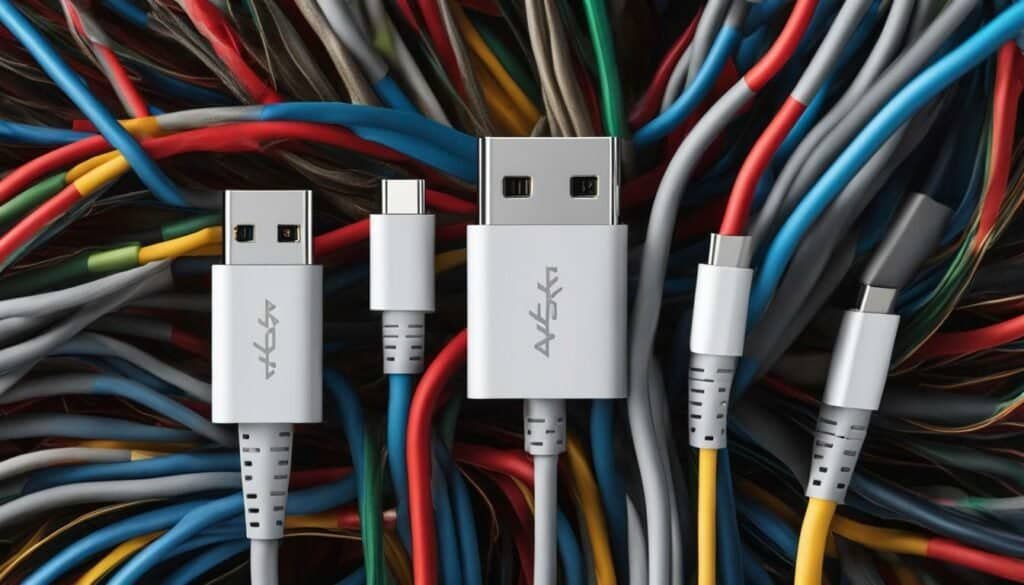
To fully utilize the potential of USB Type C cables, it is important to choose cables that match your device’s specifications. Check the compatibility of your devices with the various USB standards to ensure optimal performance. Additionally, make sure to use cables from reputable brands like Anker to guarantee quality and durability.
| USB Standard | Data Transfer Speed | Power Output | Compatible Devices |
|---|---|---|---|
| USB 3.2 Gen 1 | Up to 5Gbps | Up to 5A | Computers, smartphones, tablets |
| Thunderbolt 3 | Up to 40Gbps | Up to 100W | High-resolution displays, external storage devices |
| 4K Resolution | N/A | N/A | High-resolution displays |
| Quick Charge | N/A | Up to 100W | Smartphones, laptops, tablets |
“USB Type C cables offer versatility and performance, allowing users to unlock the full potential of their devices. Whether it’s lightning-fast data transfer, seamless video output, or quick charging, these cables are essential for maximizing the capabilities of modern technology.”
By understanding the capabilities of USB Type C cables and selecting the appropriate cable for your specific needs, you can ensure that you are getting the most out of your devices. Remember to choose high-quality cables from reputable brands, check compatibility with your devices, and enjoy the convenience and efficiency that USB Type C cables offer.
Durability and Longevity of USB-C Cables
USB-C cables come in different materials, with nylon cables being pricier but more durable compared to plastic or rubber cables, thanks to the quality of the wires inside. When it comes to USB-C cables, durability is an essential factor to consider. Nylon cables are known for their robustness and ability to withstand daily wear and tear. The high-quality wires inside nylon cables provide better insulation and protection against fraying, bending, and breakage, ensuring a longer lifespan for the cable.
In contrast, plastic and rubber cables are more prone to damage and degradation over time. Plastic cables are generally more affordable but offer less durability, as they can easily break or become brittle. Rubber cables, while flexible, can suffer from wear and tear, especially at the ends, where the connectors are located. The wires inside these cables are often of lower quality, which can result in reduced performance and a shorter lifespan.
Choosing a high-quality nylon USB-C cable not only ensures durability but also provides a reliable and stable connection. These cables are less likely to experience interference or signal loss, resulting in a smoother data transfer and charging experience. While nylon cables may be pricier upfront, investing in a durable and long-lasting cable can save you money in the long run, as you won’t have to replace it as frequently as cheaper alternatives.
When it comes to USB-C cables, durability matters. Investing in a high-quality nylon cable will provide you with a reliable and long-lasting solution for your charging and data transfer needs. The superior construction and quality of the wires inside nylon cables make them a worthwhile investment, ensuring that you can enjoy the benefits of USB-C technology without having to worry about cable failures or performance issues.
| Cable Material | Durability | Flexibility | Price |
|---|---|---|---|
| Nylon | High | Good | Pricier |
| Plastic | Low | Fragile | Affordable |
| Rubber | Moderate | Flexible | Mid-range |

Note: The table above provides a comparison of different cable materials based on durability, flexibility, and price.
The Variations and Considerations of USB Type C Cables
In conclusion, USB Type C cables come with variations in terms of transfer speeds, power delivery capabilities, connector types, and features, making it crucial to consider these factors to ensure compatibility, safety, and optimal performance.
Not all USB Type C cables are created equal. They may look the same on the outside, but the internal wiring and components can vary significantly. It is recommended to use the cable and charger that came with your device or invest in high-quality cables from reputable brands like Anker. Using subpar or counterfeit cables can be risky, potentially leading to overheating, device malfunctions, or even fire.
To identify cables that meet the necessary standards, look for those with E-Mark chips. The AVHzY C3 USB-C tester can help in this regard. Additionally, power bank meters can indicate the power draw of a cable, providing insights into its performance. By ensuring the cable is suitable for your specific device and purpose, you can avoid potential damage and ensure optimal charging speed and data transfer rates.
USB Type C cables come in different versions, including USB 2.0, USB 3.0, USB 3.1 (now USB 3.2), USB 4.0, Thunderbolt 3, and Thunderbolt 4. Each version offers different transfer speeds and power outputs. Additionally, these cables feature various connector types such as Type-A, Type-B, mini-USB, micro-USB, and USB-C. USB-C is the latest standard, offering faster data transfer rates and the convenience of reversible connectivity.
When considering cable length, it ultimately depends on personal preference. However, it is important to note that longer cables may result in some loss of performance due to increased resistance. Carefully match the cables and chargers to your device’s specifications to ensure optimal performance in terms of charging speed and data transfer rates. Finally, consider investing in more durable options like nylon cables, as they are known to outlast plastic or rubber cables.
Q: Are all USB-C cables the same?
A: No, not all USB-C cables are the same. There are different types of USB-C cables that serve different purposes.
Q: What is a USB-C to USB-C cable?
A: A USB-C to USB-C cable is a cable that has USB-C connectors on both ends. It is commonly used to connect devices with USB-C ports, such as smartphones, tablets, and laptops.
Q: How do I choose the right USB-C cable?
A: To choose the right USB-C cable, you need to consider factors such as the type of connector you need (USB-C to USB-A, USB-C to HDMI, etc.), the maximum speed and data transfer capabilities you require, and whether or not you need support for features like Thunderbolt 3 or USB Power Delivery.
Q: What is a Thunderbolt 3 cable?
A: A Thunderbolt 3 cable is a type of USB-C cable that supports high-speed data transfer, power delivery, and alternate modes such as DisplayPort. It is commonly used to connect peripherals and external devices to Thunderbolt 3-enabled devices like MacBook Pro.
Q: What is the difference between USB-C cables and USB-C power cables?
A: USB-C cables can be used for various purposes, such as data transfer and powering devices. USB-C power cables, on the other hand, are specifically designed for delivering power from a power source, such as a charger or power bank, to a USB-C device.
Q: What is the difference between passive cables and active cables?
A: Passive cables are USB-C cables that do not have any built-in electronics. They rely on the capabilities of the devices they are connected to. Active cables, on the other hand, have built-in electronics that enable them to support features like higher data transfer speeds and power delivery.
Q: Can any USB-C cable be used for Thunderbolt 3?
A: No, not all USB-C cables can be used for Thunderbolt 3. To use Thunderbolt 3, you need a USB-C cable that supports Thunderbolt 3. These cables are specifically designed to handle the high data transfer speeds and power delivery required by Thunderbolt 3.
Q: How can I determine if a USB-C cable supports Thunderbolt 3?
A: To determine if a USB-C cable supports Thunderbolt 3, you can look for the Thunderbolt symbol on the cable or check the product specifications provided by the manufacturer. It is also important to read the e-mark on the cable, which provides information about its capabilities.
Q: Can USB-C cables be used with MacBook Pro?
A: Yes, USB-C cables can be used with MacBook Pro. In fact, the latest models of MacBook Pro only have USB-C ports, so you will need USB-C cables or adapters to connect your peripherals and devices.
Q: What is the maximum speed that USB-C cables can support?
A: The maximum speed that USB-C cables can support depends on various factors, including the version of USB technology they comply with (USB 2.0, USB 3.0, USB 3.1, etc.) and the capabilities of the devices they are connected to. USB 3.1 Gen 2 cables, for example, can support data transfer speeds of up to 10 Gbps.
Q: Can I use USB-C cables to connect my NVMe SSD?
A: Yes, you can use USB-C cables to connect your NVMe SSD, as long as the cable supports the required data transfer speeds. USB 3.1 Gen 2 cables, for example, can provide the necessary bandwidth for high-speed NVMe SSD performance.




